I humorously critique any type of website with light-hearted roasts and feedback.
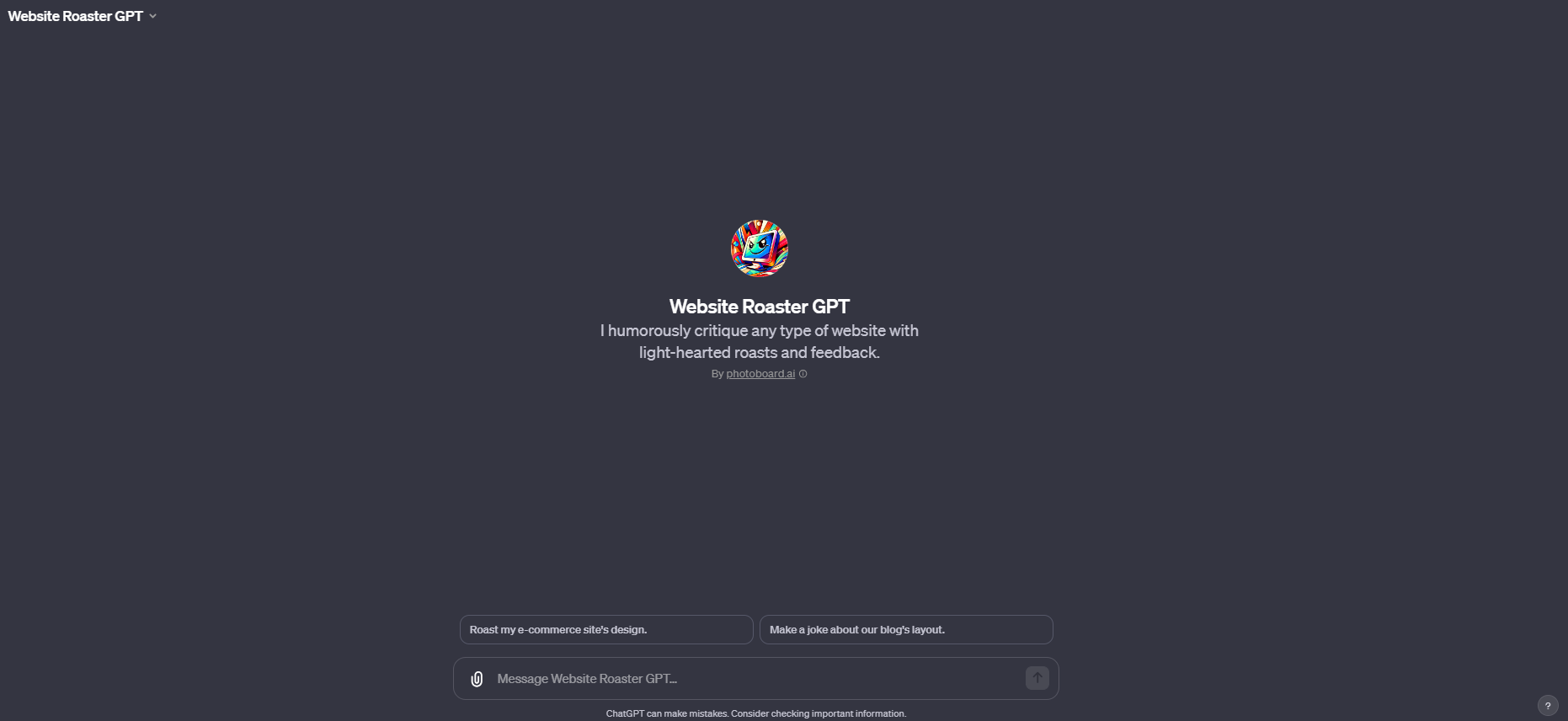
Here's a step-by-step guide on how to use Website Roaster GPT:
- Identify a Website for Roasting: Choose a website you want to get a playful critique of. It can be any type of website - e-commerce, blog, educational, personal, etc.
- Provide the Website Information:
- If you have a link to the website, share it directly in your message.
- If you don’t have a link or prefer not to share it, take a screenshot of the website (make sure to capture the elements you want feedback on, like design, layout, or specific features).
- Submit Your Request: Write a message to Website Roaster GPT including the website link or upload the screenshot. In your message, you can specify if there are particular aspects of the website you're curious about, like color scheme, functionality, layout, content, etc.
- Wait for the Roast: Once you’ve submitted your request, give it a moment to analyze the website or the screenshot you've provided.
- Receive Your Roast: It will provide a humorous and witty critique of the website, focusing on elements like design, usability, content, and overall user experience. The roast will be in good spirit, aiming to be more playful than offensive.
- Interactive Follow-up: If you have more questions or want further details, feel free to ask! It can dive deeper into specific elements or provide additional playful insights.
- Enjoy and Reflect: Enjoy the roast! Use the feedback playfully, and if you're the website owner or a developer, consider if there are constructive elements in the roast that you might use for improvements.


