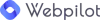Browse Anything & Write Everything
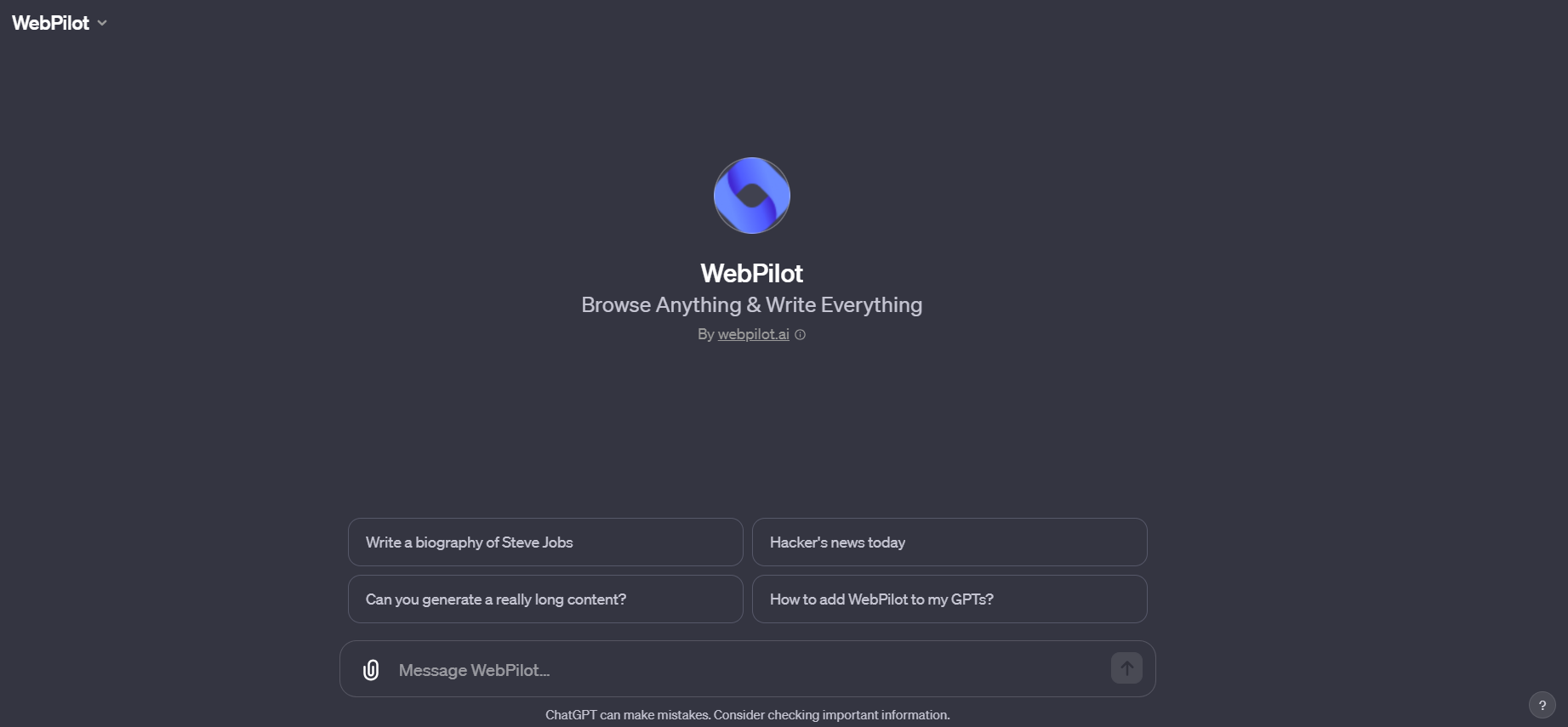
Step 1: Understanding WebPilot GPT
- Purpose: WebPilot is a specialized version of ChatGPT designed to assist users in accessing web content (via webPageReader) and creating long content such as reports or papers (via longContentWriter).
- Capabilities: It can read web pages, PDFs, or other online data, and help in creating extensive, well-researched content.
Step 2: Using the webPageReader Feature
- Identify Your Need: Determine what information you need from the web. For example, you might need the latest news on a specific topic, research data, or information from a particular website.
- Formulate Your Request: Ask WebPilot to use the webPageReader feature to access the information. For instance, "Use webPageReader to find the latest updates on solar energy advancements."
- WebPilot's Action: WebPilot will access the web, read the specified pages, and provide you with a summary of the information.
- Follow-Up: After receiving the information, you can ask more specific questions or request additional details if needed.
Step 3: Using the longContentWriter Feature
- Decide on Content Creation: Suppose you need to create a report or a document based on the information gathered or another topic.
- Provide Details: Tell WebPilot you want to use the longContentWriter. Provide a brief description of what the document should be about, the style, and any other specific requirements. For example, "I want to create an academic paper on solar energy advancements using the information gathered."
- Confirmation: WebPilot will confirm the parameters of your request, like the summary of the content, style, target audience, etc.
- Content Creation: WebPilot will generate the content based on your specifications, integrating the information from the webPageReader if applicable.
- Review and Edit: Once the initial content is generated, you can review it and ask for revisions or additional sections as needed.
Additional Tips
- Ask Specific Questions: The more specific your request, the better WebPilot can assist you.
- Iterative Process: Don't hesitate to refine your requests based on the responses you receive.
- Feedback and Revisions: For long content creation, you might need to go through a few rounds of feedback and revisions to get the desired outcome.
Example Scenario
- User's Request: "Use webPageReader to find the latest research on climate change impacts in Europe."
- WebPilot's Action: Retrieves and summarizes relevant information.
- User's Follow-Up: "Now, create a detailed report on this topic, including potential solutions, aimed at policymakers, in a professional tone."
- WebPilot's Action: Uses longContentWriter to create the report.