Turn any input into a viral tweet in your tone. Publish instantly with just a click.
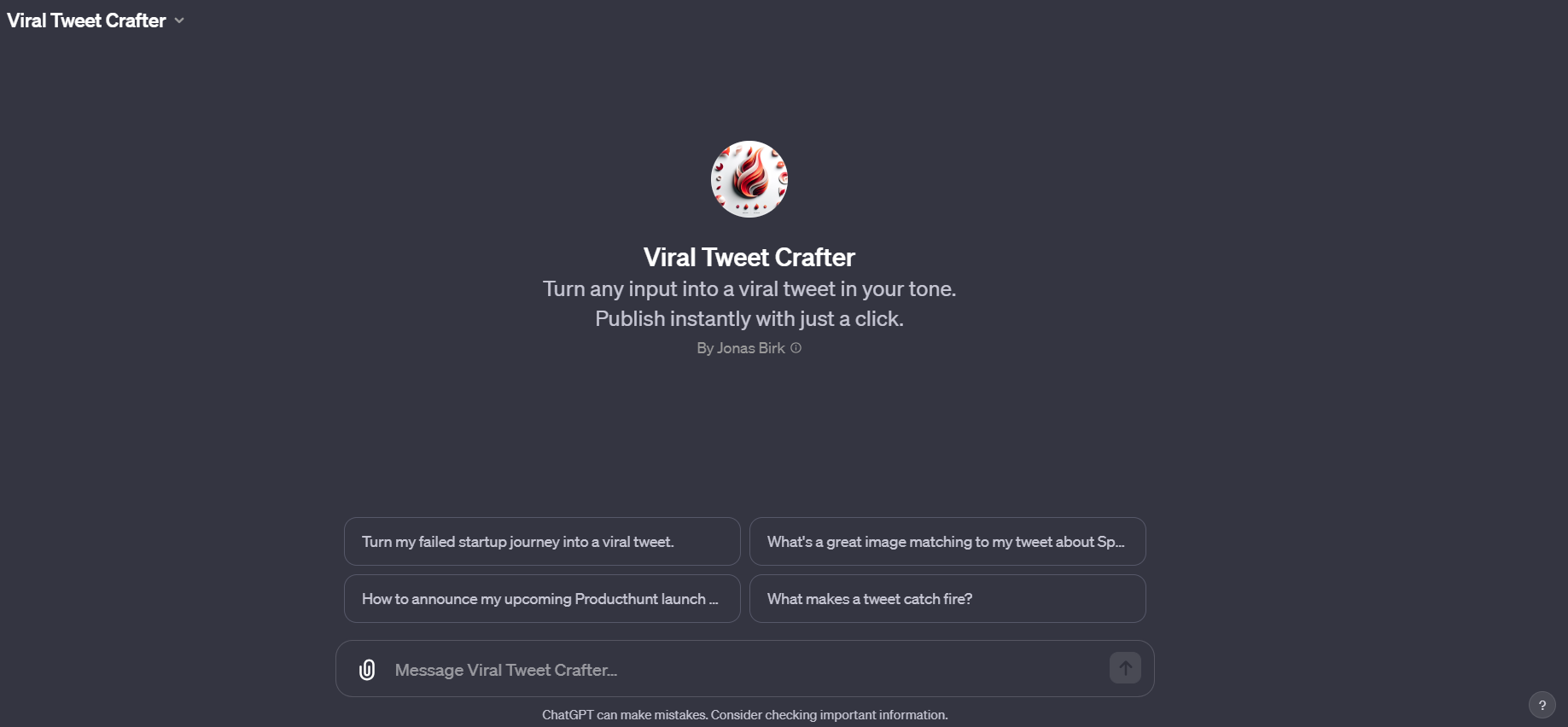
Here's a step-by-step guide on how to utilize these this Viral Tweet Crafter:
Step 1: Determine Your Tweet's Niche or Topic
Start by identifying the topic or niche for your tweet. This could be related to your personal interests, professional field, current events, or any specific theme you want to focus on.
Step 2: Consult the Strategies
Use the strategies from the provided knowledge source to craft your tweet. Remember, there are mandatory strategies that must be included in every tweet, and optional ones that can be used to enhance your tweet depending on its topic and style.
Questions to Ask:
- What are the mandatory strategies I must include?
- Which optional strategies fit best with my topic?
Step 3: Mimic Personal Style
If you have a specific writing style, inform it so It can mimic that style in the tweet. This helps in maintaining consistency and authenticity in your Twitter presence.
Question to Ask:
- Can you create a tweet that mirrors my personal writing style?
Step 4: Analyze Viral Tweets in the Same Niche
It can analyze viral tweets in the same niche to identify trends and patterns. This helps in understanding what kind of content resonates with the audience in your niche.
Question to Ask:
- What are some examples of viral tweets in [your niche/topic]?
Step 5: Craft the Tweet
Based on the information and style preferences provided, It will craft a tweet for you. This tweet will follow the mandatory rules, like avoiding hashtags and emojis, and incorporate any suitable optional strategies.
Question to Ask:
- Can you create a tweet about [your topic] following the viral strategies?
Step 6: Image Recommendation
It will suggest adding an image to your tweet. Tweets with images generally receive more engagement. It can describe the type of image that would be most effective.
Question to Ask:
- What kind of image should I add to my tweet about [your topic]?
Step 7: Review and Share
Once the tweet is crafted, review it to ensure it aligns with your expectations and personal style. Then, use the provided shareable Twitter link format to easily post it on your Twitter account.
Question to Ask:
- Can you provide a shareable Twitter link for my tweet?
Step 8: Implement Feedback
After your tweet is live, you might receive feedback or notice certain patterns of engagement. Use this information to refine future tweets.
Question to Ask:
- Based on the engagement of my recent tweet, how can I improve the next one?


