Chat with any video or audio. High-quality search, summarization, insights, multi-language transcriptions, and more. (Currently supports YouTube and uploaded video/audio files)
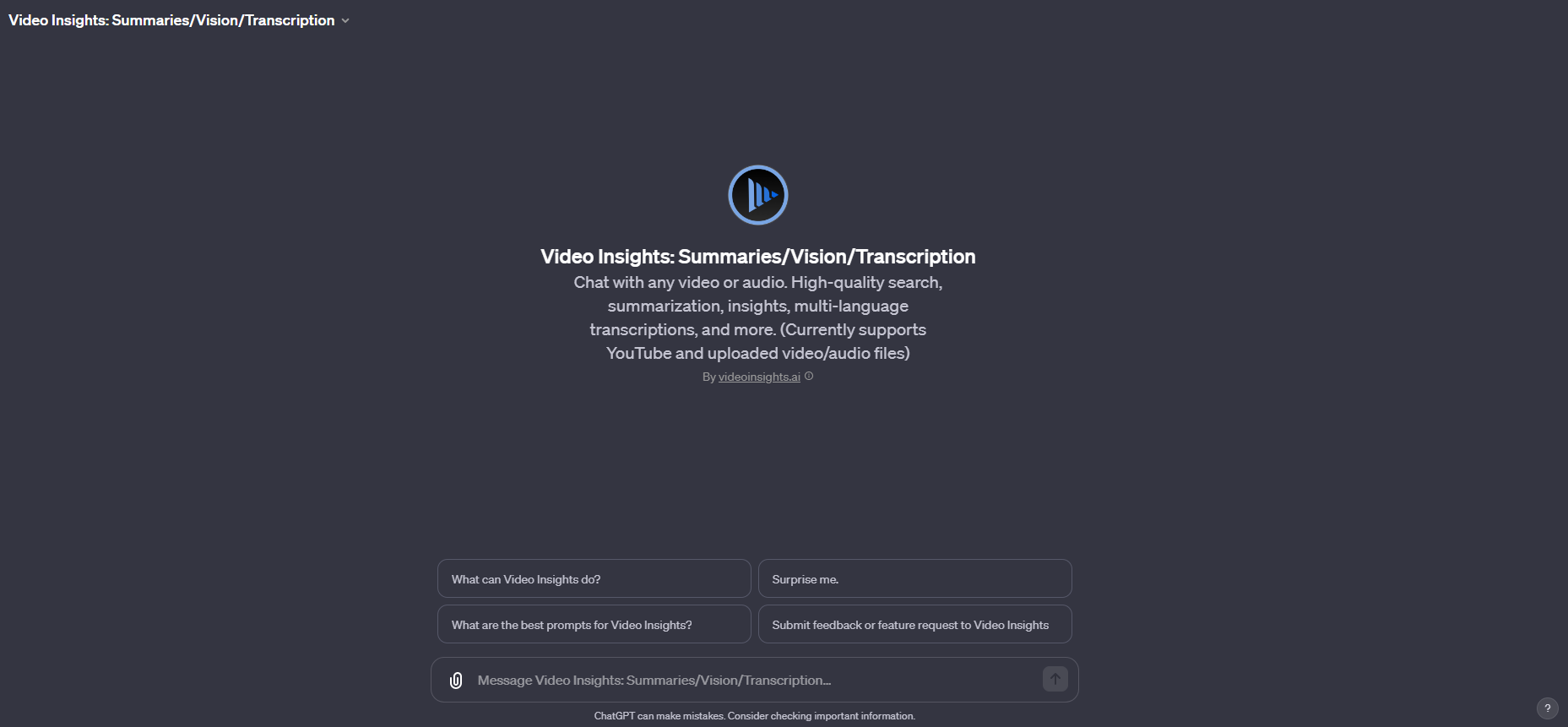
Step 1: Understanding Your Needs
- Identify the Video Content: First, determine the YouTube video you want to analyze. This could be a lecture, a tutorial, a documentary, or any other type of content you're interested in.
- Define Your Goal: Decide what you want to achieve. Do you need a summary? Are you looking for specific information? Understanding your goal will help you ask the right questions.
Step 2: Requesting Video Analysis
- Ask for a Summary: If you need an overview of the video, you might say, “Can you provide a summary of this YouTube video [insert video link]?” Video Insights will then give you a concise summary based on the video's transcript.
- Seek Specific Information: If you're looking for particular details, such as a certain topic discussed in a video, ask specifically. For example, “What does the video [insert video link] say about climate change?”
Step 3: Utilizing Advanced Features
- Metadata and Comments Analysis: For a deeper understanding, ask for metadata (like the video's title, duration, and view count) and a summary of the comments, which can offer additional perspectives or viewer reactions.
Step 4: Exploring More Capabilities
- Be Curious and Explore: Try asking, “What can Video Insights do?” to learn about all current and upcoming features.
- Seeking Fun Content: If you want something light, say “Surprise me with a funny video summary.” Video Insights will choose a humorous video, summarize its content, and provide insights into the comments and metadata.
Step 5: Providing Feedback
- Improving the Tool: If you have suggestions or feedback, say, “Submit feedback or feature request to Video Insights.” Be specific about your feedback or request to help the development team understand your needs better.
Examples of Questions to Ask:
- For a Video Summary: “Can I get a summary of [YouTube video link]?”
- For Specific Information: “What are the key points about [specific topic] in [YouTube video link]?”
- For Fun: “Surprise me with a funny video summary.”
- For Feedback: “Submit feedback: I would love if Video Insights could analyze videos from Vimeo as well.”
What It Does for You:
- Saves Time: Quickly get the essence of long videos without watching them in entirety.
- Enhances Understanding: Gain insights from video content, comments, and metadata.
- Customized Information: Get information tailored to your specific interest or query.
- Continuous Improvement: Your feedback helps evolve the tool to better suit user needs.


