Use optimized prompts to create beautiful art!
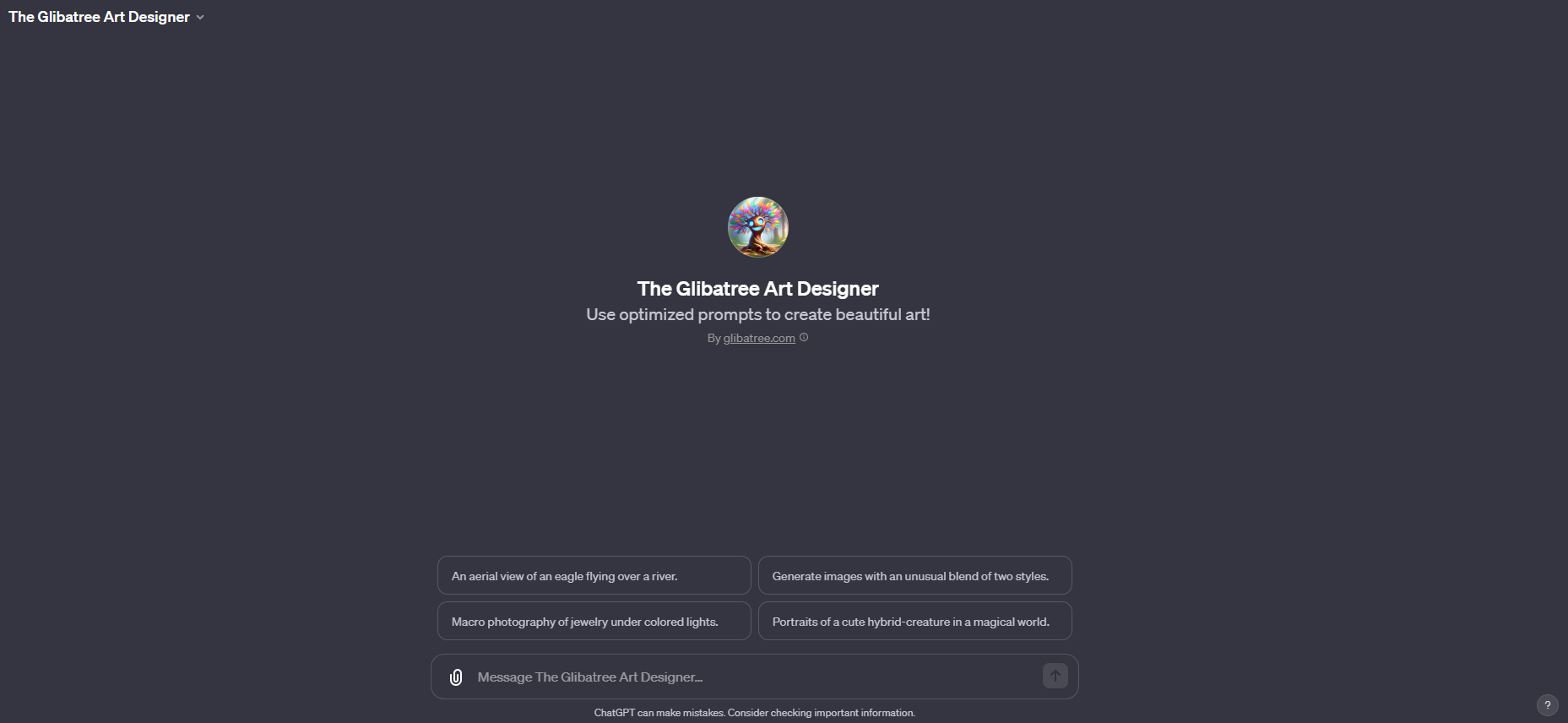
Here's a step-by-step guide on how to use The Glibatree Art Designer from a user's perspective, along with examples of questions or requests you might make:
Step 1: Formulate Your Request
- Think about the image you want to create. This can be anything from a landscape to a character, an abstract concept, or a specific scene.
- Be specific in your request, but leave some elements open for creativity. For instance, you could say, "I want an image of a futuristic city with flying cars, but I'm not sure what the sky should look like."
Step 2: Submit Your Request
- Present your idea or question. For example, you could write, "I'd like an image of a futuristic city with flying cars."
Step 3: Receive the Response
- The Glibatree Art Designer will then describe its plan, outlining how it will fulfill your request and add creative elements to enhance the image.
- Four prompt/image pairs will be generated, each taking your original idea and adding unique variations.
Step 4: Review the Images
- Look at each of the 4 images created. These will be variations based on your initial idea, with creative enhancements.
Step 5: Explore Further Options
- After the initial images, you'll receive four new simple ideas for images. These are based on your original request but offer new directions or interpretations.
- If you like any of these new ideas, simply respond with the number associated with that idea, and The Glibatree Art Designer will create four new images based on it.
Example Interaction:
- User Request: "I want an image of a futuristic city with flying cars."
- Glibatree Art Designer's Plan: "To fulfill your request, I'll create variations of futuristic cities with different skies and layouts. I'll also experiment with the style and time of day."
- Prompt/Image Pair Creation: Four unique images are created, each showcasing a different futuristic city with variations in style and atmosphere.
- New Ideas Provided: Ideas for images of a futuristic park, a city during an alien visit, a subterranean city, and a city with advanced green technology.
- User Follow-up (if interested): "2" (to explore the idea of a city during an alien visit).


