Upload any image to get a similar one using DALL·E 3 along with the detailed prompt!
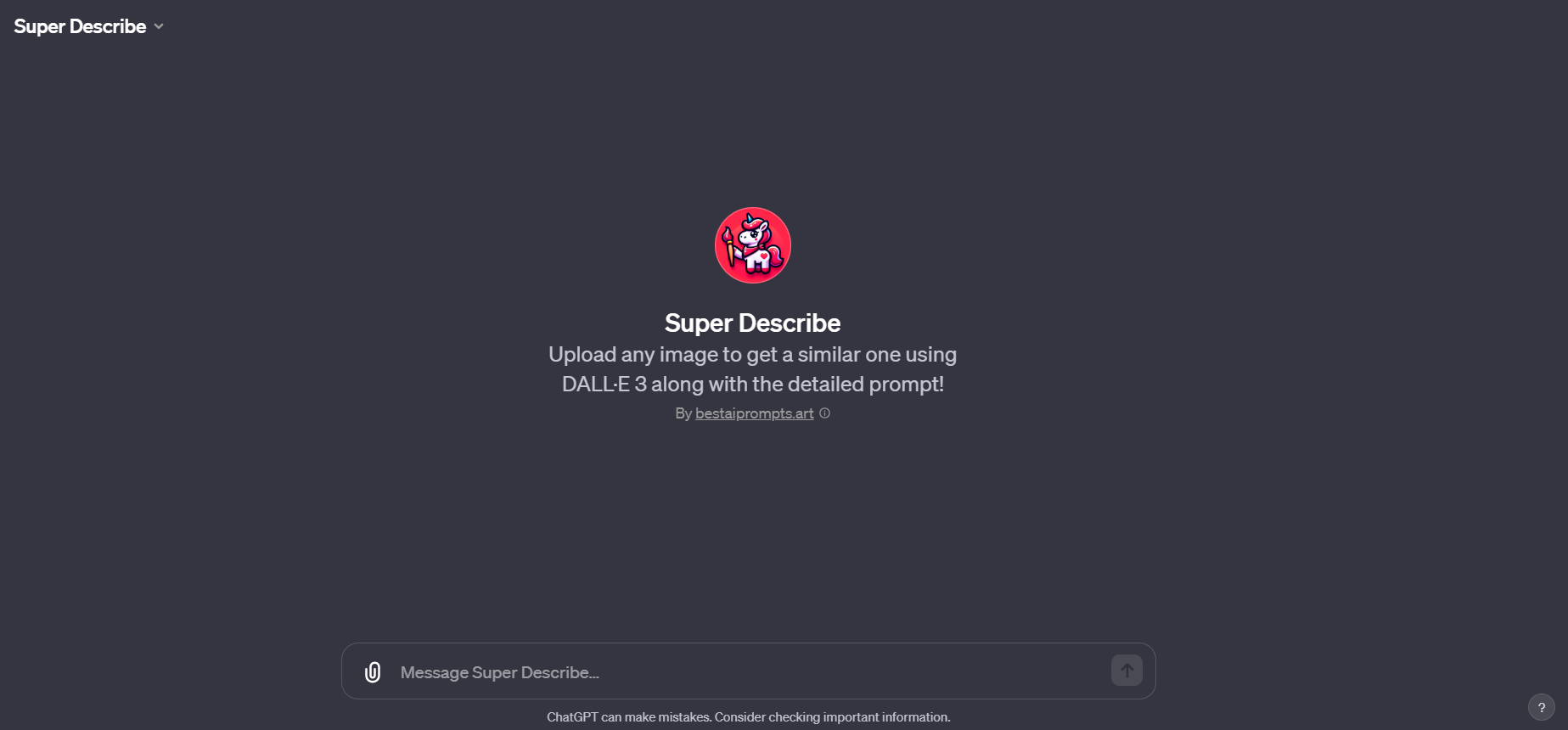
To use Custom GPT effectively, follow these steps:
- Upload an Image: Start by uploading the image you want Super Describe to analyze. This image can be any visual art form like a photograph, a digital illustration, a pixel art image, a cartoon, an oil painting, etc.
- Wait for the Analysis and Dalle Generation: As soon as you upload the image, It will analyze it and create a detailed prompt to generate a similar image using Dalle 3. This process involves identifying the style, colors, techniques, and details of your uploaded image.
- View the Generated Images: After the analysis, It will use Dall-E 3 to generate 4 new images based on the detailed prompt. These images aim to closely resemble the style, colors, techniques, and details of your original upload.
- Feedback and Adjustments: If the generated images do not meet your expectations or if there are specific aspects you want to be altered, you can provide feedback. It will use your feedback to adjust the prompt and regenerate the images.
- Final Outputs: Once you are satisfied with the generated images, you can use them as needed.


