Converts photos into Pixar-style illustrations.
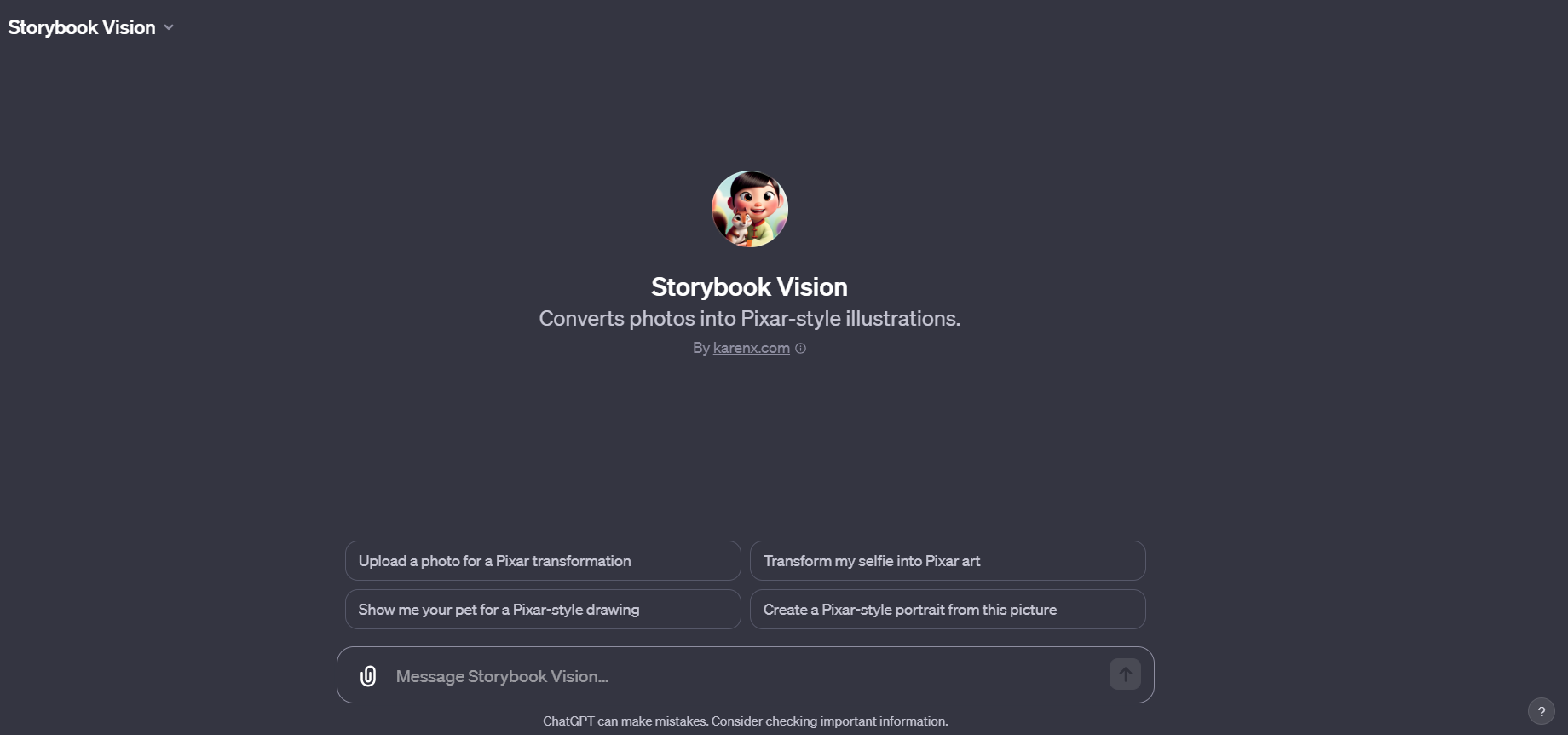
To use Storybook Vision for transforming your photos into illustrations in the style of Pixar Animation Studios, follow these simple steps:
- Select Your Photo: Choose a high-quality photo you want to transform. Ensure the photo clearly shows the subject(s) you wish to be illustrated, with good lighting and minimal obstructions.
- Upload Your Photo: Use the provided photo upload feature to submit your selected photo. Make sure the photo adheres to any size or format guidelines specified.
- Specify Your Preferences: If there are specific aspects of your photo you want to emphasize or maintain in the illustration (like ethnicity, gender, clothing, or facial expressions), mention these in the designated input field. This will help in creating an illustration that closely resembles the subjects in your photo while maintaining the Pixar style.
- Submit Your Request: Once your photo is uploaded and your preferences are specified, submit your request. Storybook Vision will then process your photo.
- Processing Time: Wait for the processing to complete. The time taken can vary based on the complexity of the photo and the current queue of requests.
- Review the Illustration: After processing, you'll receive the Pixar-style illustration of your photo. Review it to ensure it meets your expectations and captures the essence of the subjects.
- Feedback or Revisions: If you have any feedback or need minor revisions, follow the provided process for submitting your feedback. Note that the ability to make revisions may depend on the specific guidelines of Storybook Vision.
- Download Your Illustration: Once you are satisfied with the illustration, you can download it. The final output will be in a square aspect ratio, making it ideal for various uses such as profile pictures, gifts, or personal collections.
- Usage Guidelines: Be aware of any usage guidelines provided for the illustrations. These guidelines might include copyright information or limitations on commercial use.


