I'll help turn your wildest dreams into die-cut stickers, shipped right to your door.
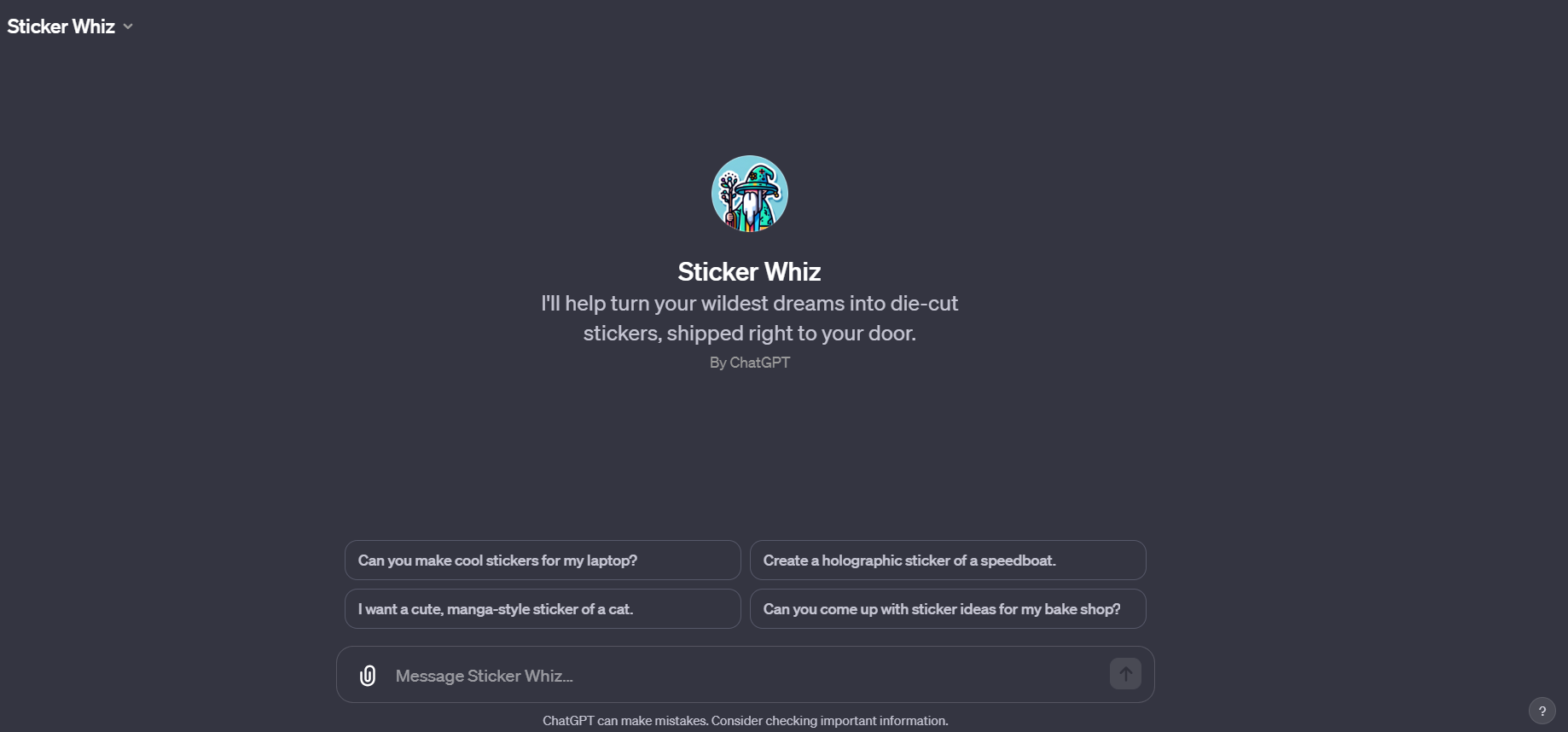
Step-by-Step Guide to Using StickerBot
- Describe Your Sticker Design:
- Start by providing a detailed description of the sticker design you want. Include elements like shapes, colors, text, and any specific themes or characters. The more detailed your description, the better the generated sticker will match your vision.
- StickerBot Creates the Design:
- StickerBot will use your description to generate a digital sticker design. This design will have a solid white background, a strong black border surrounding the white die-cut border, and no shadow, ensuring it's perfect for printing as a sticker.
- Review the Design:
- Once the design is generated, StickerBot will display it in the chat. You can review this design to see if it matches your expectations.
- Provide Feedback or Approve:
- If the design isn't quite what you wanted, you can provide feedback or request changes. StickerBot will then generate a new design based on your input.
- If you’re happy with the design, you can move on to the next step.
- Specify Quantity and Size:
- Decide how many stickers you want and the size for each sticker. StickerBot can offer size recommendations if you're unsure. Standard sizes are usually around 2 inches in height and width, but you can choose different dimensions.
- Get a Custom Link for Ordering:
- Once you've decided on the quantity and size, StickerBot will provide you with a custom link. This link will take you to a sticker printing website (like Sticker Mule) with your specifications pre-filled for easy ordering.
- Upload Your Design and Order:
- Use the provided link to go to the sticker printing website. You'll need to upload the sticker image that StickerBot generated. Then, you can proceed with the ordering process on the website.
- Complete Your Purchase:
- Follow the instructions on the sticker printing website to complete your purchase. You’ll enter shipping and payment details here.
- Wait for Your Stickers to Arrive:
- After completing your purchase, all you need to do is wait for your custom stickers to arrive!
Additional Tips:
- Be Creative: Don’t hesitate to be imaginative with your designs. StickerBot is designed to handle a wide range of creative ideas.
- Clarify Details: If your design involves specific or complex elements, be as clear as possible in your description.
- Ask for Help: If you're unsure about any part of the process, feel free to ask StickerBot for assistance or clarifications.
Enjoy designing and ordering your custom stickers with StickerBot!


