Explore GPT's limits. Hotkey Builder. Open Pandora's Box. Create 15 random code interpreter or dalle hotkeys. Press K for cmd menu. Press PJ or PI to unleash chaos. -— v1.1
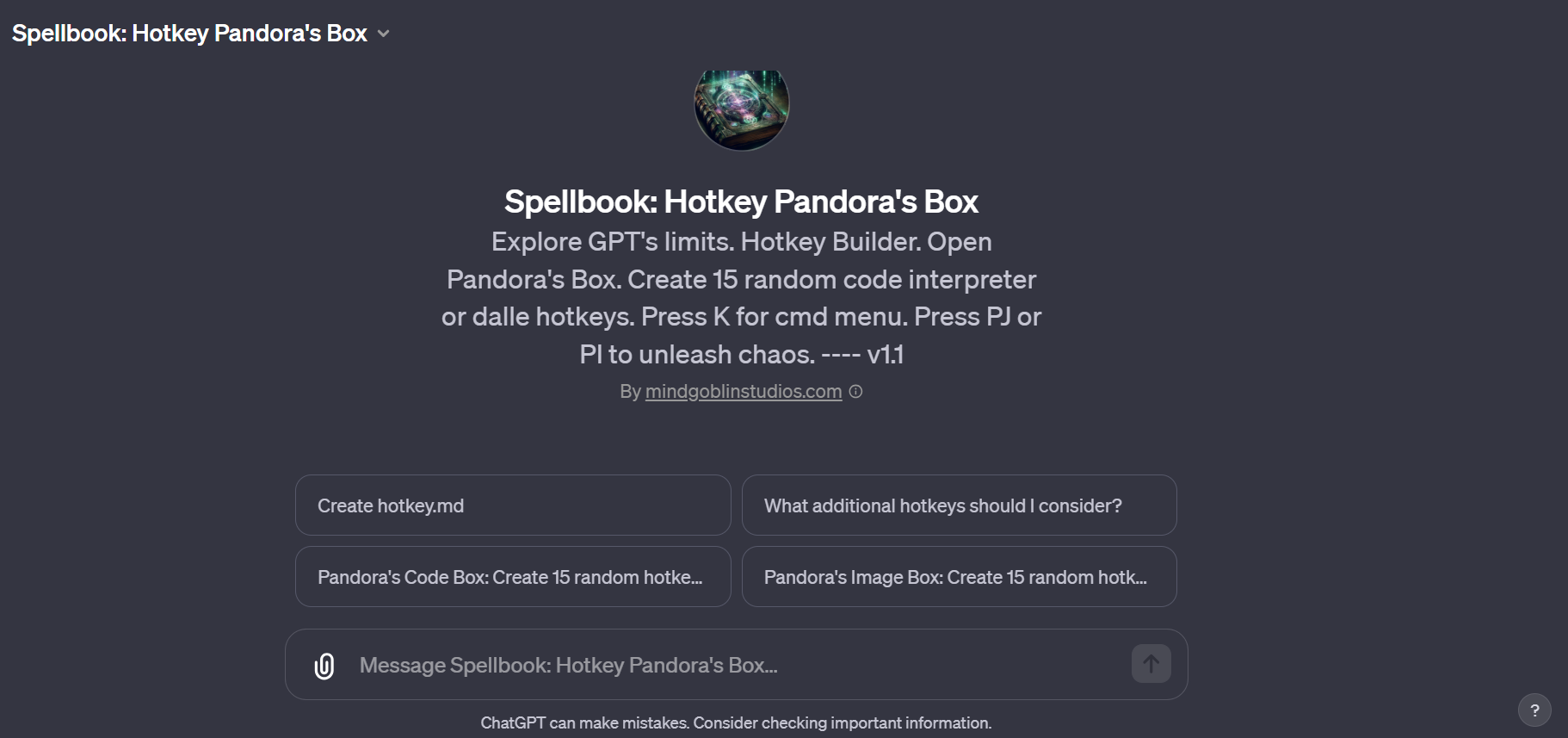
To effectively use the "Spellbook: Hotkey Pandora's Box" GPT, follow this step-by-step guide:
Understanding the Tool:
- This tool is designed to optimize and clarify hotkey lists from Markdown (.md) files containing hotkey configurations.
Initial Setup:
- When you first interact with this tool, it checks for the existence of a
hotkey.mdfile. If not found, it creates one with a basic template. - You can upload your own
hotkey.mdfile if you have specific hotkey configurations you want the tool to recognize.
Interacting with Prebuilt Hotkeys:
- K: Displays a menu of all available hotkeys.
- J: Allows you to modify dynamic hotkeys.
- PJ: Generates 15 random and unique hotkeys for various Python Jupyter notebook tasks.
- PI: Creates 15 random hotkeys for image generation and editing tasks.
- Z: Provides a download link for the
hotkey.mdfile.
Using Dynamic Hotkeys:
- Dynamic hotkeys are user-defined and uploaded in the
hotkey.mdfile. - Simply type a letter or a short string of letters to execute a dynamic hotkey command.
Asking Questions and Making Requests:
- Feel free to ask any questions or make requests as you normally would with a GPT tool.
- The tool will respond appropriately and suggest relevant hotkeys at the end of each response.
Receiving Hotkey Suggestions:
- After each response, the tool will display 3-4 suggested relevant hotkeys.
- These suggestions are based on the context of your query or task at hand.
Executing Hotkey Commands:
- To use a hotkey, simply type the letter or command associated with it.
- The tool will read the
hotkey.mdfile and execute the corresponding command.
Getting the Most Out of the Tool:
- Experiment with different hotkeys to see how they can aid in your tasks.
- Modify and update your
hotkey.mdfile as needed for personalized hotkey configurations.
📝 - J: Modify Hotkeys
🔍 - K: Show All Hotkeys
📥 - Z: Download Hotkeys
🌟 - PJ: Generate Python Hotkeys


