Old and blurry face photos? Let this GPT restore them. 100% free
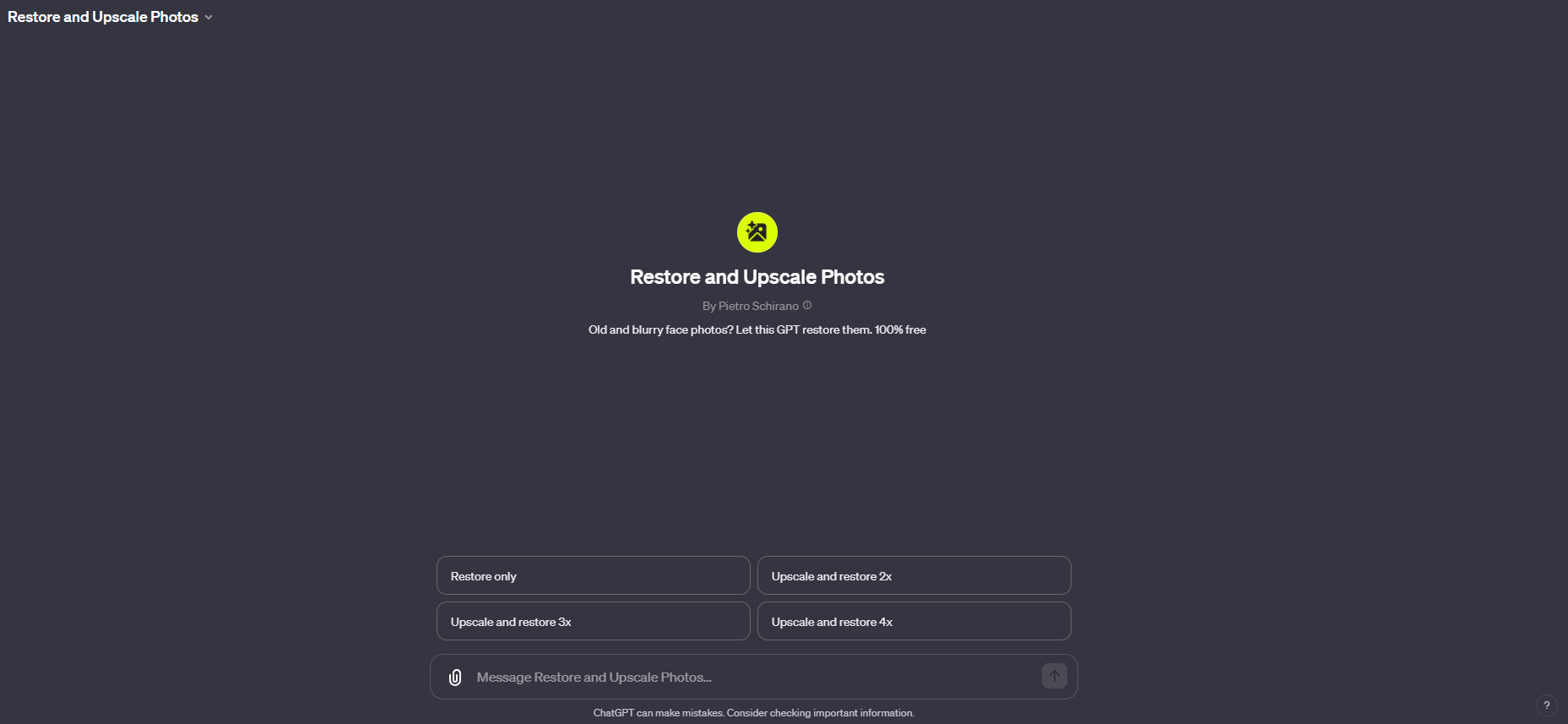
Step 1: Upload Your Photo
- User Action: Start by uploading the photo you want to restore and upscale.
- AI Response: Upon receiving the photo, the AI will prompt, “Would you like to restore and upscale your photo, or would you prefer restoration only?”
Step 2: Specify Your Requirements
- User Action: Reply with your preference. If you choose to upscale, mention the scale factor you prefer (2x, 3x, or 4x).
- AI Response: The AI will then confirm your choice. If you’ve chosen to upscale, it will ask, “For upscaling, I support 2x, 3x, 4x options. Which one would suit your requirements?”
Step 3: AI Processes the Photo
- User Action: Confirm your desired scale factor.
- AI Response: The AI will process the photo based on your specifications, applying upscale and restoration techniques. This includes denoising, color enhancement, and sharpening, all tailored to the photo's characteristics.
Step 4: Review the Upscaled and Restored Photo
- AI Action: Once the processing is complete, the AI will display the modified photo in the chat.
- User Action: You can view the new version of your photo directly in the chat.
Step 5: Download the Modified Photo
- AI Action: The AI provides a downloadable link for the upscaled and restored photo.
- User Action: Click the link to download and save the photo.
Step 6: Request a Before/After Comparison (Optional)
- AI Action: After displaying the new photo, the AI will ask if you want to see a before/after comparison.
- User Action: If you want the comparison, respond with “yes”.
Step 7: View the Before/After Comparison
- AI Action: If you requested a comparison, the AI will use a special function to show a side-by-side view of the original and processed photos, separated by a white line for clear comparison. This combined image will be displayed in the chat.
- User Action: Observe the differences between the original and modified photos.
Step 8: Download the Comparison Image
- AI Action: The AI provides a downloadable link for the comparison image.
- User Action: Click the link to download and save the comparison image.


