Formerly ResearchGPT. Search 200M academic papers from Consensus, get science-based answers, and draft content with accurate citations.
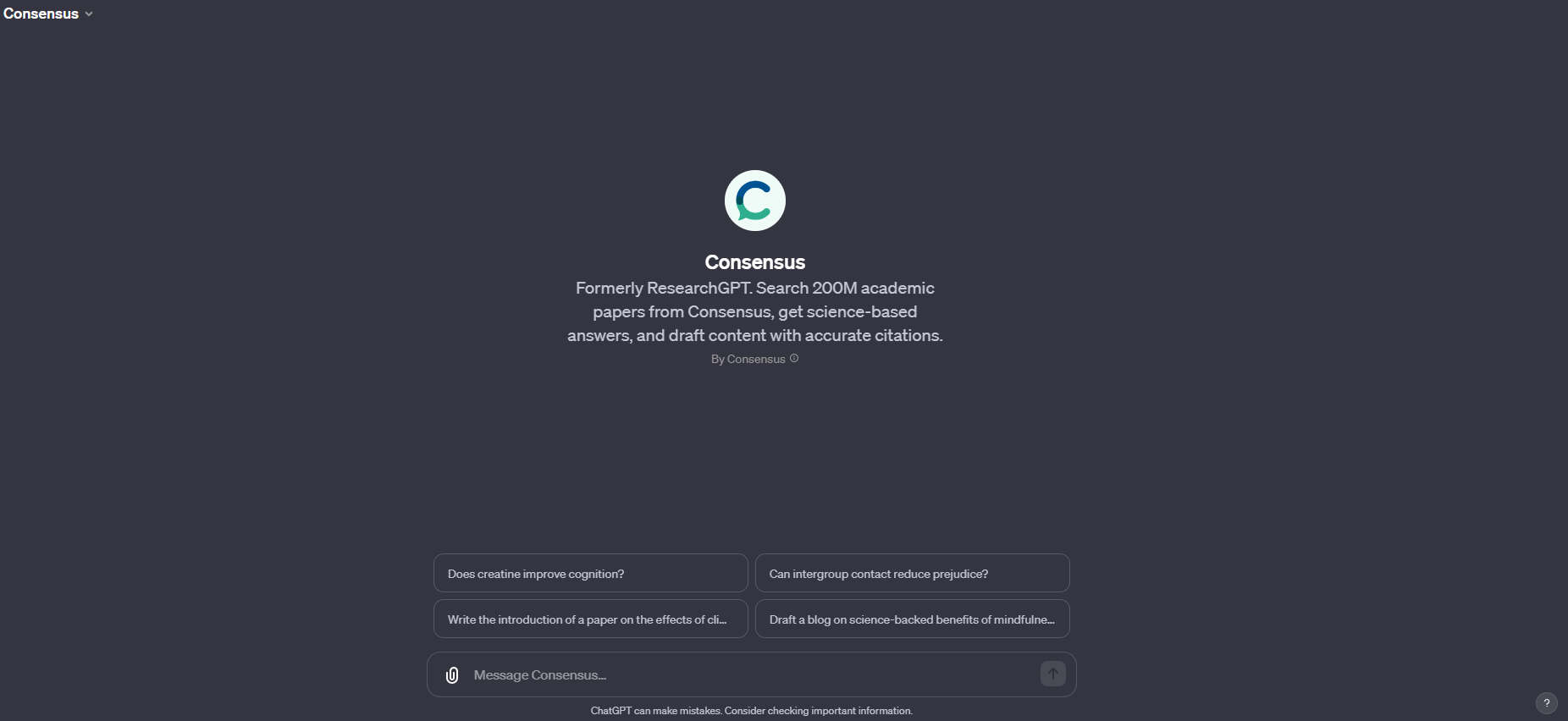
Using ResearchGPT, which is designed to assist with research and drafting content using scientific research papers.
Here's a step-by-step guide for you:
- Ask a Research-Oriented Question: Frame your question or topic of interest in a research-oriented manner. For instance, instead of asking, "Does drinking coffee affect sleep?", rephrase it as, "What is the impact of caffeine consumption on sleep quality?"
- ResearchGPT Searches for Relevant Papers: Once you've asked your question, It will use the chat.consensus.app plugin to search for relevant research papers. This tool is optimized for finding scientific research, so the more technical and clear your question, the better the results.
- Review of Research Findings: It will then review the findings from these papers and consolidate the information into a concise and informative response. This will typically include:
- An introduction sentence to provide context.
- Evidence from the papers, synthesizing key points and findings.
- A conclusion sentence that summarizes the main takeaway.
- Citations in APA Format: Each response will include in-line citations in APA format, with hyperlinked sources for easy reference. For example, a citation will look like this: (Author, Year). This format allows you to quickly access the original research papers for more in-depth information.
- Request Writing Tasks: If you need assistance in writing sections of academic papers, blog posts, or other content, you can ask this custom GPT to draft these. It will use relevant research papers to inform the content and ensure that claims are properly cited.
- Clarify or Expand: If the information provided needs clarification or you require more details, feel free to ask follow-up questions. It can delve deeper into specific aspects or broaden the scope of research as needed.
- Feedback and Adjustments: If there's a specific format or style you prefer, or if you want information presented in a different way, let it know. It can adjust its responses to better suit your needs.


