Automatically refines prompts for precision, accuracy, and clarity.
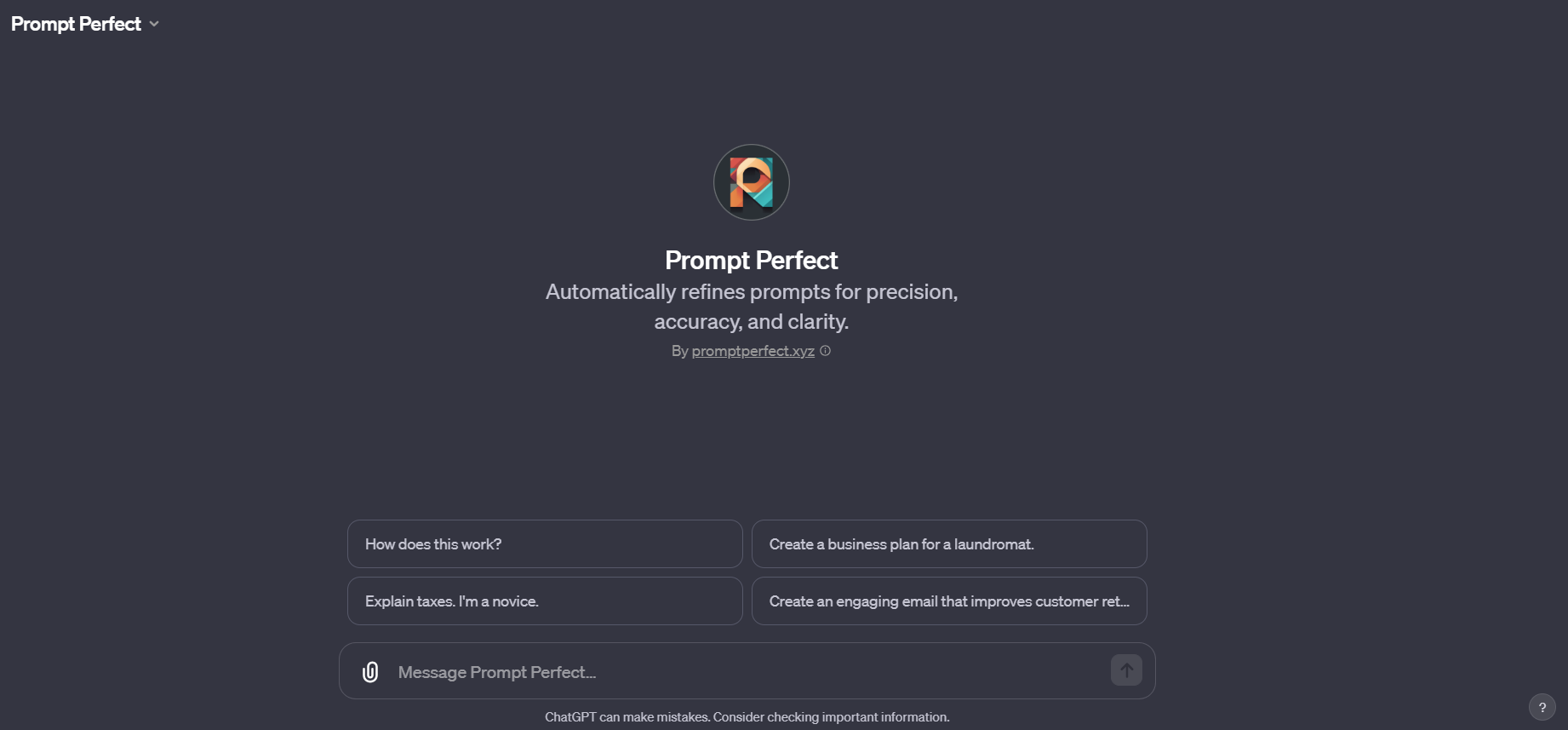
Here's a step-by-step guide on how you might use such a tool from a user's perspective, along with examples and explanations of what it does for the user:
Step 1: Understanding the Purpose
- What It Is: Learn what "Prompt Perfect" is and what it's designed to do. For instance, it's a tool here to help you craft better prompts for AI models.
- User Benefit: By understanding its purpose, you can utilize it effectively to get the most accurate or creative responses from an AI.
Step 2: Accessing the Tool
- How to Access: Ask a question and it will execute an "action" requiring you to Sign in with plugin.promptperfect.xyz
Step 3: Inputting Your Initial Idea
- Action: Enter your initial prompt or idea. For example, your initial prompt might be "a futuristic cityscape at night."
- User Benefit: The tool starts with your idea as a base, ensuring that the final prompt is aligned with your creative vision.
Step 4: Refinement Suggestions
- Tool's Function: "Prompt Perfect" will analyze your initial prompt and suggest refinements or additions to make it more effective.
- Example: It could suggest adding more descriptive elements, like "neon lights reflecting in rain puddles" to your cityscape prompt.
- User Benefit: These suggestions can enhance the clarity and creativity of your prompt, leading to better outcomes from the AI.
Step 5: Exploring Variations
- Action: Prompt perfect may offer variations of your prompt. You can explore different versions to see which aligns best with your needs.
- User Benefit: This allows you to compare different approaches and select the one that most closely matches your intent.
Step 6: Finalizing the Prompt
- Action: Choose the refined prompt, or further tweak it based on the suggestions.
- Example: Finalize the prompt as "A futuristic cityscape at night, with towering skyscrapers, neon lights reflecting in rain puddles, and flying cars zipping through the skyline."
- User Benefit: You end up with a well-crafted prompt that is more likely to yield high-quality results from the AI.
Step 7: Using the Prompt
- Action: Use the finalized prompt in your intended application, such as an AI text generator, an art creation tool, or a data analysis program.
- User Benefit: The effectiveness of your prompt can lead to more accurate, creative, or insightful outputs from the AI.


