Create Spotify music playlists for any prompt
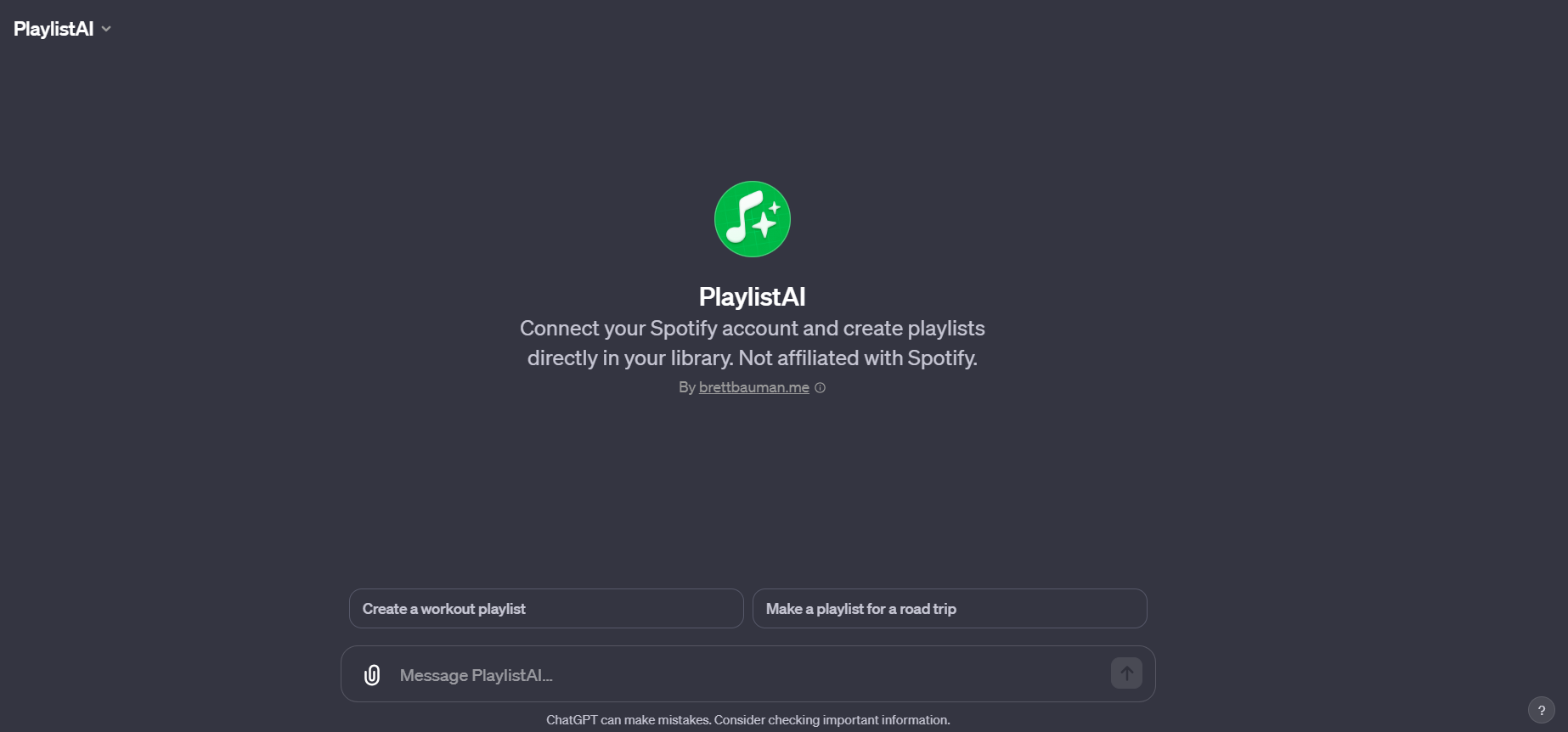
Here's a step-by-step guide on how to use PlaylistAI GPT for creating and managing Spotify playlists:
Creating a New Playlist
- Define Your Playlist Request: Start by telling PlaylistAI GPT the specific theme, mood, genre, artist, or any other detail you want your playlist to be based on. For example, you might want a playlist for a road trip, featuring upbeat pop songs, or a compilation of the best tracks from a particular artist.
- Submit Your Request: Once you've decided on the details, submit your request to me. Be as specific as possible to ensure the playlist matches your expectations.
- Wait for Playlist Creation: It will use your input to curate a personalized Spotify playlist. This process involves selecting songs that match your criteria and organizing them into a cohesive playlist.
- Receive Your Playlist Link: Once the playlist is created, It will provide you with a Spotify link to your new playlist. You can click this link to open and listen to your personalized playlist directly on Spotify.
Modifying an Existing Playlist
- Share Your Playlist Details: If you want to modify an existing playlist, start by sharing the link to the Spotify playlist you want to alter. Also, specify whether you want to add or remove songs.
- Specify Changes: Let it know exactly which songs you want to add or remove. For additions, provide the names of the songs and artists. For removals, specify which tracks you want taken out.
- Wait for Playlist Update: It will process your request and make the specified changes to your playlist.
- Receive Updated Playlist: Once the changes are made, It will send you the updated playlist link. You can then enjoy your newly customized playlist on Spotify.
General Tips
- Be Specific: The more details you provide, the better It can tailor the playlist to your taste.
- Feedback and Adjustments: If the playlist isn't quite what you were looking for, feel free to provide feedback, and It can make further adjustments.
- Explore New Music: Don't hesitate to ask for playlists that introduce you to new genres or artists. It's a great way to discover new music.


