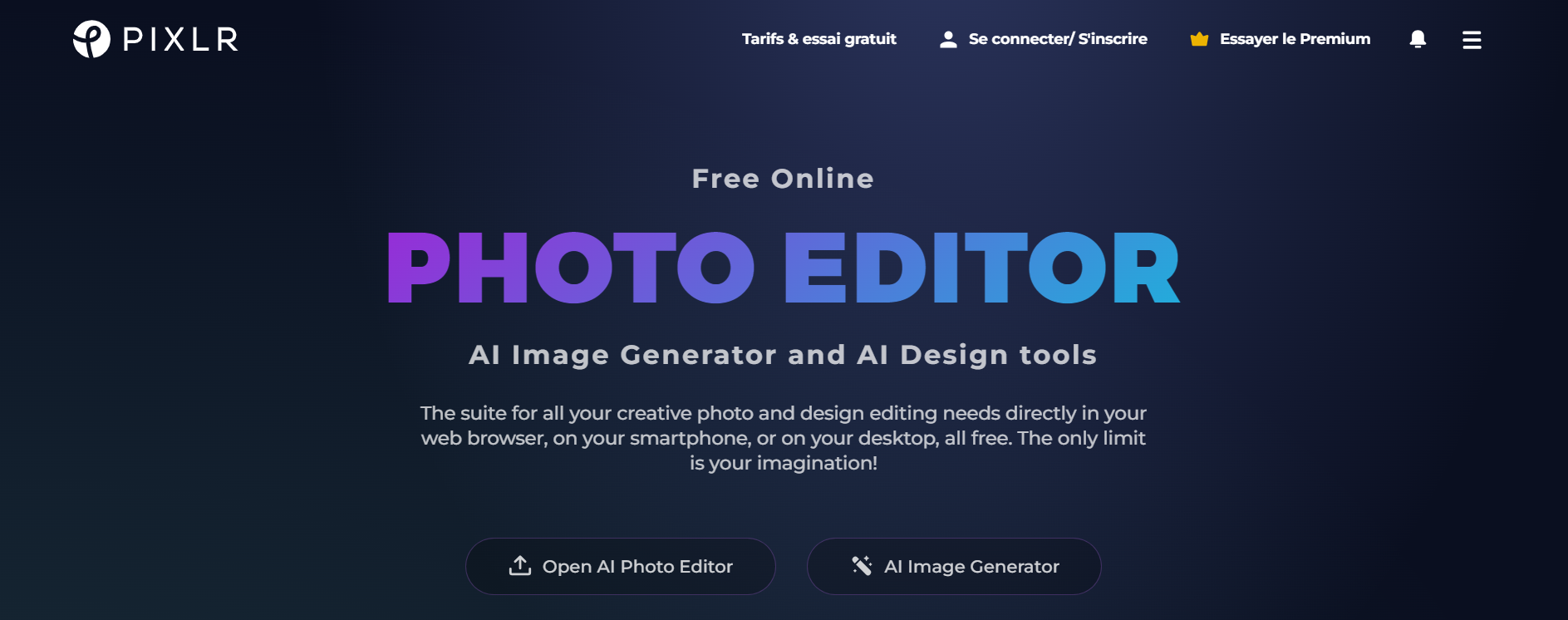
Pixlr emerges as an online photo editing and design tool, revolutionizing the way we approach image manipulation and creativity.
With its user-friendly interface, Pixlr offers a suite of powerful AI-driven tools, including an AI Image Generator, batch editor, animation design, and an enhancer, all accessible directly in your web browser, on your smartphone, or on your desktop.
This tool is perfect for unleashing your imagination and crafting breathtaking visuals, whether you're a beginner or a seasoned professional.

Key Features
- AI Image Generator: Transform text into visually captivating artwork with Pixlr's Text to Image AI image generator.
- Generative AI Tools: Explore a range of AI-powered tools for creative ideas, complex edits, and refinements.
- Advanced Photo Editing: Pixlr offers a comprehensive suite of photo editing services, including retouching, drawing, filter, and effect tools.
- Design Templates & Animation: A vast library of fonts, templates, elements, and animations to enhance your creative projects.
- AI-Powered Enhancements: Features like AI Remove Background, AI Face Swap, AI Super Scale, and more, streamline the editing process.
User Experience
Pixlr provides an intuitive and seamless user experience, catering to both beginners and professionals.
Its interface is designed for ease of use, allowing users to quickly navigate through various tools and features.
The platform's AI-driven capabilities ensure that even complex tasks like object removal or background erasing are just a click away, making it a highly efficient tool for quick edits and detailed projects alike.
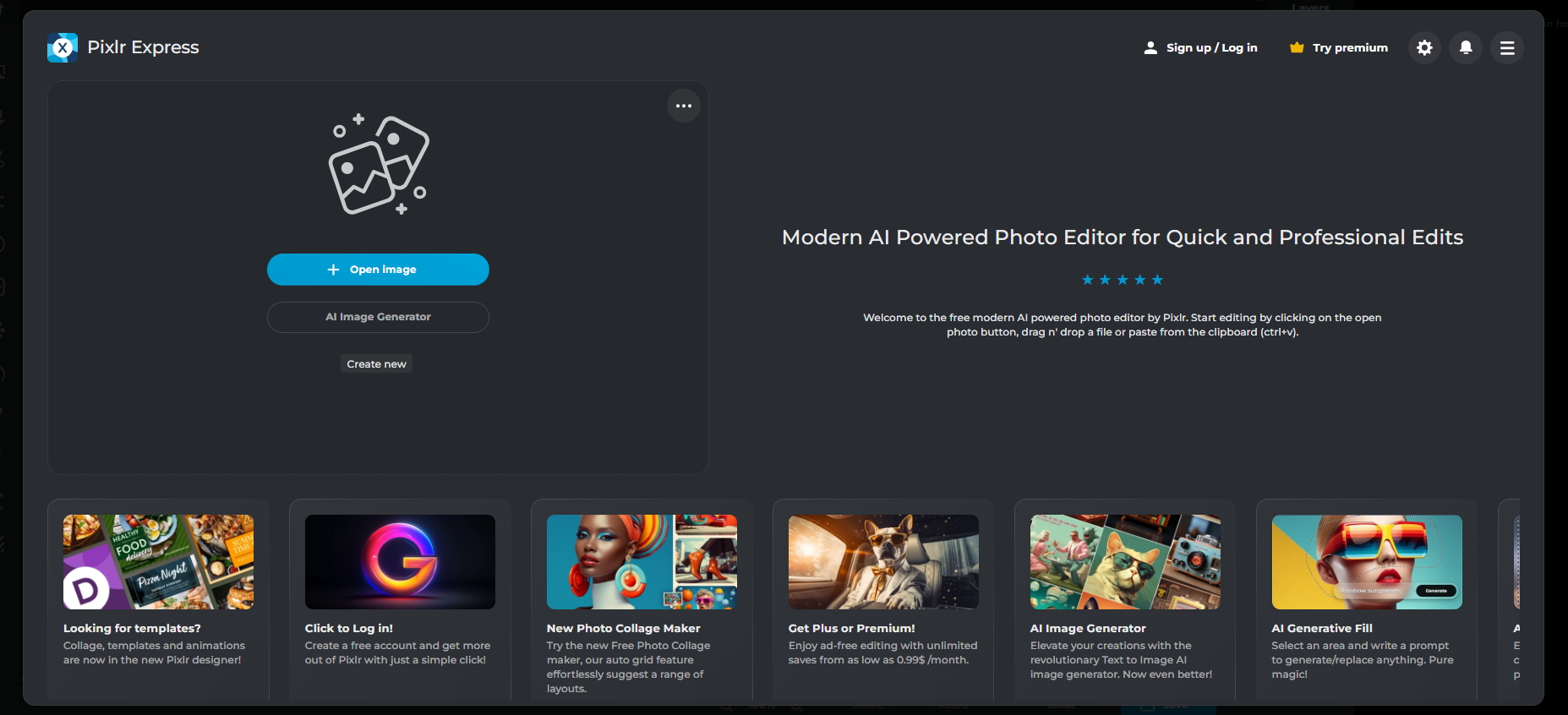
Performance
Over the last 15 years, Pixlr has maintained its position as a top photo editing service, thanks to its commitment to innovation and quality.
The platform's performance is characterized by its fast processing speeds, high-quality output, and the ability to handle a variety of image formats and sizes.
Whether it's a simple touch-up or a complex design project, Pixlr delivers consistent and reliable results.
Use Cases
Pixlr AI is versatile, catering to a wide range of use cases:
- Professional Photography: Enhancing and retouching photos with advanced tools.
- Graphic Design: Creating stunning visuals for social media, marketing, and advertising.
- Personal Projects: Crafting unique images, collages, and designs for personal use.
- Educational Purposes: A valuable tool for students and educators in design and photography courses.
Pricing
Pixlr AI offers flexible pricing plans to suit different needs:
- Plus Plan: At $1.99/month, offering basic features, ad-free experience, and 80 monthly AI credits.
- Premium Plan: Priced at $7.99/month, it includes full access to premium features, 1000 monthly AI credits, and a private mode for AI generations.
- Team Plan: For $12.99/month, manage team members and collaborate with five premium seats and 1000 monthly AI credits per seat.
- Pixlr also provides a free version and special plans for educational institutions.
Conclusion
Pixlr stands out as a comprehensive, user-friendly, and versatile photo editing and design tool.
Its blend of traditional editing features with innovative AI-driven capabilities makes it a go-to choice for professionals and hobbyists alike.
With its affordable pricing and robust performance, Pixlr is well-positioned to meet a wide array of creative needs, making it a top contender in the realm of online photo editing tools.



