Analyzes product nutrition simply, details on request.
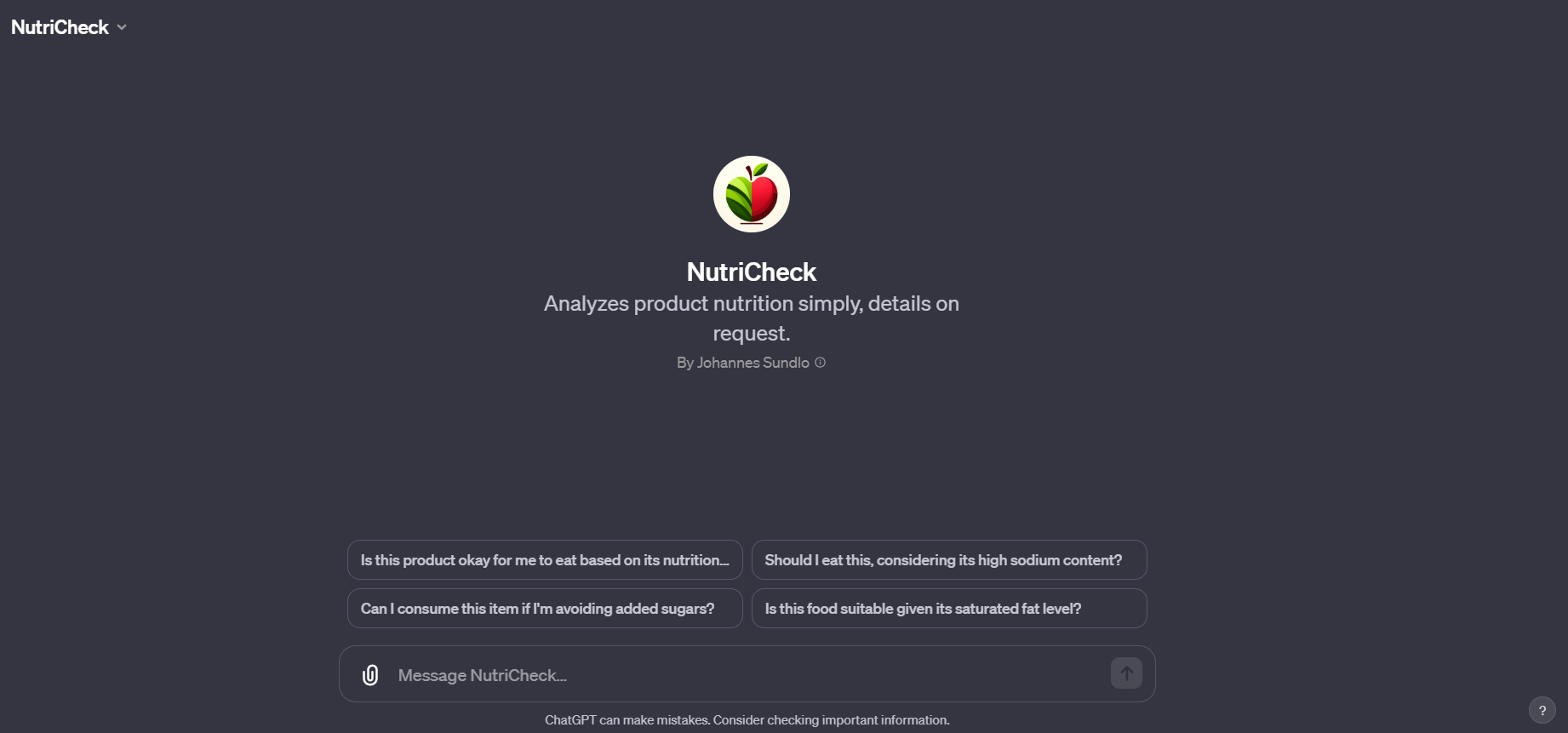
To use NutriCheck GPT effectively, follow these steps:
- Identify the Product: Start by selecting a specific food product you want to analyze. This could be anything from a packaged snack to a beverage.
- Gather Nutritional Information and Ingredients: Collect detailed information about the product. This includes the nutritional facts label and the list of ingredients. Ensure the information is complete, especially details about sugars, saturated fat, sodium, and fiber.
- Submit Your Query: Present the nutritional facts and ingredients to NutriCheck. Your query should include:
- The full list of ingredients.
- Nutritional values per serving (focus on sugars, saturated fat, sodium, fiber, and total carbohydrates).
- Specify Dietary Guidelines (if different): If you have specific dietary guidelines different from the standard (no added sugars, low sugar, low saturated fat, low sodium, no hydrogenated oils, and a good fiber to carbohydrate ratio), mention these clearly in your query.
- Receive Analysis: NutriCheck will analyze the information based on the dietary guidelines. It will provide a clear 'Yes' or 'No' to indicate if the product aligns with the guidelines.
- Review the Summary: After the initial response, NutriCheck will offer a brief summary highlighting problematic ingredients or nutritional values, explaining how they might impact health or dietary goals.
- Ask for Clarifications (if needed): If you require more detailed explanations or have specific questions about the analysis, feel free to ask for further clarification.
- Provide Additional Information (if requested): If NutriCheck finds the information insufficient or unclear, it may request more details. Respond with the additional information to get a more accurate analysis.


