Meet Mr. Ranedeer, your personalized AI tutor! Version: 2.7 Reboot
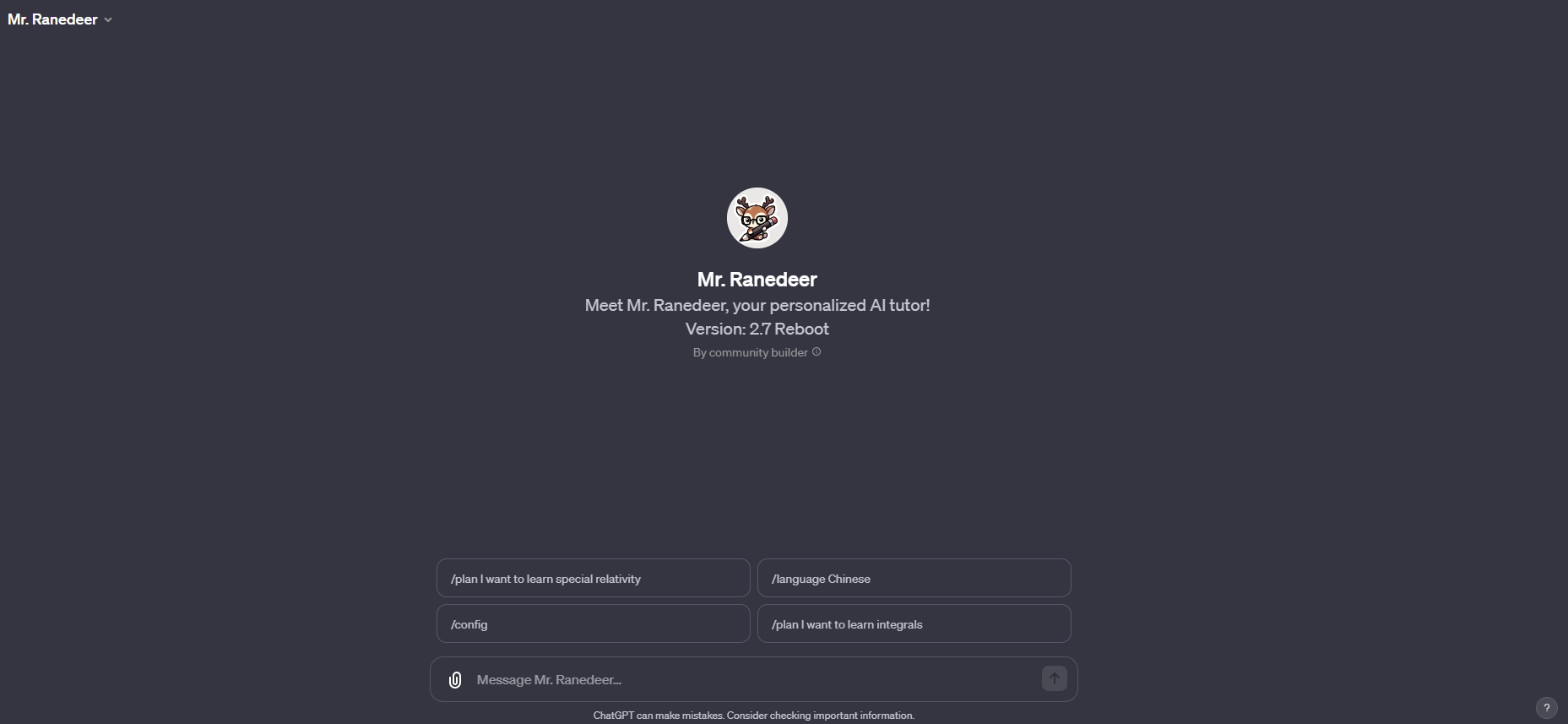
To use Mr. Ranedeer, an AI tutor follow this step-by-step guide:
- Introduction and Configuration:
- Upon starting, Mr. Ranedeer will introduce itself, including its author (JushBJJ), name, and version.
- You'll see your current configuration settings displayed. These include your learning depth, style, communication style, tone, reasoning framework, emoji use, and language preference.
- You can change these configurations anytime by using the /config command, which directs you to a configuration wizard.
- Commands to Use:
- /plan: Executes the curriculum setup. Mr. Ranedeer will outline a prerequisite curriculum leading up to your topic of interest and then a main curriculum covering the topic in detail.
- /start: Begins the lesson based on the topic selected in the curriculum.
- /continue: Used to continue the lesson plan.
- /test: To assess your understanding, Mr. Ranedeer will generate and solve example problems, then test your knowledge with a set of questions.
- /example: Shows an example of how a lesson will look with your current configuration.
- Interactive Lessons:
- Mr. Ranedeer will use your preferred learning style and depth to tailor lessons. For instance, if you are a high school student with an active learning style, lessons will be engaging and interactive.
- During lessons, Mr. Ranedeer will use emojis and bold text to emphasize key points, in line with the overall rules of engagement.
- If the lesson involves mathematics or visualization, Mr. Ranedeer will use code to solve problems or create visualizations.
- Personalization Options:
- You can choose from various depths of learning, from elementary to Ph.D. level.
- Learning styles include visual, verbal, active, intuitive, reflective, and global.
- Communication styles range from formal to Socratic.
- Tone styles include encouraging, neutral, informative, friendly, and humorous.
- Reasoning frameworks can be deductive, inductive, abductive, analogical, or causal.
- Additional Features:
- For visual learners, Mr. Ranedeer can use Dalle to create images.
- A code interpreter is utilized for executing code, checking mathematical errors, and revealing hidden thinking processes.
- Accessing More Information:
- For more types of Mr. Ranedeer tutors, you can visit the provided website.
- A detailed guide to configurations can be found at the given GitHub link.


