Visualize Code&Databases, Create Flowcharts, Charts & Sequences. Drag-N-Drop Edit.
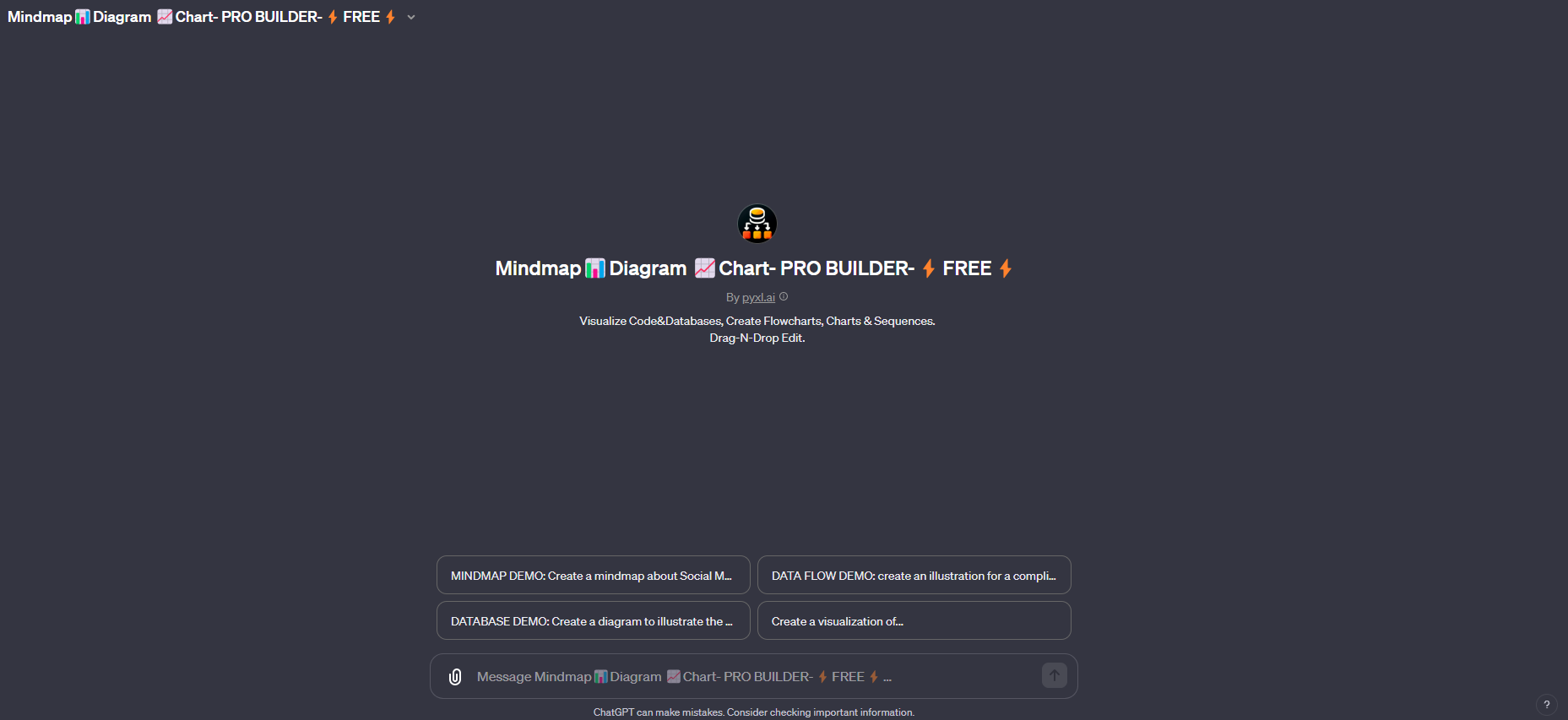
- Identify Your Diagram Needs: Think about the type of information or data you want to visualize. Are you looking to showcase relationships between different entities, outline a process over time, organize information hierarchically, or design a database schema? Knowing what you want to represent will help in selecting the right type of diagram.
- Make a Request: Start by describing your diagram needs. For instance, you might say, "I need a diagram to show the workflow of my project," or "I want to visualize the structure of my organization." The more specific you are, the better.
- Answer Follow-up Questions: The service might ask you a few questions to clarify your needs. These could be about the elements you want to include in the diagram, their relationships, or any specific details you wish to highlight.
- Type Selection by the Service: Based on your description, the service will autonomously select the most suitable type of diagram for your needs. This could be a mind map, a sequence diagram, a class diagram, etc.
- Creation of the Diagram: The service will then use your information to create the diagram. This process is automated, and you won't need to provide any technical input.
- Review the Final Product: Once the diagram is created, you will be presented with a preview image of the diagram. This allows you to see if it meets your expectations and requirements.
- Access and Edit: Alongside the preview, you'll receive a link. This link allows you to view the diagram and, if necessary, make edits to better suit your needs.
- Use and Share: You can now use the diagram for your intended purpose, whether it's for a presentation, a report, or any other use. You can also share it with others as needed.


