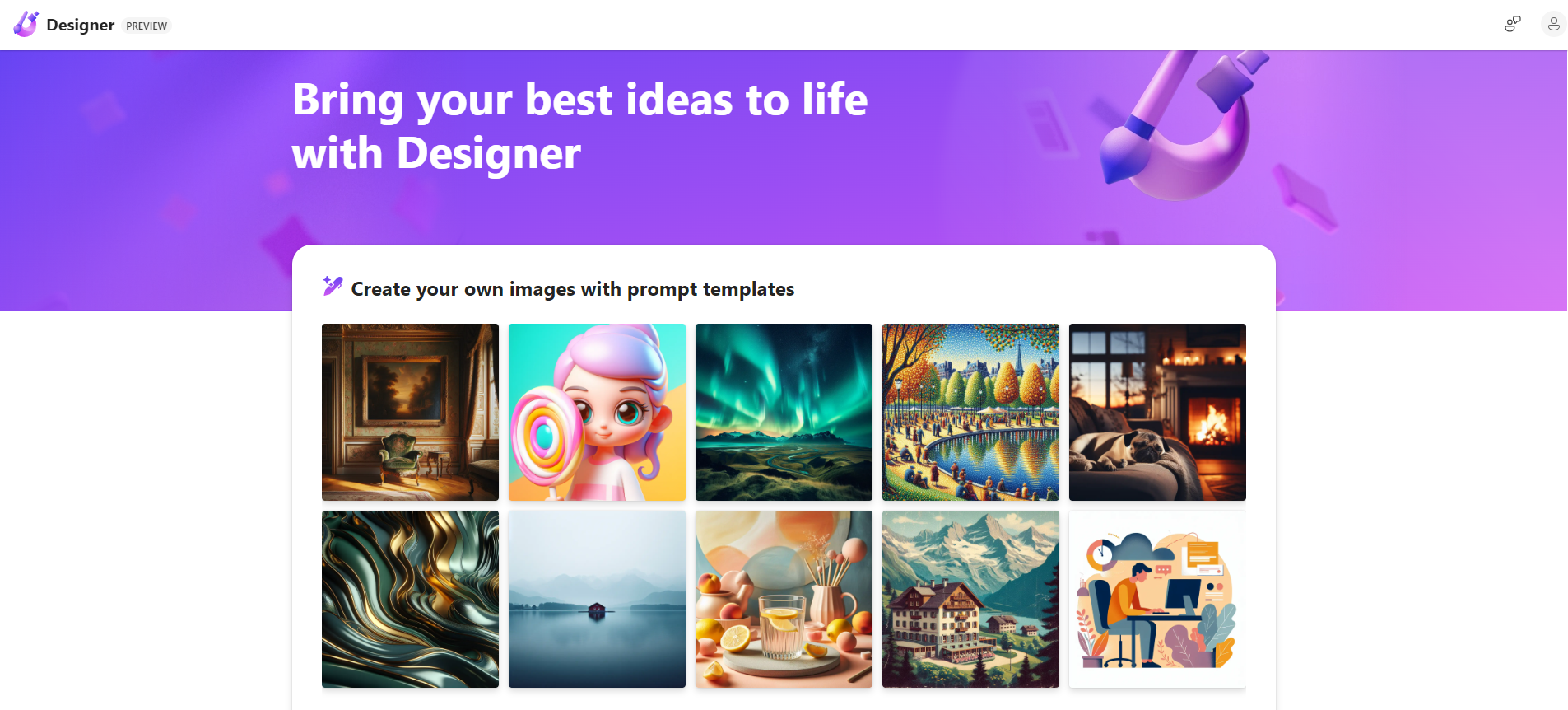
Microsoft Designer is a cutting-edge graphic design app that empowers users to create professional-quality social media posts, invitations, digital postcards, and more.
Leveraging the power of artificial intelligence (AI), Microsoft Designer simplifies the design process, making it accessible to non-professionals while still offering robust features for more experienced users.

Key Features
- AI-Driven Design: Microsoft Designer integrates AI to streamline the design process, offering relevant template suggestions based on project descriptions.
- DALL-E 2 Integration: This feature allows users to generate unique images based on natural-language descriptions, enhancing creative possibilities.
- Template-Based Approach: A wide range of customizable templates are available, catering to various design needs.
- Cross-Platform Accessibility: Being a web app, it's accessible on PC, Mac, tablets, and smartphones with an internet connection.
- Integration with Microsoft 365: Designer is set to integrate seamlessly with other Microsoft apps, enhancing its utility and ease of use.
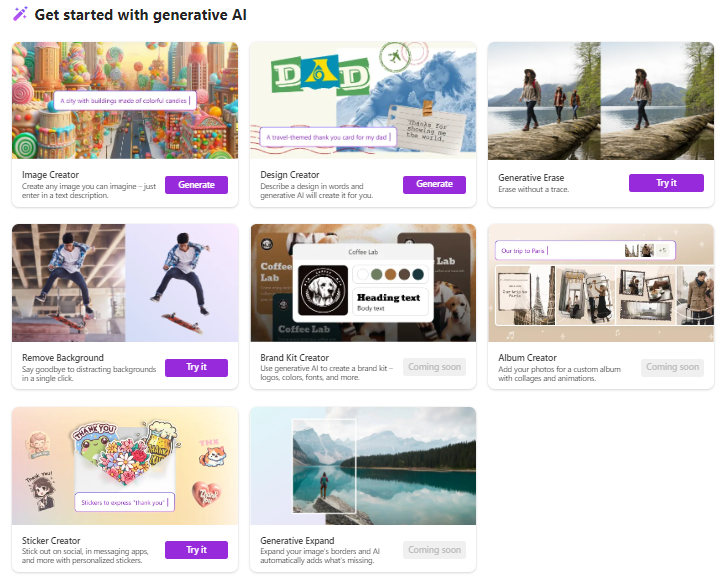
User Experience
Microsoft Designer offers a user-friendly interface with contextual tools and pop-up tips, making it easy for beginners to navigate.
The AI-driven Design Copilot provides suggestions and assists in the design process, although it currently does not support collaboration, which may limit its use in team-based projects.
Performance
The app excels in creating designs quickly and efficiently, especially for social media and personal branding.
However, it may not fully satisfy professional designers due to limitations in typography assets and advanced design features.
Pricing
Microsoft Designer is free to use as a web app with basic features.
Advanced features in any paid Microsoft 365 Personal or Family plan, starting at $69.99 annually.
Conclusion
Microsoft Designer is a promising tool for those looking to create eye-catching designs with ease.
While it may not yet rival professional design software in terms of advanced features, its user-friendly interface and accessible pricing make it an attractive option for non-professionals and those seeking quick, quality designs for digital use.
As Microsoft continues to develop and integrate more features, Designer is poised to become an even more versatile tool in the DIY design space.



