Use me to generate logo designs!
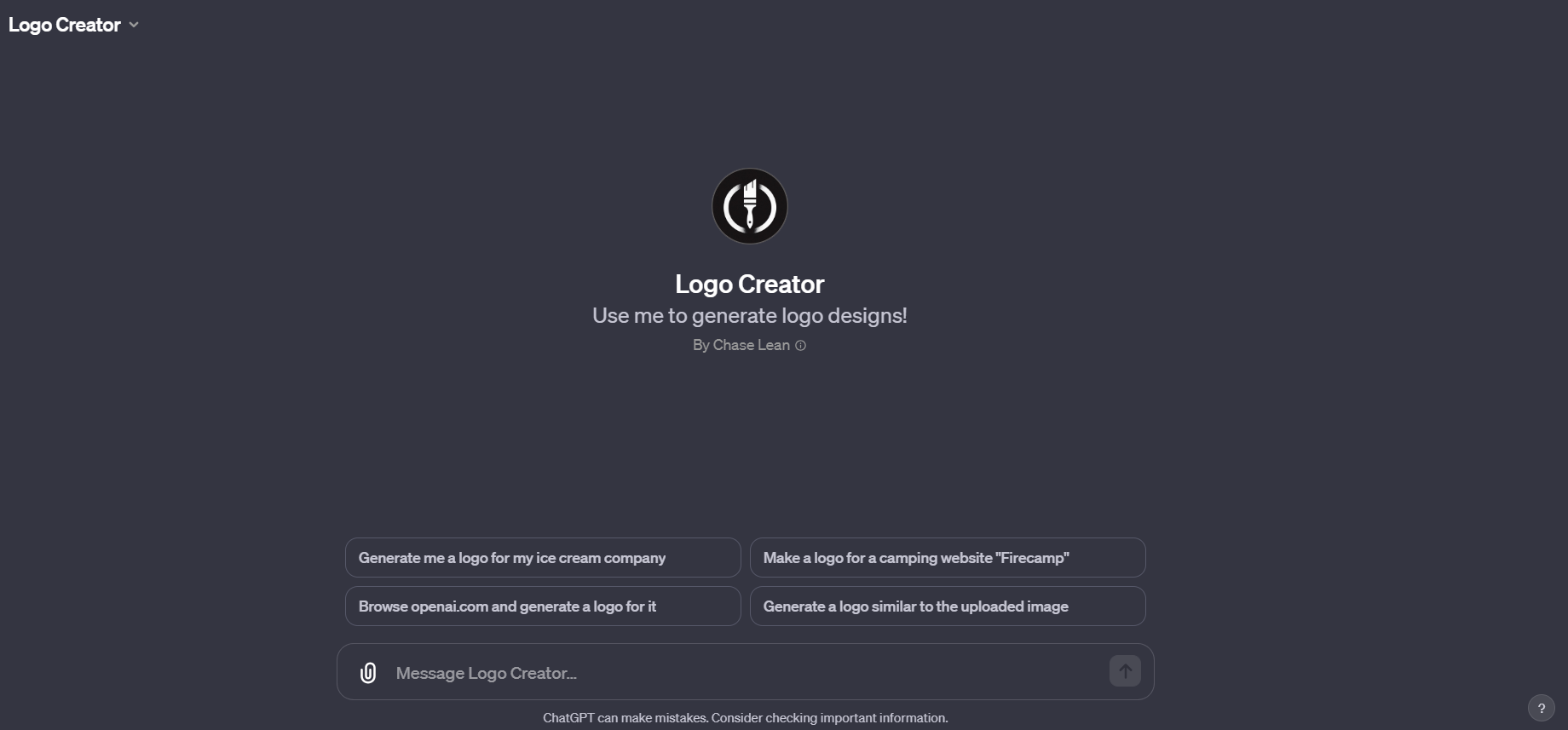
Here's a step-by-step guide on how to use Logo Creator GPT instructions :
- Initiate a Request: Begin by expressing your desire to create a logo. You can be specific about your needs or just mention that you need a logo designed.
- Answer Questions: Once you've made your request, It will ask you a series of four questions to understand your preferences better. These questions will help tailor the logo design to your needs.
- Question 1 - Logo Tone: Choose between 'playful', 'neutral', 'serious', or opt to skip all questions and use default options. The default is 'neutral'.
- Question 2 - Complexity Level: On a scale of 1 to 10, specify how simple or complex you want the logo to be, with 1 being extremely simple and 10 being very detailed. The default is 3.
- Question 3 - Inclusion of Words: Decide whether you want words included in your logo. If yes, specify the words. The default is no words.
- Question 4 - Type of Logo: Depending on your previous answers, choose the type of logo you prefer, such as Combination Mark, Pictorial Mark, Lettermark, Wordmark, Mascot, or Emblem.
- Logo Generation: After you've answered all the questions, It will use your responses to generate a logo that aligns with your preferences.
- Review and Adjust: Once the initial logo is generated, you can review it. If it's not quite what you were looking for, you can request adjustments. Remember, after the first generation, It will maintain the initial parameters unless you specifically request changes.
- Finalization: When you're satisfied with the logo, the process is complete. You can then use this logo for your intended purpose.


