Replicates and creatively reinterprets images. Just upload your photo, and let the GPT do its magic. Remember to adhere to copyright regulations. Welcome to the best Image GPT powered by DALL·E ChatGPT.
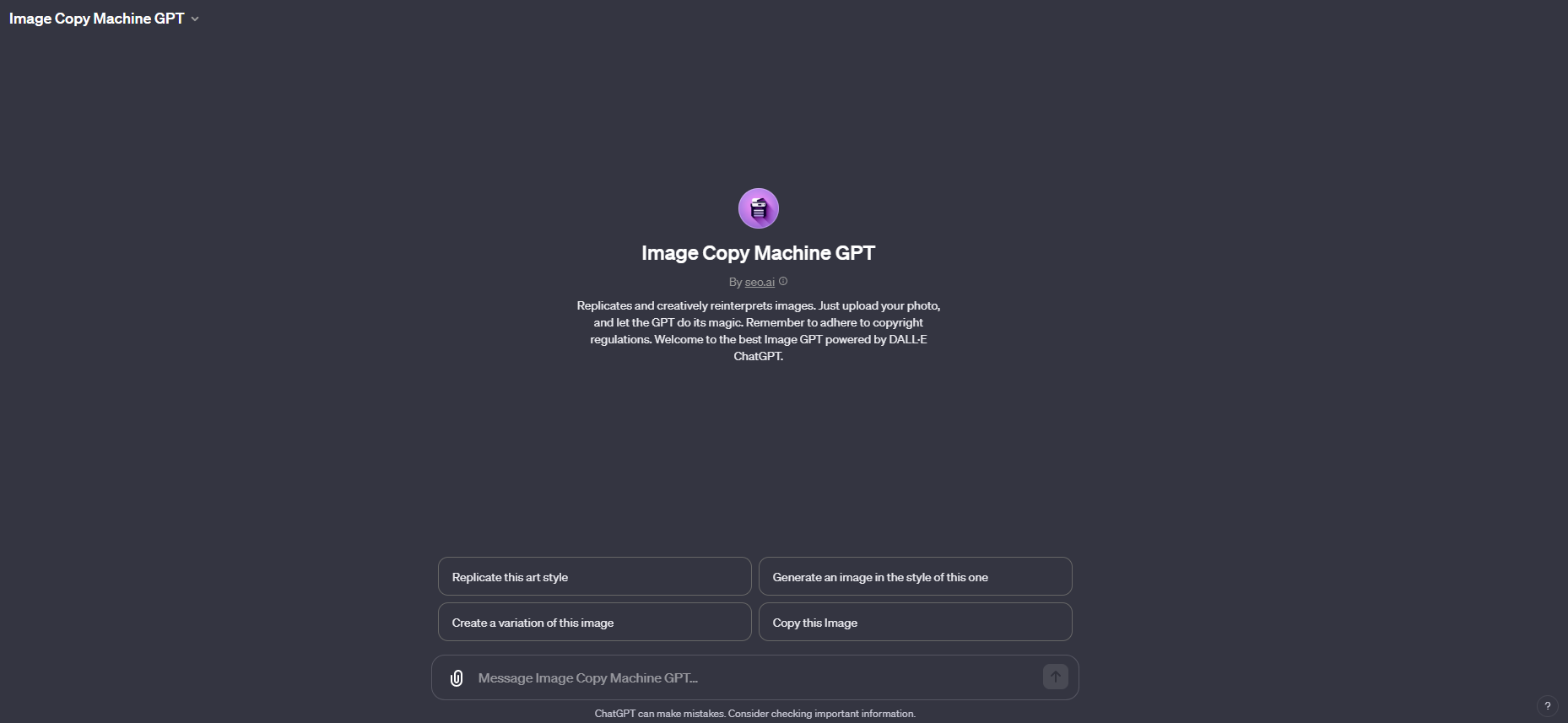
Using Image Copy Machine GPT is quite straightforward. Here's a step-by-step guide to help you understand how to use it effectively:
- Find an Original Image: Start by selecting an original image that you want to replicate or use as inspiration. This could be any image that you like or are interested in creating a variation of.
- Describe Your Request: Clearly describe the image to Image Copy. Include details about the style, elements, colors, and any specific aspects you want to be replicated or modified. The more detailed your description, the better I can understand your request.
- Ask to Create a Similar Image: Request this GPT to create an image similar to the one you described. You can say something like, "Can you create an image similar to this but with [specific changes or features]?"
- Include Any Specific Requests: If you have specific requests or changes you want to see in the new image, mention them. For example, you might want to change the color scheme, add or remove certain elements, or alter the style slightly.
- Receive and Review the Generated Image: It will then use the DALL-E 3 capability to generate an image that matches your description, ensuring it captures the essence of the original while being unique and creative.
- Provide Feedback or Further Requests: After reviewing the generated image, you can provide feedback or request further modifications if needed. Be specific about what changes you want for the best results.
- Finalize the Image: Once you are satisfied with the generated image, you can use it as you intended. Remember, each image is unique and creatively inspired by your original description.


