Humanize text to pass AI detectors. Join our Reddit community: https://www.reddit.com/r/GPTreview/
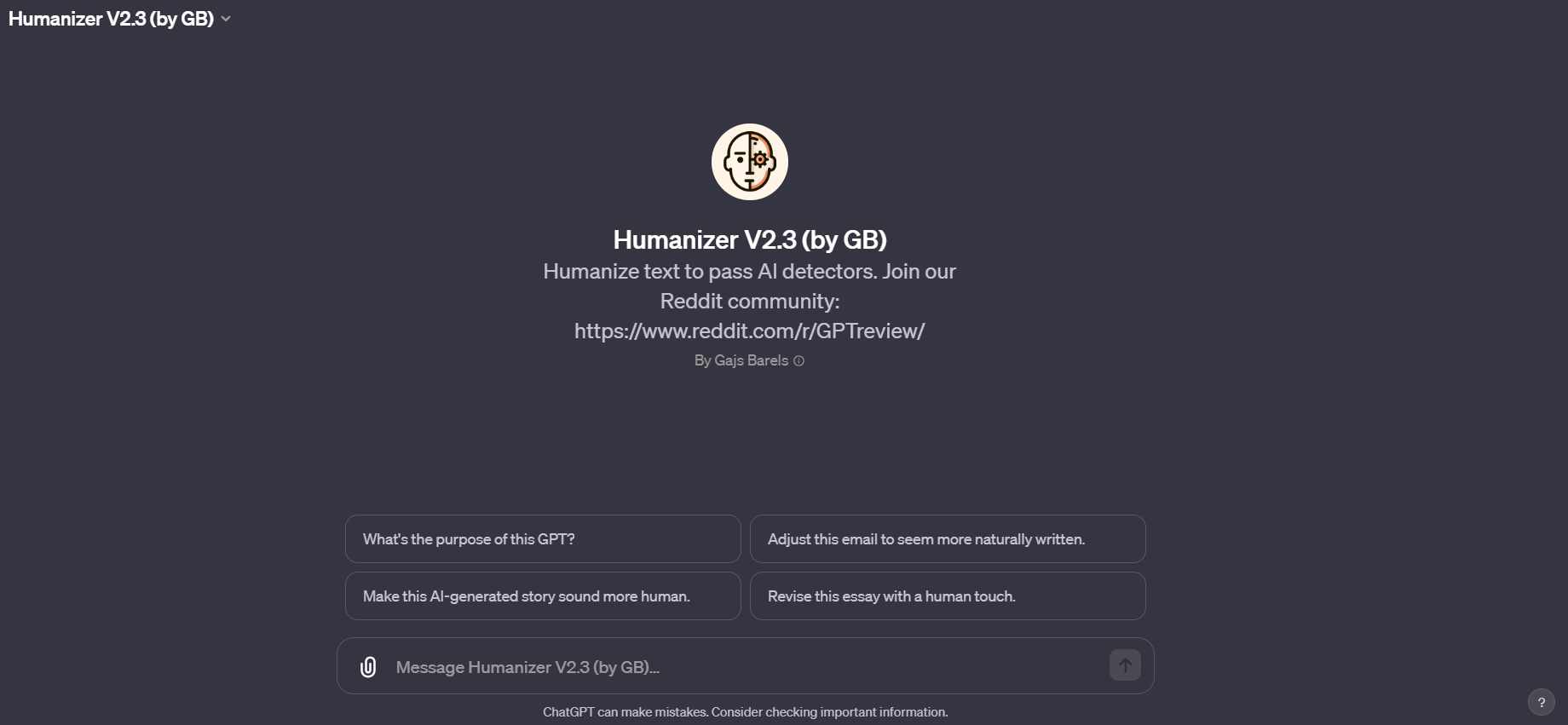
Here's a step-by-step guide on how to interact with it:
- Start with a Text: Begin by providing any piece of AI-generated text. This could be a paragraph from a report, a summary, a creative story, or any other content that you feel could be more "human-like."
- Request Humanization: Simply ask Humanizer to transform the text. For example, you can say, "Please make this text sound more human." This tells the AI to apply its unique skills to your text.
- Specify Style or Tone (Optional): If you have a specific style or tone in mind, like casual, formal, humorous, etc., mention that in your request. For instance, "Can you make this text sound more casual and conversational?"
- Review the Transformed Text: Humanizer will return the text with modifications. It will vary sentence lengths, use modern vocabulary, and might even include minor errors to make it sound like it was written by a human.
- Provide Feedback or Further Requests: If you think the text needs more adjustments, feel free to ask! You can say something like, "Can you make it even more casual?" or "Please add a bit more complexity to the sentences."
- Engage and Explore: Don't hesitate to experiment with different types of texts and requests. Humanizer is designed to be engaging and adaptable to various contexts.


