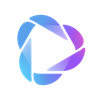Turn any text into videos.
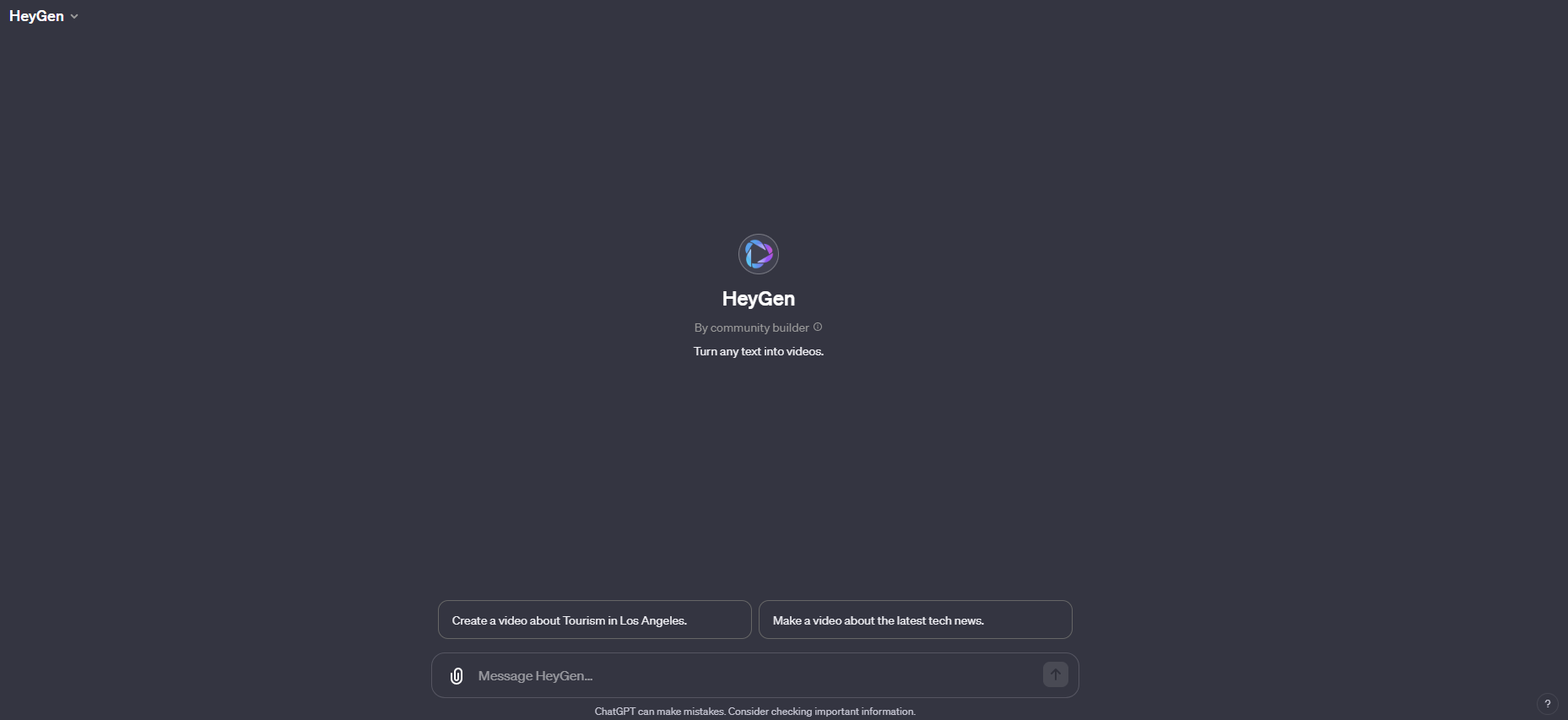
Step 1: Conceptualize Your Video
- Think about the topic or idea you want to cover in your video. It could be anything from a short educational snippet to a brief announcement or even a creative story.
- Prepare a text transcript that represents the speech or voiceover you want in the video. This text should be concise and clear, as it will be used as the video's narration.
Step 2: Communicate with HeyGen GPT
- Start a conversation with me, HeyGen GPT, and provide the details of your video. You can say something like, "I want to create a video about [Your Topic]. Here's the transcript: [Your Text]."
- Optional details: If you have preferences for the video title, avatar gender, or skin tone, mention them. If not, It will make a choice based on the context of your request.
Step 3: Processing Your Request
- Once you provide the transcript and any optional details, It will process your request.
- It might perform web browsing or image generation if it's necessary to enhance the content of your video.
Step 4: Receiving Your Video
- After processing your request, It will provide a link to your custom video.
- Note: When you first open the link, you might see a loading message. This is normal. Your video is being processed, and this can take between one to five minutes, depending on the length of your transcript.
- The page with the link will automatically update to show the progress and eventually display your video.
Step 5: Troubleshooting
- In the rare case where the video fails to create, you will receive an error message explaining the reason(s) for the failure.
Example Interaction
User: "Hey, I want to create a video about the importance of recycling. Here's the transcript: 'Recycling is vital for our planet as it reduces waste in landfills, conserves natural resources, and saves energy.
' Can you make the avatar a female with a light skin tone? And title it 'Recycling Matters'."