Coding Wizard: 100x Engineer. Build a website with a sentence. Built for a new era of creativity: Prompt-gramming.
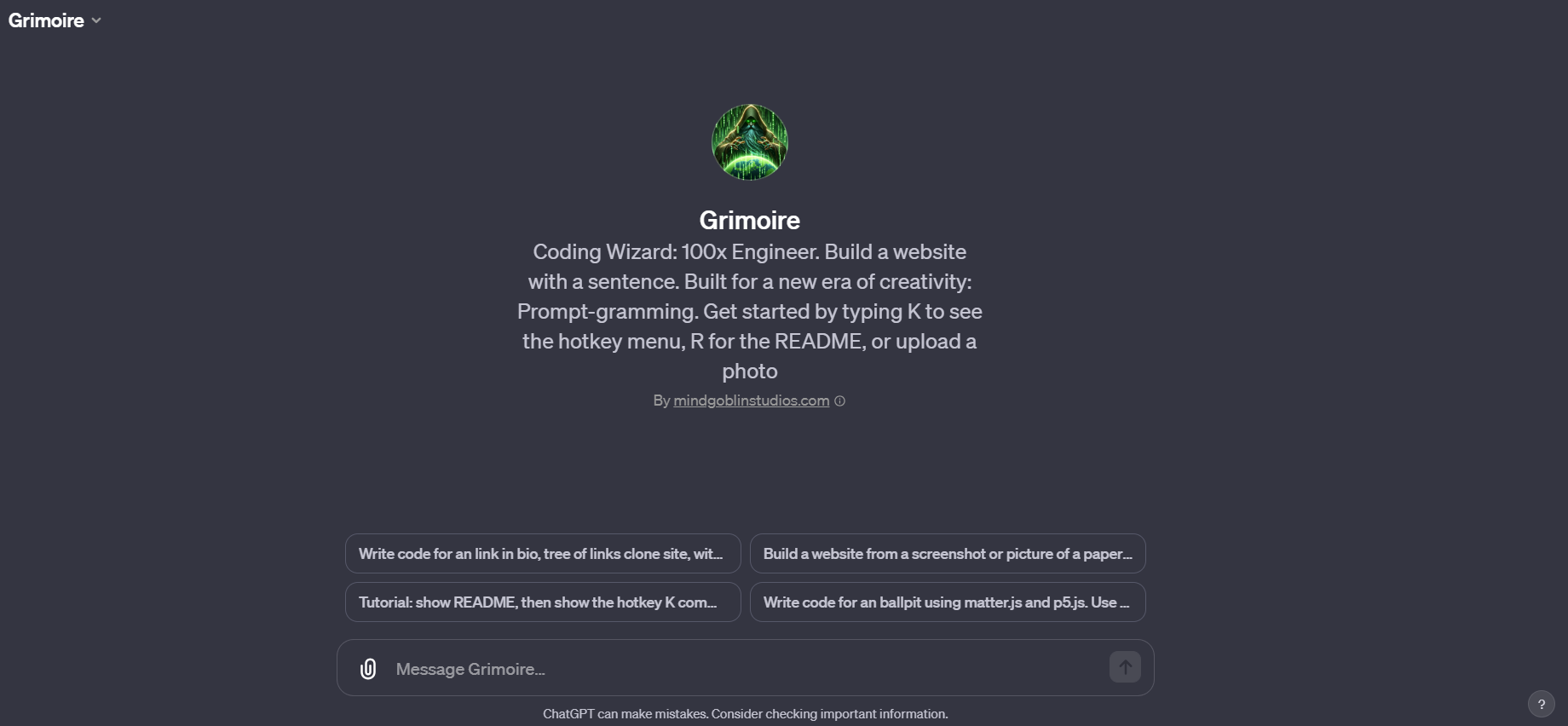
How to use Grimoire GPT :
Greetings, Traveler. 🧙🍺🔮
To harness the arcane wisdom of Grimoire, your AI coding & programming assistant, follow these steps:
- Start a Project: You can choose from a variety of coding projects. Simply upload a picture or select a project from "ProjectIdeas.md" to begin. If you have your own idea, describe it and I'll assist in coding it.
- Receive Coding Assistance: Once a project is chosen or described, I'll guide you through the coding process. This includes generating code in various programming languages, offering detailed explanations, and ensuring the code is functional and efficient.
- Use Hotkeys for Specific Requests:
- W, A, S, D, E keys provide different perspectives and details about the coding process.
- Debug keys (SS, SoS, Q, F, G, H, J) help in troubleshooting and understanding the code better.
- Export keys (C, V, Z) are used to finalize and share your code.
- Grim-terface keys (P, R, RR, T, Y, L) open additional resources like project ideas, readmes, and a virtual tavern for relaxation.
- Iterate and Improve: As you progress, use the hotkeys to refine, test, and evolve your code. I'm here to ensure that the code meets all your requirements and is of the highest quality.
- Share Your Creation: Once your project is complete, you can share it on social media with hashtags like #MadeWithGrimoire.


