Third-party GPTs store, chat for searching GPTs.
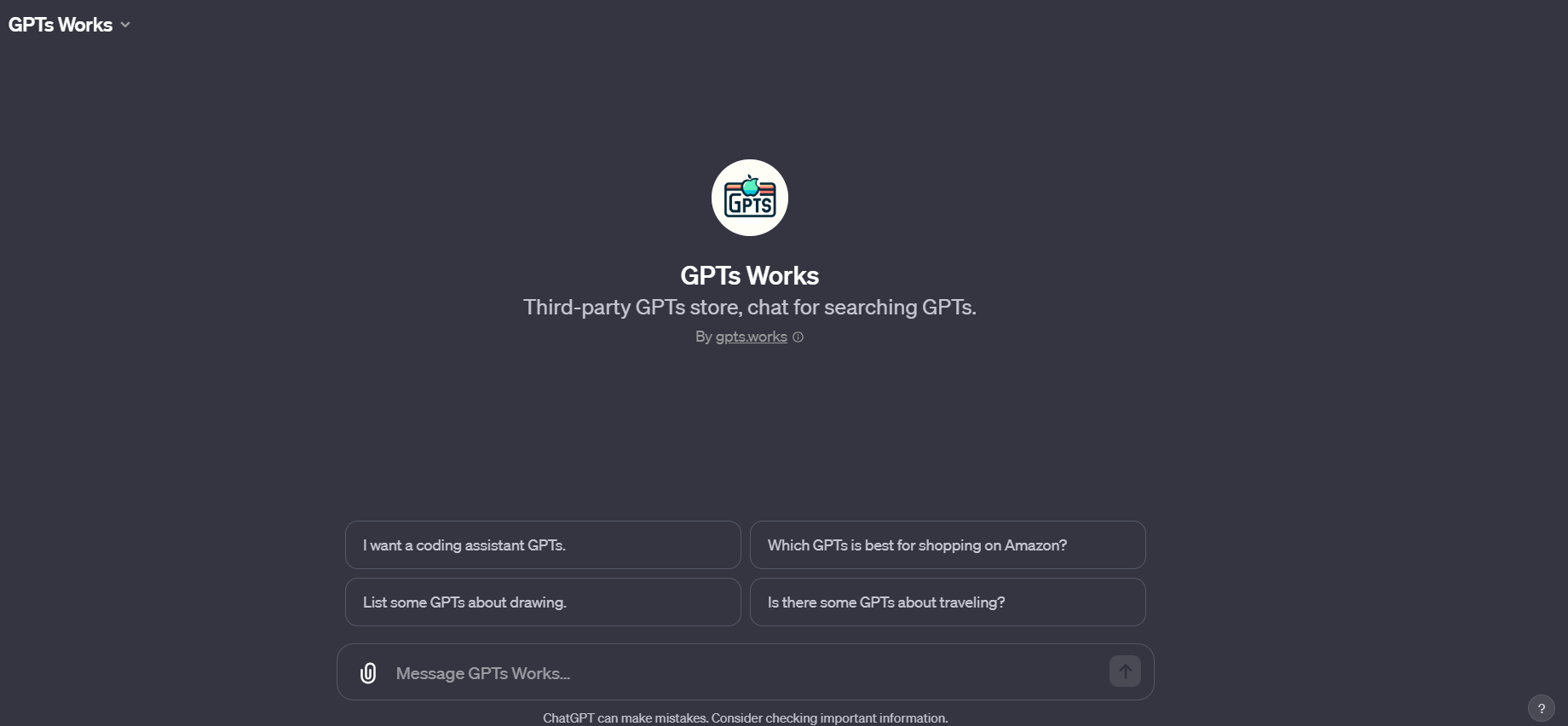
Here is a guide on how to use the instructions for 'GPTs Works' effectively:
Step 1: Formulate Your Question
First, you need to have a specific question in mind that you want to explore. This question should be about finding a specialized GPT (Generative Pre-trained Transformer) model that suits a particular purpose. For example, your question could be about finding a GPT model specialized in generating recipes, writing poetry, or analyzing financial data.
Step 2: Ask Your Question
Once you have your question, you simply ask it here. For instance, you might type: "I'm looking for a GPT model that can generate creative writing prompts."
Step 3: System Processes Your Request
Upon receiving your question, It will use the provided API to search for relevant GPT models in a third-party GPT store. This process involves sending your question to the API and retrieving a list of GPT models that match your query.
Step 4: Receive Response
There are two possible outcomes:
- Successful Response: If the API finds GPT models that match your question, It will provide you with a list of these models. Each item in this list will include the GPT model's name, a brief description, the author's name, and a link to where you can find more information or access the GPT model.
- No Matches Found: If the API does not find any matching GPT models, or if there is a failure in the response, you will receive a message indicating that no GPTs were found for your purpose. You will also receive a link to the GPTs store (https://gpts.works) where you can manually search for more options.
Step 5: Explore Further
Based on the response, you can explore the GPT models further. If you receive a list of models, you can click on the provided links to learn more about each GPT, and possibly use or integrate them according to your needs.
Example Interaction:
User: I'm looking for a GPT model that can help with learning Spanish.
GPTs Works: Searches the GPT store and provides a list of language-learning GPT models with descriptions and links, or indicates that no such models were found.


