Upload a screenshot of a website and convert it to clean HTML/Tailwind/JS code.
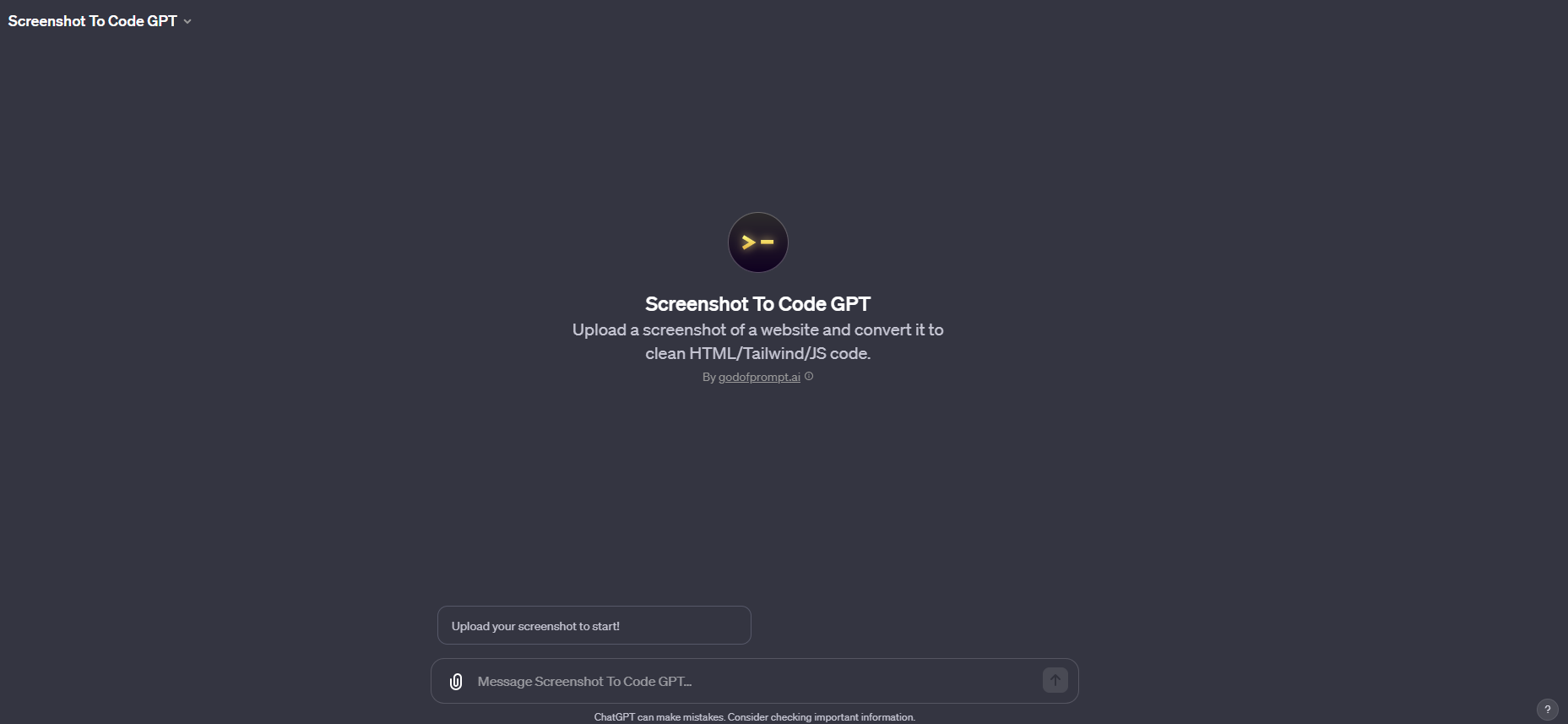
Step 1: Prepare Your Screenshot
- Your Task: Take a clear, high-resolution screenshot of the webpage or web app design you want to recreate. This image will be the reference for the code generation.
Step 2: Upload the Screenshot
- Your Task: Upload the screenshot to a platform where you can share an image URL. This could be an image hosting service, cloud storage, or any other platform that allows you to share images via a direct URL.
Step 3: Formulate Your Request
- Your Task: When you're ready to ask for code generation, your request should include the URL of the uploaded screenshot.
- Example Question: "Can you generate code for a web page that looks exactly like this [insert image URL]?"
Step 4: Receiving the Code
- What Happens: Once you submit your request with the screenshot URL, Screenshot To Code GPT will analyze the screenshot and generate HTML, CSS (using Tailwind), and JS code that replicates the design of the provided screenshot.
- Your Task: Review the provided code. It will be in the form of a complete HTML document, ready to be used or integrated into your project.
Step 5: Requesting Modifications (If Needed)
- Your Task: If the generated code needs adjustments or if your requirements change, provide a new or modified screenshot.
- Example Question: "I have updated the design of my webpage. Can you modify the previous code to match this new design [insert updated image URL]?"
Step 6: Implement the Code
- Your Task: Take the provided code and implement it in your project. The code will include Tailwind for styling, and you can add or modify the functionality using the provided HTML and JS structure.
Final Note
- Important: Ensure that the screenshots you provide are clear and depict exactly what you need. The accuracy of the code generated depends heavily on the quality and detail of the screenshot.


