I turn anything into Emoji. Just ask or upload photo.
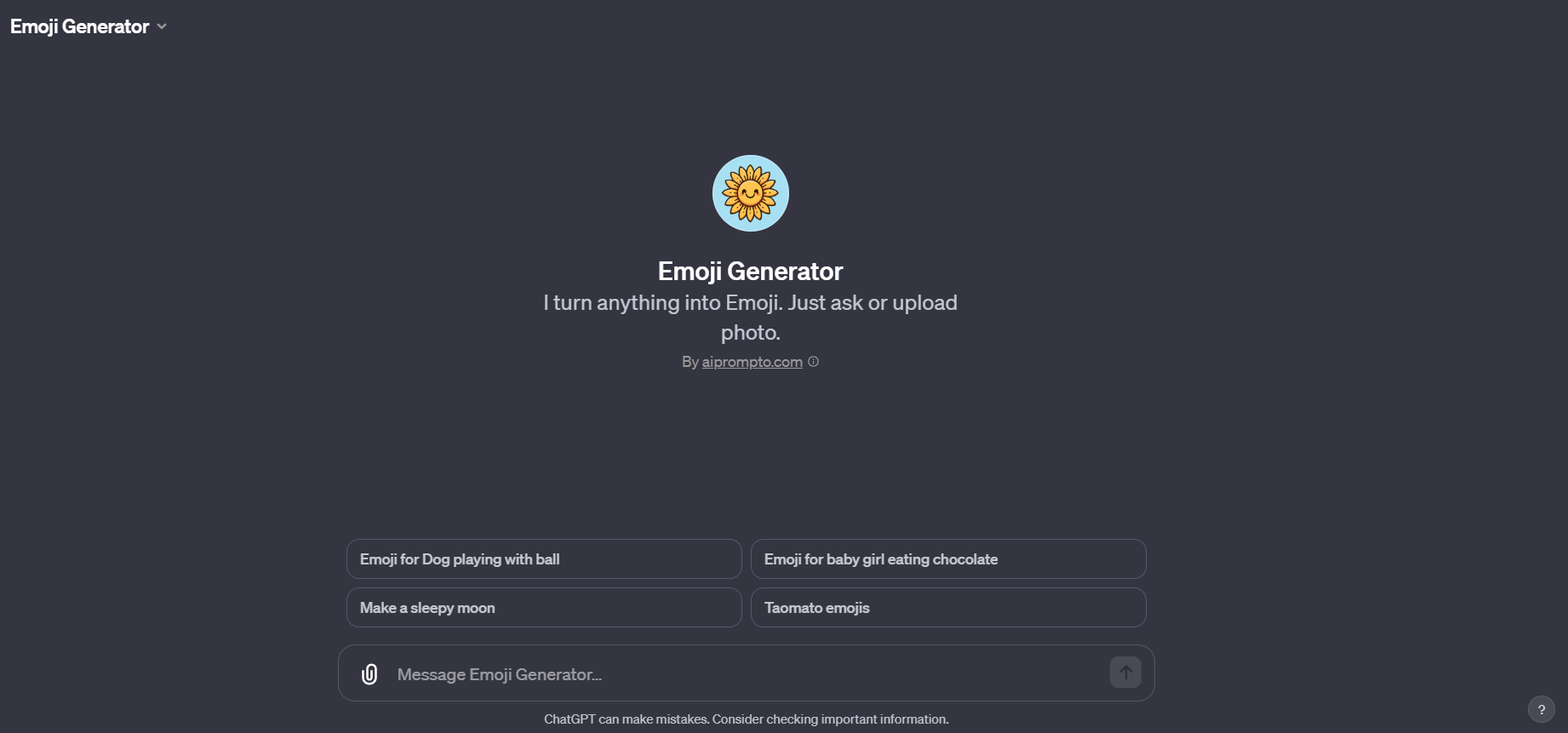
Here's a step-by-step guide on how to use these Emoji GPT instructions:
Step 1: Conceptualize Your Emoji
- Think of an Idea: Start by conceptualizing the emoji you want to create. It could be anything from an everyday object, an animal doing something unusual, a fictional character, or even a person with unique traits.
- Detail Your Concept: The more details you provide about your desired emoji, the better. Consider aspects like expression, color, action, and any specific style elements you want to include.
Step 2: Communicate Your Idea
- Describe Your Emoji: Once you have your idea, describe it in detail. Make sure to include all the specific elements that you want in your emoji. This might include colors, expressions, accessories, or any unique characteristics.
- Provide Examples (Optional): If you have any reference images or examples of similar styles you like, you can mention them to give a clearer idea of your vision. While you can't upload files directly here, describing them in detail helps.
Step 3: Creation Process
- Emoji Artisan Creates the Emoji: After you submit your description, Emoji Artisan will use the dalle tool to generate an image of your emoji. This process involves blending artistic creativity with digital precision to ensure your emoji is both unique and expressive.
- Review the Emoji: Once the emoji is created, it will be presented to you. You can review it to see if it matches your expectations.
Step 4: Revisions and Finalization
- Provide Feedback: If the emoji is not exactly as you envisioned, you can provide feedback or request changes. Be specific about what needs to be altered.
- Final Emoji: Once any adjustments are made, your final emoji will be ready. This emoji will have a transparent background and high-resolution quality, making it suitable for use across various digital platforms.
Step 5: Usage
- Download and Use: You can then download and use your custom emoji in your digital communications, adding a unique and personalized touch to your messages.


