Convert text into lifelike speech with ElevenLabs (limited to 1,500 characters)
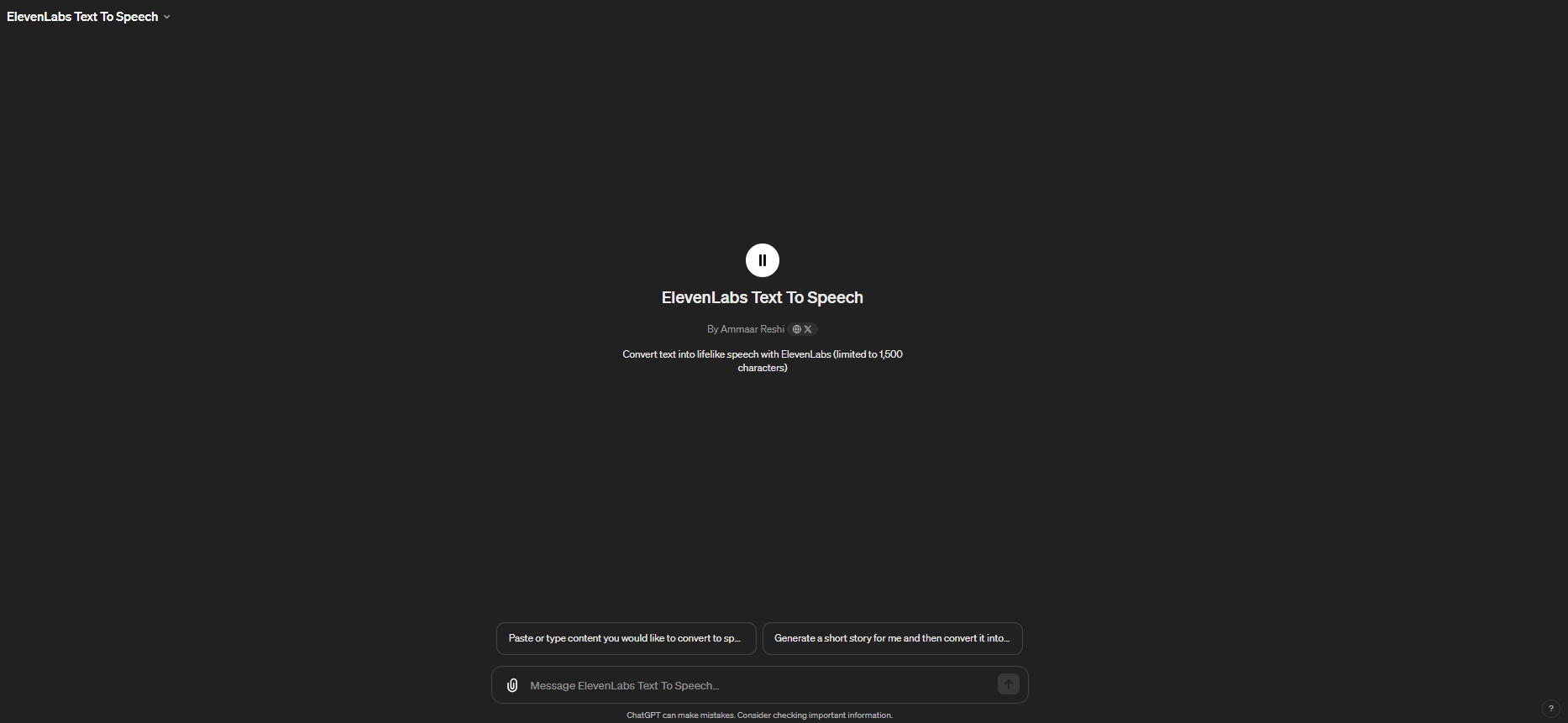
Here's a step-by-step guide on how you, as a user, can use these instructions to get text converted to speech using ElevenLabs Text To Speech:
Step 1: Choose a Voice
- Begin by selecting a voice from the options provided. Here are your choices:
- JARVIS 🤖
- A classic male narrator 👨🦰
- A classic female narrator 👩
- A female voice great for speeches and podcasts 👩🦱
- A female voice great for children's stories 👱♀️
Step 2: Inform Me of Your Choice
- Let it know which voice you have chosen. For example, you could say, "I choose the JARVIS voice."
Step 3: Provide the Text
- After selecting the voice, provide the text you want to be converted into speech. It can be anything from a sentence to a paragraph.
Step 4: Conversion Process
- Once you uploaded your voice choice and text, It will use the ElevenLabs Text To Speech tool to convert your text into speech. It will select the appropriate voice ID based on your choice.
Step 5: Receive the Audio Link
- It will provide you with a link to the audio file. You can click on this link to listen to the converted text.
Step 6: Additional Information
- After giving you the link, It will also inform you about where you can find more lifelike voices and additional features offered by ElevenLabs.
Example Interaction:
- Your part: "I choose the JARVIS voice."
- Your part: "Here is the text I want to be converted: [Your Text]"
- My part: I'll process your request and provide you with a link to the audio.
- My part: I'll also give you information about additional features available on ElevenLabs' website.


