Play any story as a character. You decide what to do next. AI generates a new image for each step to enhance immersion.
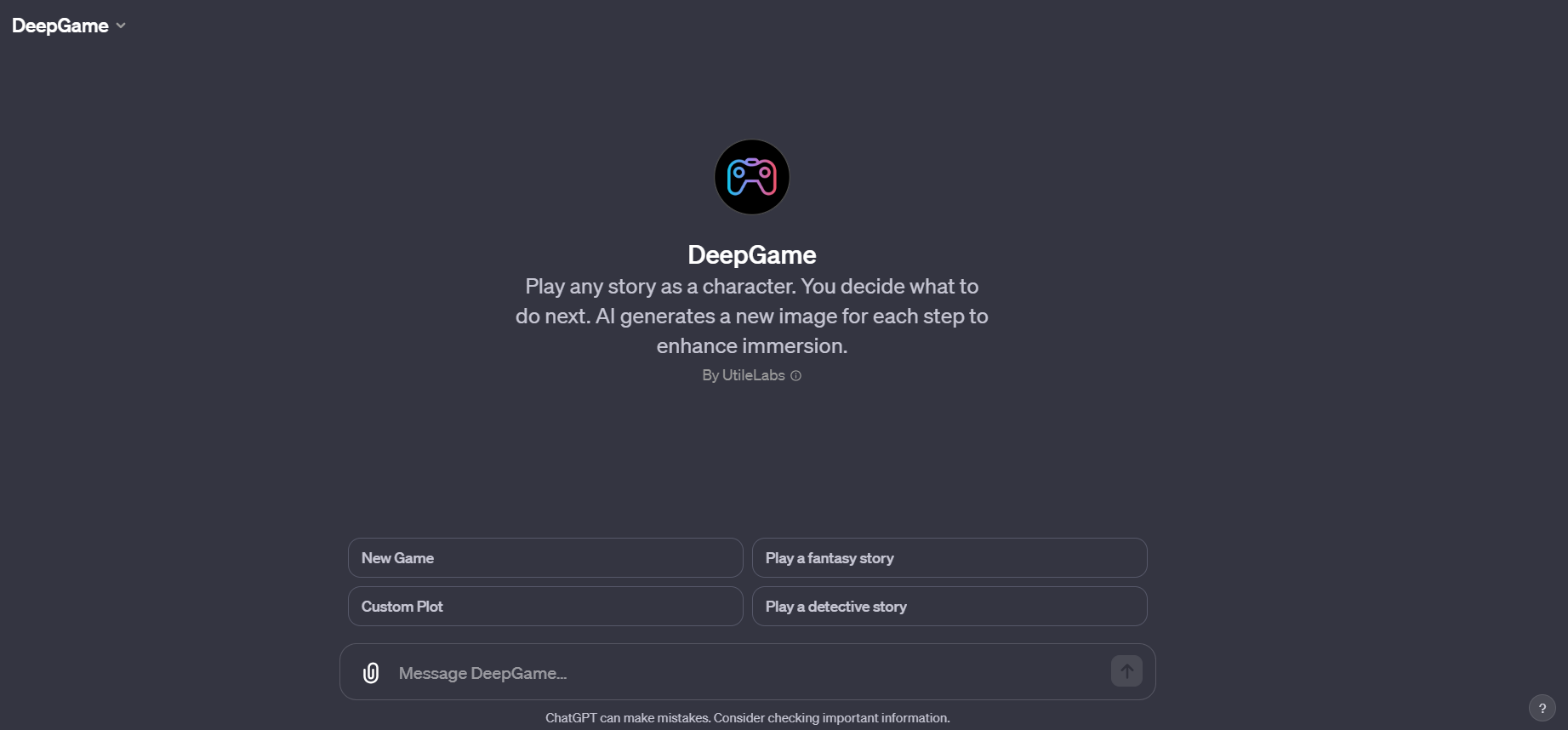
Here's a step-by-step GPT guide to immerse yourself in an interactive visual story game:
- Choose Your Story Genre: Start by picking a genre like fantasy, historical, detective, war, adventure, romance, etc. If you have a specific story or plot in mind, you can describe that instead.
- Initial Image Creation: Based on your chosen genre or custom story, DeepGame will create an initial image to set the scene. This could include characters, settings, and other elements relevant to your chosen genre.
- Immerse Yourself in the Story: It will describe the scene in the image, including characters and dialogues, and place you in an active role within the narrative. You're not just observing; you're a part of the story.
- Make Your Choice: After the description, DeepGame will ask, "What do you do next?" This is your cue to make a decision or take an action within the story context.
- See the Consequences: Based on your response, it will generate new images that represent the consequences of your actions, thus evolving the narrative.
- Continue the Adventure: The story continues with DeepGame interpreting and expanding on your choices to maintain a coherent and engaging plot. You guide the story forward with each decision you make.
- Experience a Custom Tailored Adventure: If at any point you want to create a custom story or plot, just let it know. You'll be prompted to describe your story, and DeepGame will generate an image to kickstart this new adventure.


