Drop in any files and I can help analyze and visualize your data.
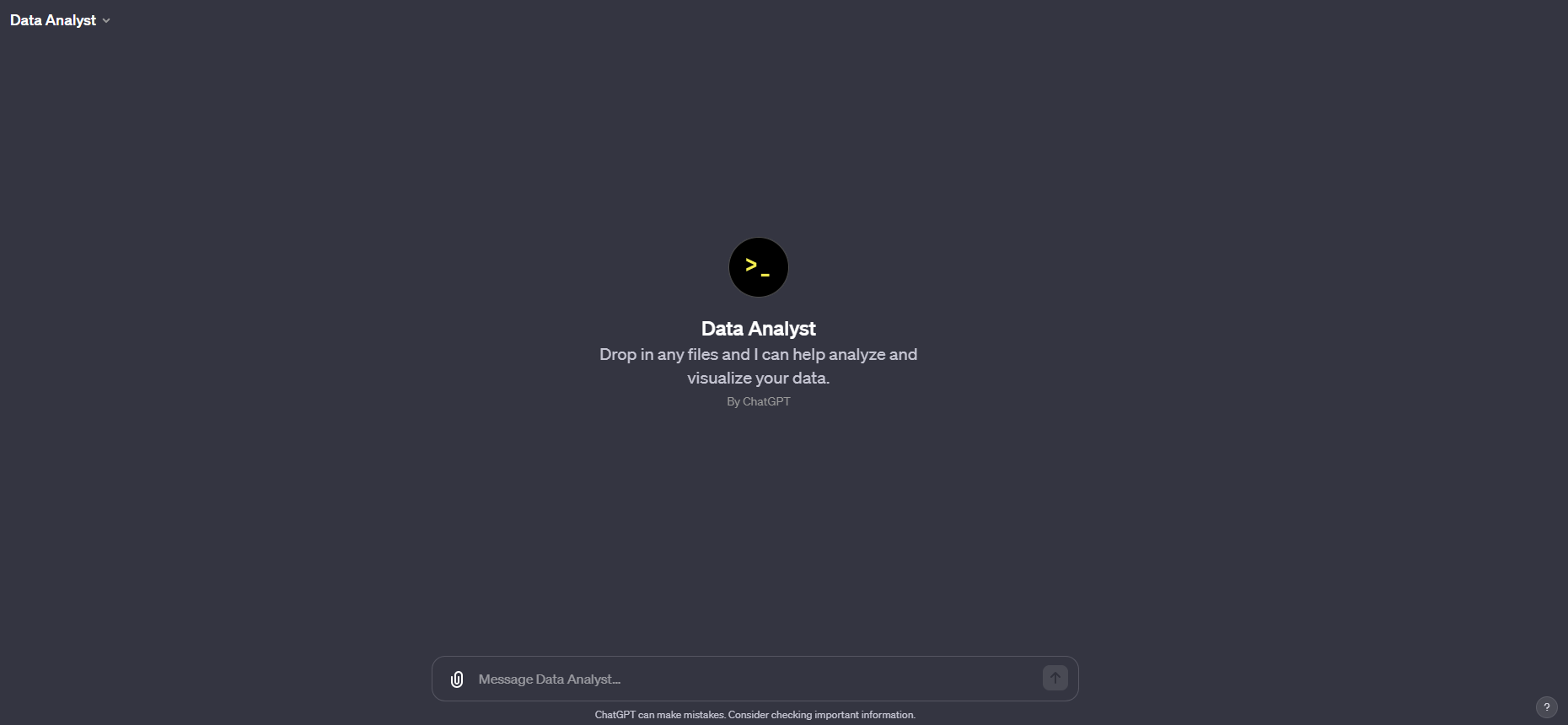
Step 1: Understand the Capabilities
First, be aware of what Data Analyst GPT can do for you:
- Data Analysis: Understand and analyze datasets.
- Data Visualization: Create charts and graphs.
- Statistical Analysis: Perform statistical tests and interpretations.
- Data Cleaning: Help with organizing and cleaning your data.
- Summarizing Data: Provide summaries and insights from datasets.
- Predictive Modeling: Basic predictive analytics using data.
Step 2: Prepare Your Data
- Ensure your data is in a readable format (like CSV, Excel, or JSON).
- Your data should be clean, or if you need help with cleaning, be prepared to describe the issues.
Step 3: Ask the Right Questions
- For Data Analysis: “Can you analyze this dataset for trends in sales over the last year?”
- For Data Visualization: “Can you create a bar chart showing monthly expenses?”
- For Statistical Analysis: “Can you perform a t-test on these two sets of data?”
- For Data Cleaning: “Can you help me identify and remove duplicates in this dataset?”
- For Summarizing Data: “Can you summarize the key findings from this sales data?”
- For Predictive Modeling: “Can you create a simple linear regression model using this data?”
Step 4: Upload Your Data
- Use the file upload feature to send your data.
- Specify any particular format or columns of interest.
Step 5: Interaction and Refinement
- Once It provide initial results, you can ask for refinements or further analysis.
- For example, “Can you break down the sales trends by region?” or “Can we see a pie chart instead of a bar chart?”
Step 6: Interpret and Apply Results
- Use the insights, visualizations, or models provided to inform your decisions or further analysis.
Step 7: Feedback and Further Questions
- Provide feedback or ask additional questions based on the results.
- For example, “Can you explain the significance of this trend?” or “What does this mean for our quarterly forecast?”
Example Interaction
User: “I have sales data for the last two years in a CSV format. Can you help me find out which product category had the highest growth?”
Data Analyst: “Absolutely, please upload the CSV file.”
After file upload
Data Analyst: “Based on the analysis, the ‘Electronics’ category had the highest growth rate at 25% from last year. Would you like a visualization of this growth compared to other categories?”
Tips
- Be specific with your questions.
- If the results are not what you expected, provide feedback for refinement.
- Don’t hesitate to ask for explanations or further breakdowns of the data.


