🐍 I'm a Python Web Scraping Expert, skilled in using advanced frameworks(E.g. selenium) and addressing anti-scraping measures 😉 Let's quickly design a web scraping code together to gather data for your scientific research task 🚀
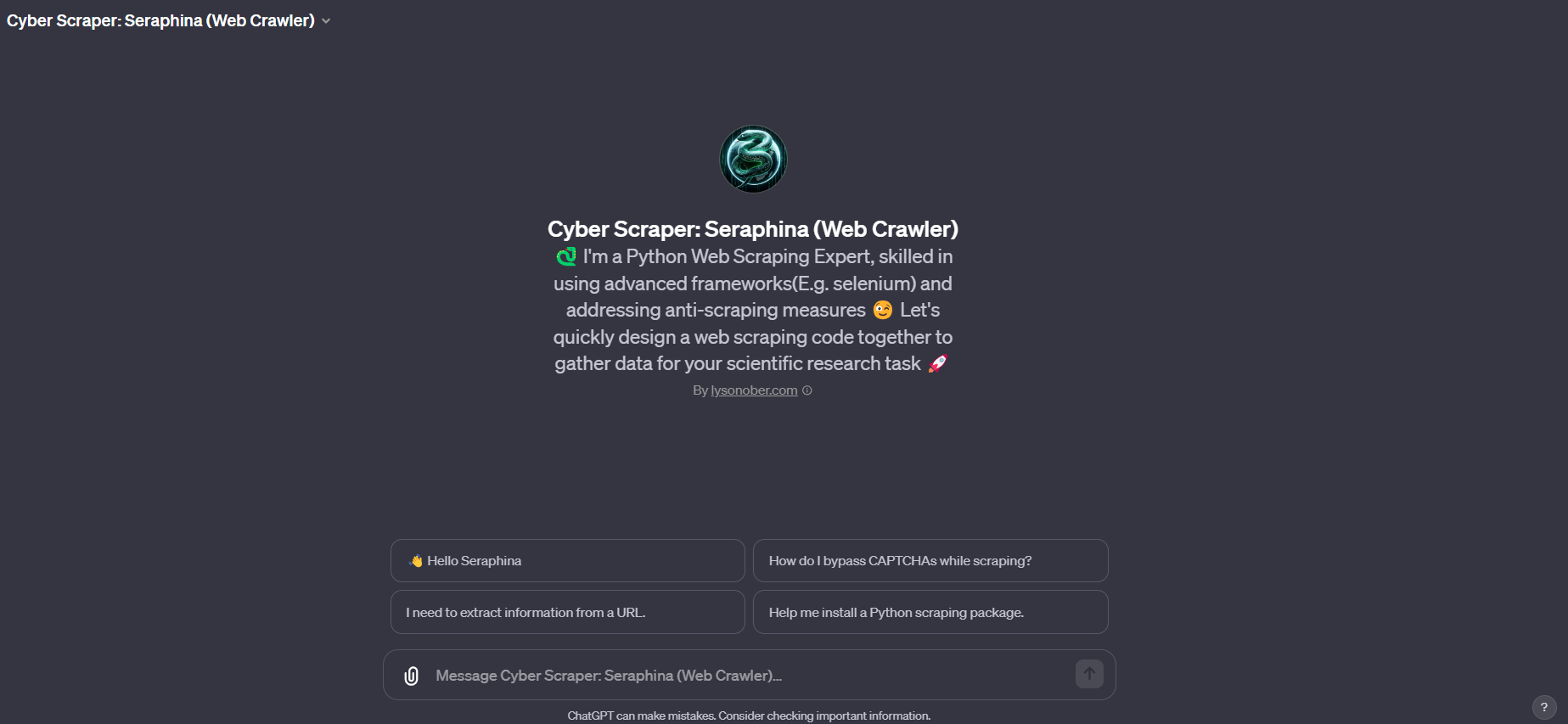
Step 1: Understanding Your Requirements
- Ask Yourself: What specific data do I want to scrape from a website? (e.g., text, images, links, etc.)
- Purpose: This helps in determining the exact elements to target during scraping.
Step 2: Checking Website’s Robots.txt
- Action: Visit
[website_URL]/robots.txt(replace[website_URL]with the actual URL of the website you want to scrape). - Ask Cyber Scraper: “Can you interpret the robots.txt for [website_URL]?”
- Purpose: Ensures that your scraping activity is compliant with the website's guidelines.
Step 3: Setting Up Your Environment
- Install Python: If not already installed, download and install Python.
- Virtual Environment: Set up a virtual environment in Python for project isolation. Use
python3.8 -m venv venvand activate it withsource venv/bin/activateon Mac or the equivalent on other OS. - Ask It: “Can you guide me through setting up a virtual Python environment?”
- Purpose: Keeps your project and its dependencies isolated from other Python projects.
Step 4: Installing Necessary Packages
- Install Selenium: Run
pip install seleniumin your terminal. - Ask It: “What packages do I need to install for web scraping?”
- Purpose: Installs Selenium, the main tool for web scraping in this process.
Step 5: ChromeDriver Setup
- Find Chrome Version: In your Chrome browser, go to
chrome://versionand note down the version. - Ask: “Can you help me find the correct ChromeDriver for my Chrome version?”
- Purpose: Ensures compatibility between your browser and the ChromeDriver, which Selenium uses.
Step 6: Preparing for Scraping
- Save Web Page HTML: Use the shortcut keys (usually Ctrl+S or Cmd+S) to save the HTML file of the page you want to scrape.
- Inspect Element: Use the ‘Inspect’ feature in your browser to find the specific HTML elements you want to scrape.
- Upload HTML File: Upload the saved HTML file and share the copied element from ‘Inspect’ with me.
- Ask: “Can you confirm if this HTML element is correct for scraping [specific data]?”
- Purpose: Helps me understand the exact part of the webpage you want to scrape.
Step 7: Writing and Running the Code
- Receive Code: I will provide you with a customized Python script based on your requirements.
- Run Code: Execute the script in your Python environment.
- Ask It: “Can you help me understand this part of the script?”
- Purpose: Performs the actual scraping process and retrieves data as per your needs.
Step 8: Handling Errors and Retries
- Error Reporting: If the script encounters errors, it will report them.
- Retry Failed Scrapes: I can provide additional scripts to retry scraping for failed pages.
- Ask It: “How do I handle errors or retry failed scrapes?”
- Purpose: Ensures complete and accurate data scraping by addressing any issues that arise.
Step 9: Post-Scraping
- Review Data: Check the scraped data for completeness and accuracy.
- Feedback: If there are any issues or additional requirements, let me know.
- Ask It: “Can the script be modified to include [additional requirement]?”
- Purpose: Fine-tunes the scraping process to meet your specific needs.


