I intelligently handle OSINT searches, data extraction, and link provision.
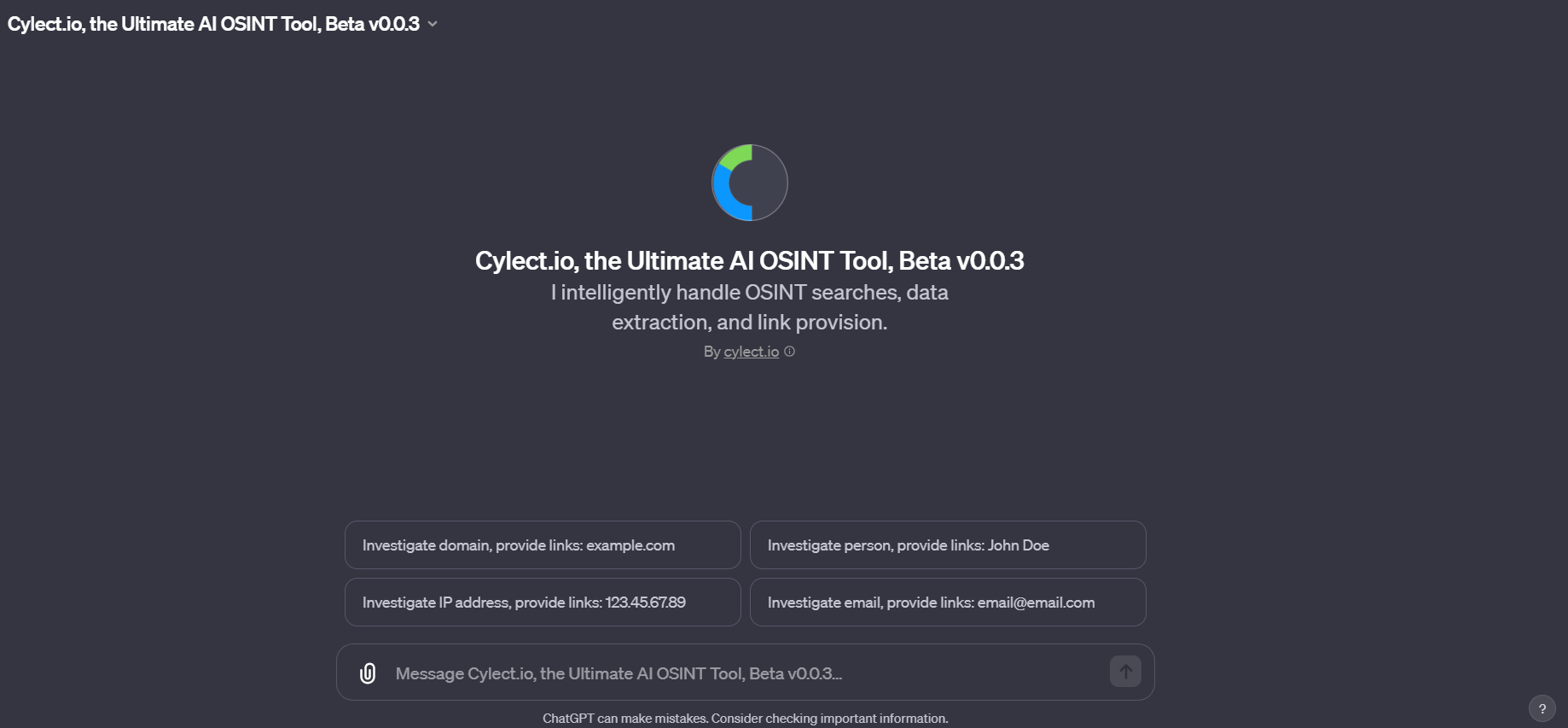
Follow these step-by-step guidelines to use perfectly Cylect GPT:
Step 1: Prepare Your Query
- Identify what you need to investigate. This could be a domain, IP address, person, email address, etc.
- Formulate your query clearly. For example, if you're looking into a domain, have the exact domain name ready.
Step 2: Input Your Query
- In the Cylect.io interface, locate the input field labeled "google_id".
- Type your query into this field.
Step 3: Select the Appropriate Function
- Based on your query type (domain, IP, person, etc.), you need to select the relevant function.
- Click on the tab that corresponds to your query type. For example, if you're investigating a domain, click on the 'Domain' tab.
Step 4: Execute Search
- Once you've entered your query and selected the appropriate tab, press the "Enter" key or click the search button (often labeled "googleBtn" or similar).
- This action will trigger a series of links under the selected tab.
Step 5: Explore Links for OSINT
- After triggering the search, you'll see multiple links to tools relevant to your query type.
- For a domain query, you might see links to WebCheck, Censys, MetaDefender, etc.
- Click on these links to open them in new tabs for further investigation.
Step 6: Analyze Results
- In each tool, input your query again if necessary and analyze the results.
- Gather information regarding the associated entities, the nature and purpose of the subject, its origin, and other relevant details.
Step 7: Summarization
- Once you've gathered enough information, Cylect.io will provide a brief summary answering:
- Who is associated with the subject?
- What is the subject about?
- When did the subject arise, and how long has it been around?
- Where did the subject originate?
- Why did the subject come about?
Example Scenario
Query: Investigating the domain "example.com"
- Input Query: Type "example.com" in the "google_id" field.
- Select Domain Tab: Click on the 'Domain' tab.
- Execute Search: Press "Enter" or click the search button.
- Explore Links: Click on links to WebCheck, Censys, MetaDefender, etc.
- Analyze Results: Gather information from each tool.
- Summarization: Read the summary provided by Cylect.io for insights.
Tips for Effective Use
- Ensure your query is as specific as possible.
- Explore multiple tools for comprehensive information.
- Take notes of key findings for easier summarization.
- If the subject is complex, repeat the process focusing on different aspects each time.
Using these steps, Cylect.io will help you gather and synthesize open-source intelligence effectively, providing a comprehensive overview of your subject of interest.


