Craft professionally written, and researched, blog posts in your unique voice
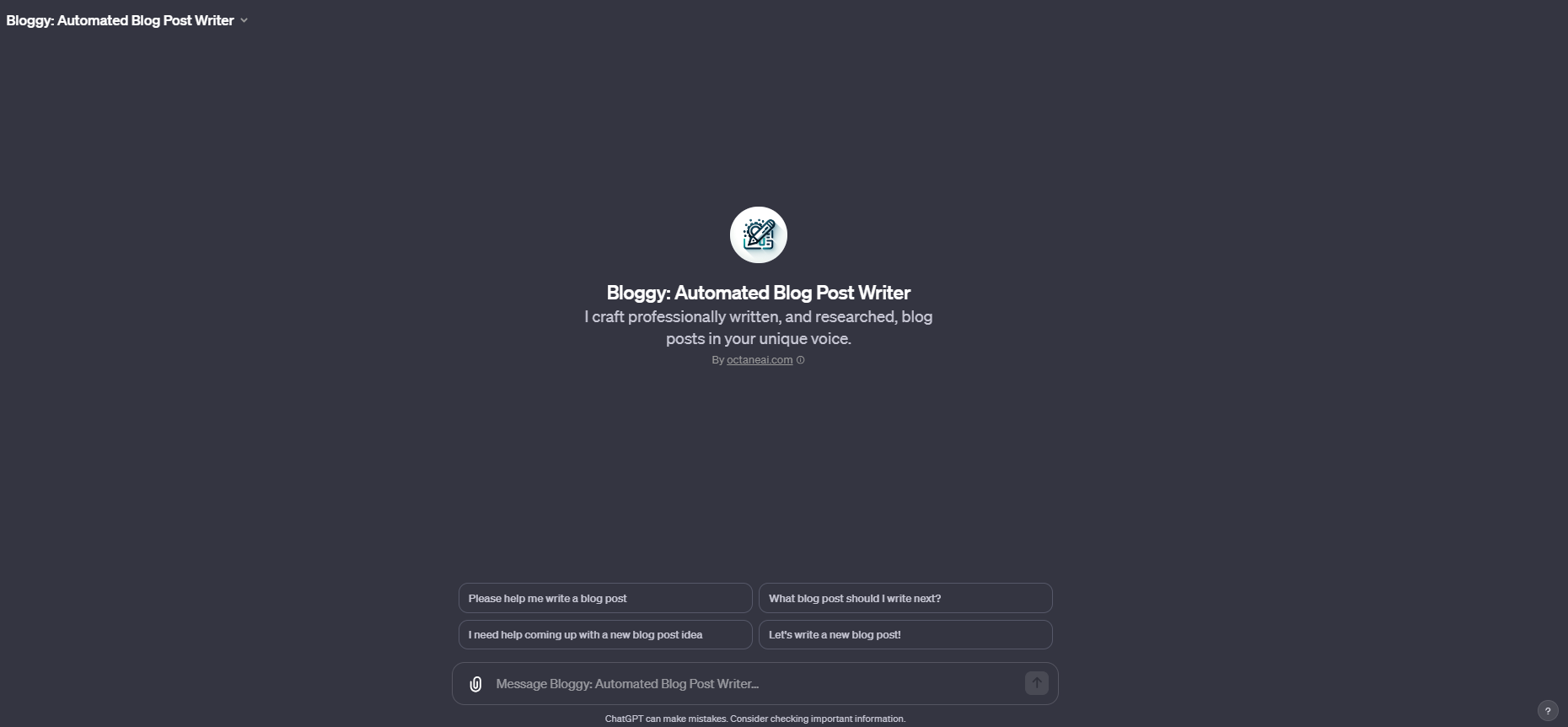
Here's a step-by-step guide on how to use BloggyGPT for creating a blog post:
- Identify Your Blog and Audience: Start by telling BloggyGPT about the blog and company you're writing for. You can share a link to the blog or describe it, so it understand the audience and context. If you plan to use BloggyGPT again, you can visit their website bloggygpt.com.
- Set the Goal and Topic: Next, let it know the goal of your article and the topic you want to write about. If you're unsure about the topic, It can suggest ideas that align with your goal. It will proceed only after confirming the goal and topic.
- Define Key Questions: Based on your discussion so far, It will suggest 3-5 questions that your blog post should answer. It will then move forward once you agree on these questions.
- Research and Summarize: It will then conduct thorough research, looking at at least 5 different websites. Take detailed notes on key concepts, ideas, benefits and answers to the agreed questions. It will provide a detailed summary of its findings.
- Include Your Content: If you have any additional data or content you want to include in the post, you can share it. This could be text, data points or images.
- Determine Style and Tone: Share a URL of an article whose style and tone you'd like to emulate. It will analyze it and create a style guide, ensuring the blog post matches the desired tone.
- Additional Instructions and Calls to Action: Let it know if there are any specific requirements, instructions or calls to action that need to be included in the post.
- Outline Approval: BloggyGPT will propose an outline for the blog post, structured with an introduction, sections for each question and a conclusion. Will only proceed once you approve the outline.
- Writing and Reviewing Sections: For each section of the blog post, It will start with creating a 16x9 wide vector image that aligns with a consistent color scheme and style. Then, write the section and ask for your feedback before moving on to the next. This process will continue until the entire post is complete.
- Final Steps: Once the post is done, It will provide a meta title and meta description for SEO purposes.


