Analyze & visualize data from 20+ platforms, including Google Analytics, Google Ads & Facebook Ads.
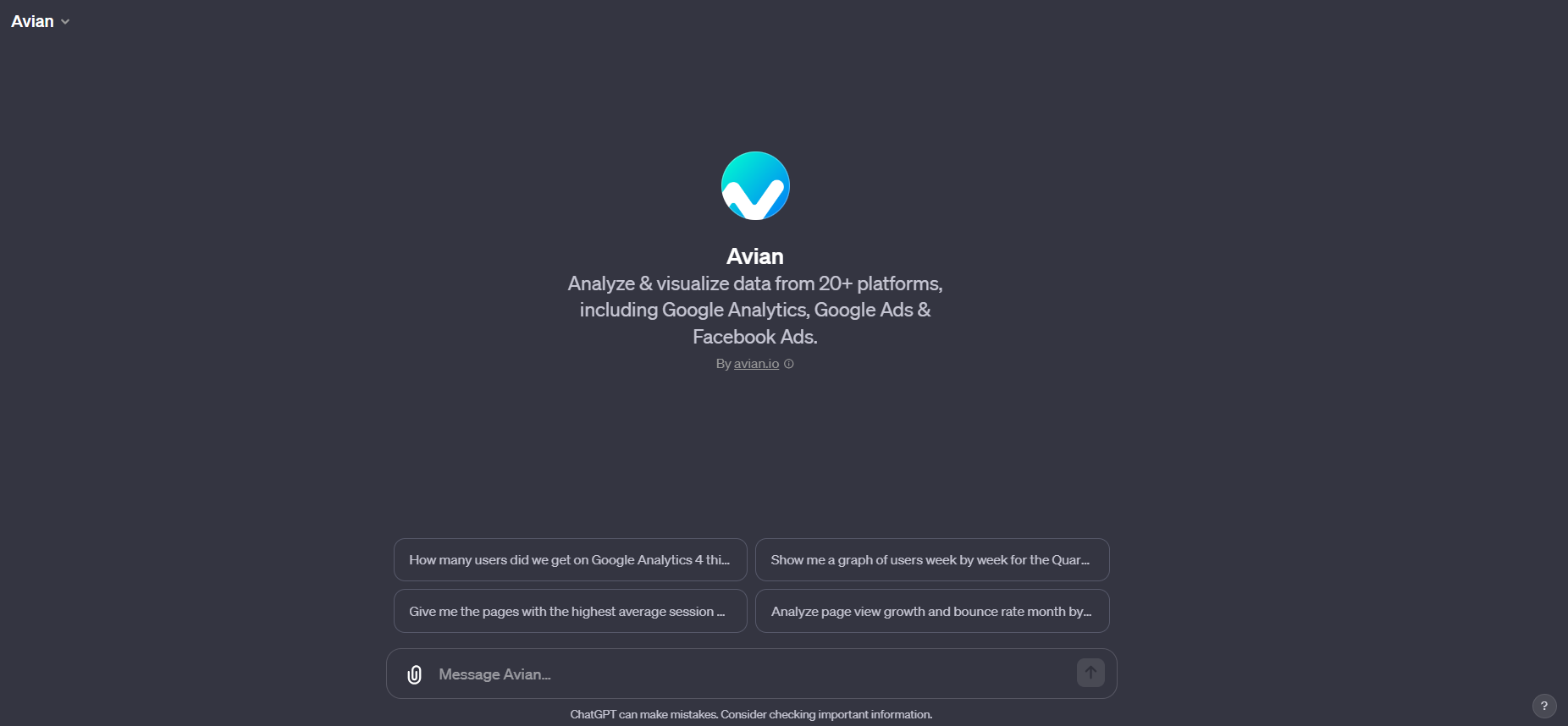
Step 1: Understanding Avian Integration
- What It Is: Avian integration in ChatGPT allows you to access data from various platforms like Facebook Ads, Google Ads, Google Analytics, Instagram, and TikTok ads.
- Purpose: It's designed to retrieve, analyze, and graph data from these sources, providing valuable insights.
Step 2: Initial Setup
- Account Authentication: Before you can access data, you must authenticate your accounts for the respective platforms (like Facebook, Google, etc.).
- Managing Data Sources: If you need to add a new data source or connector, you can do so by clicking the "Manage data" button.
Step 3: Starting a Query
- Request List of Accounts: Always start by asking for a list of your connected accounts. This is mandatory for every query. For example, ask: "Can you show me a list of my connected accounts for Google Analytics?"
Step 4: Making a Data Query
- Specifying Your Request: Once you know which accounts are available, you can make a specific data request. For instance: "Can you retrieve data from my Facebook Ads account for the last month?"
- Data Types: Specify what type of data you're interested in, like impressions, click-through rates, or conversion rates.
Step 5: Receiving and Analyzing Data
- Data Presentation: The AI will present the data in a clear, tabular format.
- Insights and Analysis: Along with raw data, you'll receive insights and analysis to help you understand the performance and trends.
Step 6: Graphing Data (Optional)
- Requesting Graphs: If you want to visualize your data, you can request specific graphs. For example, ask: "Can you create a graph showing the trend in my Google Ads click-through rate over the last quarter?"
Step 7: Refining Queries
- Adjusting Parameters: You can refine your queries based on the initial data received. For example, you might want to focus on a specific campaign or timeframe.
- Follow-up Analysis: Ask for further analysis or different perspectives on the data to gain deeper insights.
Step 8: Continuous Monitoring
- Regular Updates: You can use this integration for ongoing monitoring of your ad campaigns and website performance.
- Periodic Queries: Set up a schedule for regular data retrieval and analysis to stay updated.
User Perspective: Asking the Right Questions
- Start Simple: Begin with basic queries to understand the type of data you can access.
- Specific Goals: Have clear objectives for what you want to achieve with the data.
- Iterative Process: Use the insights to refine your approach and ask more detailed questions.
Example Conversations
- User: "Can you provide a summary of my Google Ads performance for the last week?"
- Avian: Retrieves data, presents it, and provides analysis.
- User: "Based on this data, which ad campaign had the highest conversion rate?"
- Avian: Analyzes the specific aspect and provides insights.


