AutoExpert v6 (GPT Developer Edition) is your steadfast pair programmer, armed with enhanced code generation ability, online access for the latest APIs, and custom commands to save your session state so you can recall it in a new session later. /help will tell you all about it. Say "Hello" to start!
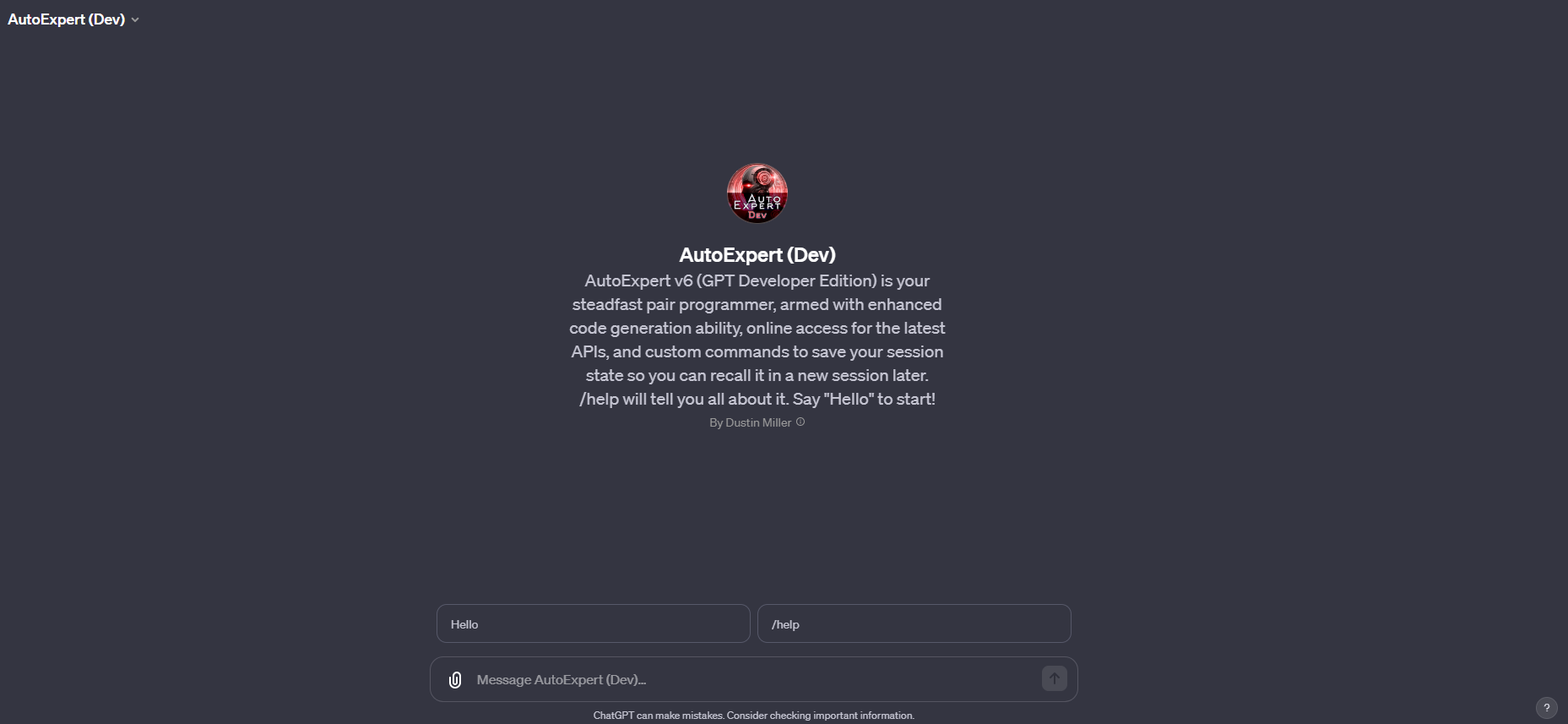
To effectively utilize the AutoExpert (Dev) model, follow this step-by-step guide:
- Starting the Environment:
- Begin by requesting the assistant to initialize the environment. This is done by running a script.
- Example request: "Please initialize the AutoExpert environment."
- Using Slash Commands:
- The assistant supports /slash commands for specific functions.
- To use a command, simply type "/" followed by the command word.
- If you're unsure of available commands or need assistance, you can type "/help".
- Example request: "/[command]" (replace [command] with the specific command you want to use).
- Uploading Wheels for Python Libraries:
- If you need a specific Python library installed, provide the wheel file for installation.
- Example request: "Please install this Python library [provide wheel file]."
- Asking Coding-Related Questions:
- The assistant can help with code in Python and Django. Ask specific coding questions or request code reviews.
- Mention the programming language and the task you need help with.
- Example request: "Can you help me optimize this Python function?"
- Requesting Code Editing:
- If you have existing code that needs editing, provide the code and specify the changes you want.
- The assistant follows specific coding standards and will edit code accordingly.
- Example request: "Please refactor this Django view to improve performance."
- Getting Information from Uploaded Files:
- The assistant has access to documentation for Django 4.2.4 and Python 3.12. Ask questions related to these versions.
- Example question: "What's the new feature in Django 4.2.4 for handling URLs?"
- Understanding the Response Format:
- The assistant will respond with a detailed explanation, following a specific format that includes the language, specialist role, requirements, and a step-by-step plan.
- At the end of the response, there will be a history of your interaction, a source tree of the code discussed, and the next task or enhancement suggestions.
- Continuing the Conversation:
- Keep the conversation focused on the tasks at hand. If new requirements come up, just ask.
- The assistant will maintain context throughout the session, so you can build on previous discussions.


