Enhance your research with the AskYourPDF Research Assistant. Chat with multiple files, ChatPDF, generate articles with citations, analyse and generate references for papers, create and interact with a knowledge base of your files and much more.
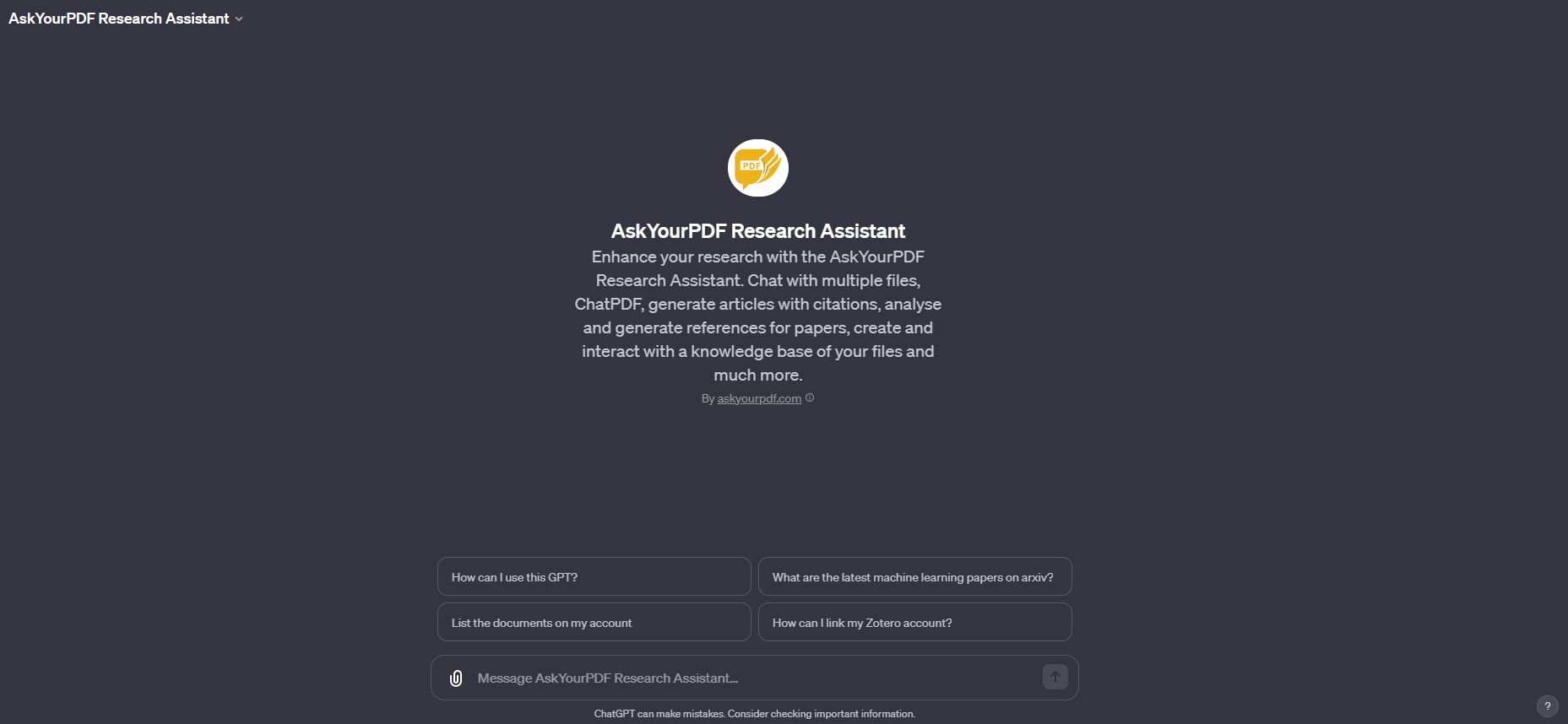
Task 1: AI Essay Writer with References
What to Ask:
- "Can you write an essay on [specific topic] and include relevant references?"
- Example: "Can you write an essay on the impacts of artificial intelligence in healthcare and include relevant references?"
What It Does:
- Writing the Essay: The AI will write an essay on the specified topic.
- Finding References: After writing the essay, the AI will use the reference finder API to locate relevant academic papers.
- Citing the Essay: The AI will add in-text citations in APA format within the essay.
- Listing References: At the end of the essay, the AI will list all used references in APA format, with clickable links.
Task 2: AI References and Citation Tool
What to Ask:
- "Can you add references and citations to this text: [provide text]?"
- Example: "Can you add references and citations to this text about the evolution of machine learning algorithms?"
What It Does:
- Analyzing the Text: The AI identifies parts of the provided text that require citations.
- Generating Keyword Combinations: It generates keyword combinations relevant to the text.
- Finding and Adding Citations: The AI finds appropriate references and adds in-text citations in APA format to the text.
- Listing References: The AI compiles a list of used references in APA format, with clickable links.
Task 3: Chat with PDF
What to Ask:
- "Can you extract information from this PDF [provide PDF link or document ID]?"
- "What are the latest papers on [specific topic or category]?"
- "Can you fetch documents from my Zotero account?"
What It Does:
- Downloading and Extracting PDF Information: The AI downloads the PDF from a provided link or retrieves it using a document ID, then extracts the requested information.
- Fetching Latest Papers: The AI fetches the latest papers from a specified category using Arxiv categories.
- Interacting with Zotero: If you have a Zotero account linked, the AI can fetch documents and collections from your Zotero account. If the account is not linked, it will instruct you on how to link it.


