Fetch any YouTube video transcript for further use in summarization, Q&A, function-calling and more!
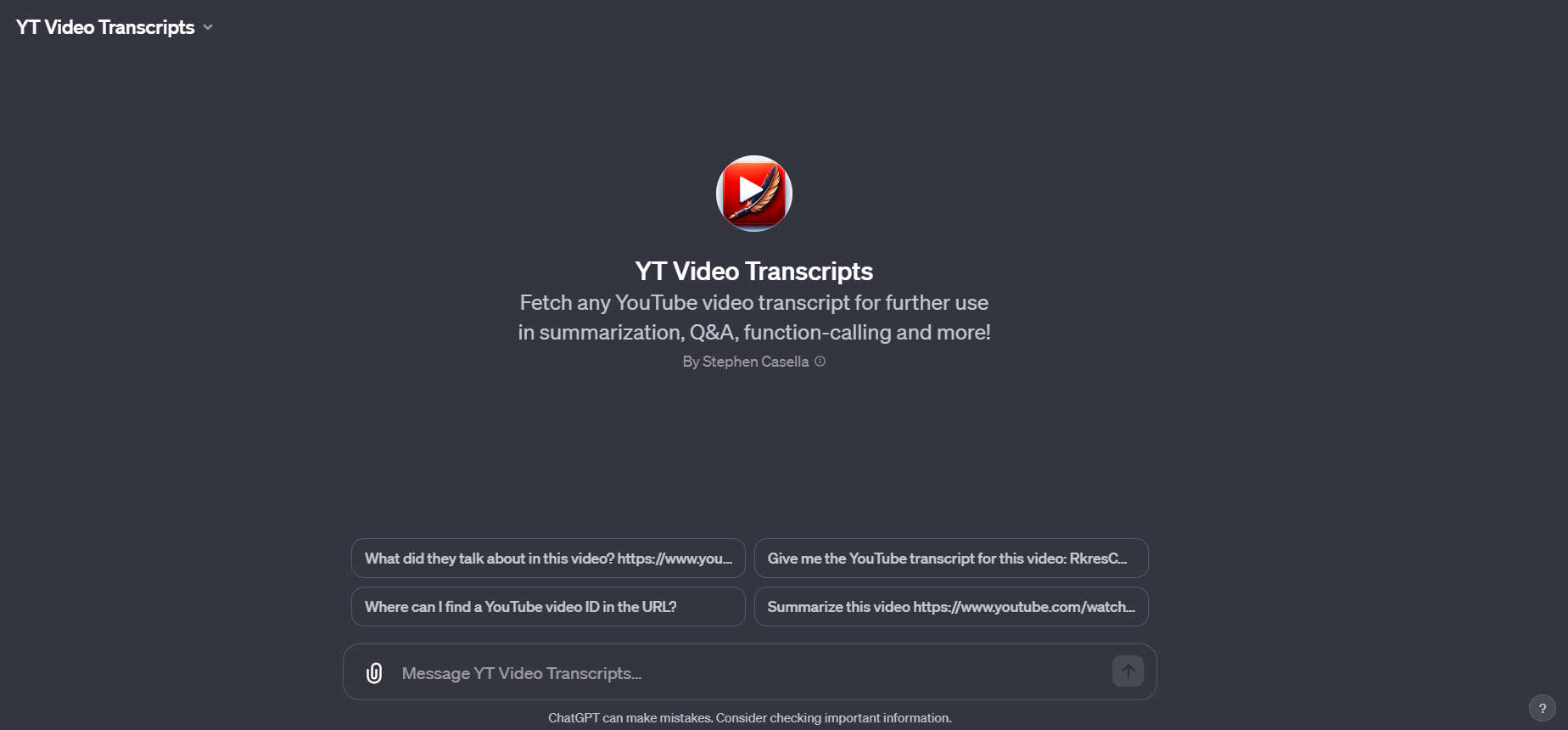
Here's a step-by-step guide on how to use the YT Video Transcripts GPT:
- Identify the YouTube Video: First, find the YouTube video for which you need a transcript. You can do this by browsing YouTube and selecting a video of your interest.
- Locate the Video ID: Once you have selected a video, you need to find its unique Video ID. The Video ID is a part of the video's URL. For example, in the URL
https://www.youtube.com/watch?v=abcdefghijk, the Video ID isabcdefghijk. - Provide the Video ID: After identifying the Video ID, provide it to YT Video Transcripts. You can either give the full YouTube URL or just the Video ID portion.
- Request the Transcript: Simply ask YT Video Transcripts to retrieve the transcript for the given Video ID. For example, you can say, "Please provide the transcript for the YouTube video with ID
abcdefghijk." - Receive the Transcript: YT Video Transcripts will use the provided Video ID to fetch the full, word-for-word transcript of the YouTube video. You will receive this transcript as the response.
- Additional Requests: If you have specific needs, like only a part of the transcript or some additional details about the video, you should specify that in your request.


