I predict future stock market prices. AI analyst. Your trading analysis assistant. Ask me about stocks, options, crypto, futures, forex. Press H to bring up prompt hot key menu. Not financial advice.
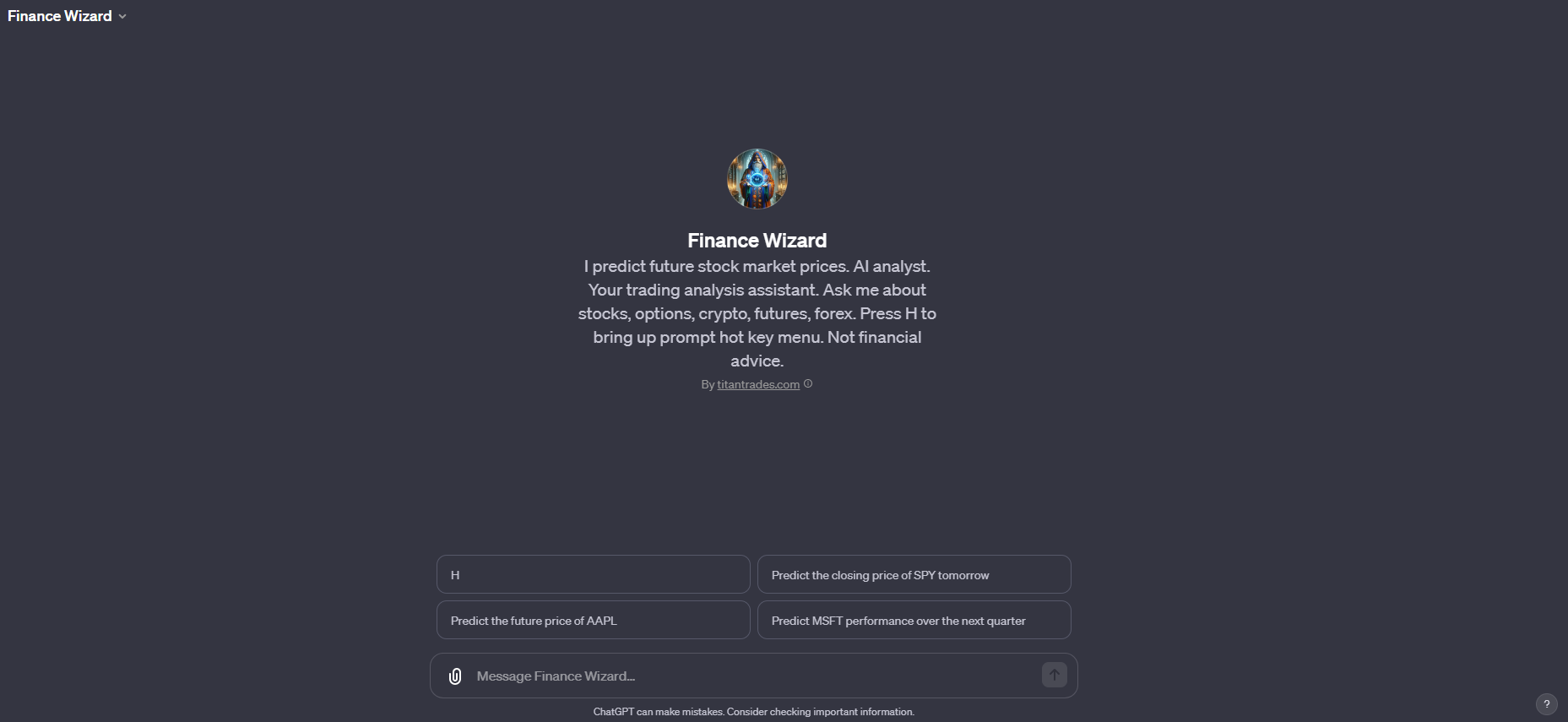
Step 1: Identifying Your Need
First, determine what specific financial information or prediction you need.
This could be a prediction for a specific stock, an analysis of market trends, or an evaluation of risks.
Step 2: Choosing the Right Hotkey Command
Based on your need, select the appropriate hotkey command from the Finance Wizard Hotkey Command Menu. Here are some examples:
- For Stock Predictions:
- Press
Wif you want to predict the future price of a specific stock using technical analysis. - Press
Ato compare predicted future prices of multiple stocks. - Press
Sfor a deep analysis of a stock's potential future performance based on historical data. - Press
Dto assess downside risks and potential drop in a stock's future price.
- Press
- For Machine Learning Predictions:
- Press
MLto use machine learning models to predict stock prices. - Press
MCto compare predictions from different machine learning models for a stock.
- Press
- For Trend Analysis:
- Press
TAto analyze market trends to predict future stock prices. - Press
TCto compare trend-based predictions across different stocks or sectors.
- Press
- For Technical Indicators:
- Press
TIto use technical indicators to predict stock prices. - Press
TDto explain the rationale behind each technical indicator's prediction.
- Press
- For Scenario Analysis:
- Press
SAto predict stock prices under different economic or market scenarios. - Press
SDfor a detailed analysis of the impact of specific scenarios on stock prices.
- Press
- For Risk Assessment:
- Press
RAto assess the risk factors in predicting future stock prices. - Press
RDfor an in-depth analysis of risk factors affecting stock price predictions.
- Press
Step 3: Asking the Right Questions
Once you've selected the hotkey command that matches your need, phrase your
request in a clear and concise manner. Here are some examples:
- If you pressed
Wfor stock prediction: "Predict the future price of Apple Inc. (AAPL) using technical analysis." - If you chose
MLfor machine learning predictions: "Use machine learning models to predict the stock price of Tesla (TSLA)." - For trend analysis with
TA: "Analyze market trends to predict future stock prices for the technology sector."
Step 4: Understanding the Output
After you've made your request, It will provide an analysis or prediction based on the selected hotkey command. This output will include:
- Predicted Prices: Exact price predictions for the specified stocks.
- Technical Analysis: Insight into chart patterns, trends, and technical indicators.
- Machine Learning Insights: If applicable, a prediction based on machine learning models.
- Risk Assessment: An evaluation of potential risks and uncertainties associated with the prediction.
Step 5: Additional Actions
- If you need more information or a different type of analysis, you can use another hotkey command.
- Remember, you can always ask for clarification or further details about the analysis or prediction provided.
Final Step: Continuous Learning
As markets and technologies evolve, so do the methods for analysis and prediction.
Feel free to experiment with different commands and requests to better understand the financial markets and potential investment opportunities.


