Discover AI Chrome extensions simply by typing your requirements. Fast, customised, and readily deployable!
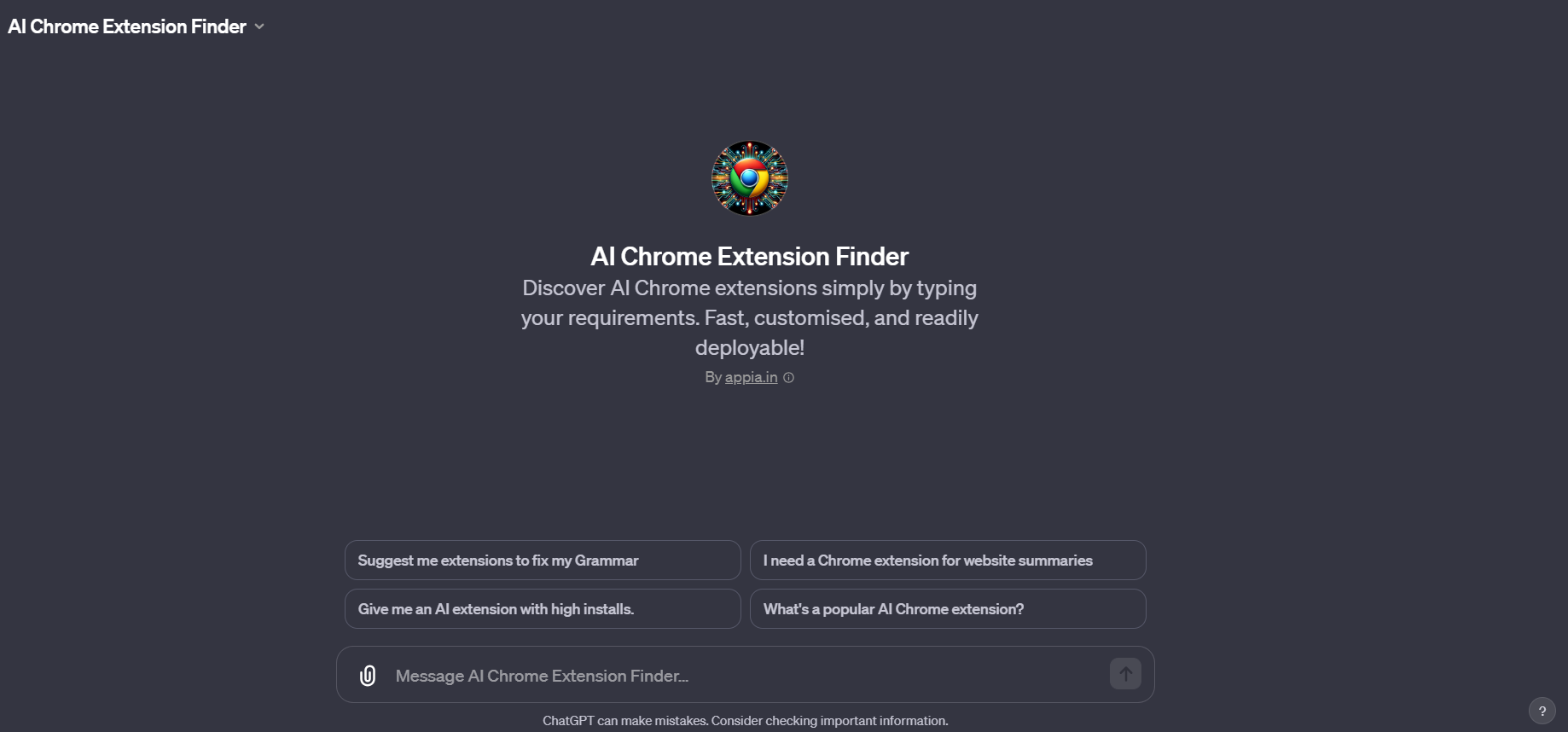
To effectively utilize the AI Chrome Extension Finder, follow these step-by-step GPT instructions :
- Identify Your Need: Start by clearly defining what you need in a Chrome extension. This could be related to productivity, AI tools, content creation, etc. Having a clear idea of your requirements will help in getting a more accurate recommendation.
- Ask for Recommendations: Once you know what you're looking for, ask the AI Chrome Extension Finder for suggestions. Your query should be specific. For example, "I'm looking for an AI-powered Chrome extension that helps with grammar and writing suggestions."
- Receive Information: The AI Chrome Extension Finder will respond with a structured format:
- Extension Name: The name of the recommended Chrome extension.
- URL: A direct link to the Chrome Web Store page of the extension.
- Brief Description: A concise summary of what the extension does and its key features.
- Number of Installs: Information about the extension's popularity, indicated by the number of installations.
- Evaluate the Recommendation: Use the provided information to assess whether the extension meets your needs. The description and number of installs can give you a good idea of the extension's utility and popularity.
- Visit the URL: If the extension seems like a good fit, use the provided URL to visit the Chrome Web Store page for more details, reviews, and to install it if desired.
- Further Inquiries: If you need more options or have specific criteria, feel free to ask follow-up questions. You can also request comparisons between different extensions.


