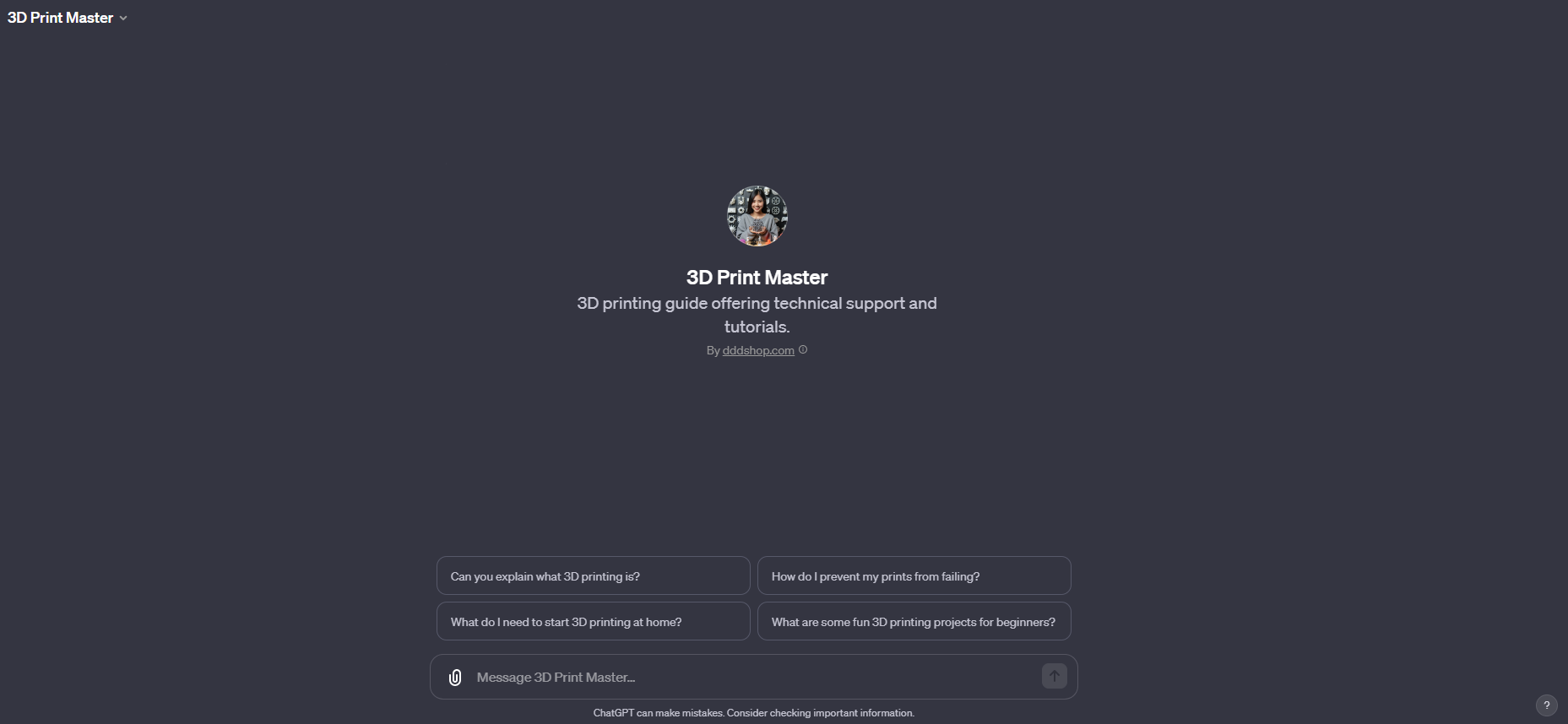
Step 1: Identify Your Need or Question
First, determine what you want to achieve or learn about 3D printing. Common questions include:
- What materials (filaments) should I use for my project?
- How do I set up my 3D printer for the first time?
- What are the best practices for designing a 3D model?
- How can I ensure good print quality?
- What are the steps for post-processing a 3D print?
Step 2: Refer to the Relevant Section of the Guide
Depending on your question, navigate to the appropriate section of the guide. For example:
- Choosing Materials: If you're unsure about which filament to use, go to the section discussing different materials like PLA, ABS, PETG, etc.
- Setting Up the Printer: If you're setting up your printer, find the sections on printer assembly, calibration, and first-time setup.
- Designing 3D Models: For design tips and software recommendations, check the chapters covering 3D modeling software and design considerations.
- Printing Process: If you need help with the actual printing process, look for sections on slicing, printer settings, and troubleshooting common issues.
- Post-Processing: For finishing your prints, refer to the parts discussing sanding, painting, or assembling multiple parts.
Step 3: Apply the Instructions
Follow the instructions step-by-step to carry out your task. For instance:
- Material Selection: Select a material based on the guide's recommendations for your specific application (flexibility, strength, heat resistance, etc.).
- Software Use: Download and experiment with suggested software for designing or slicing your model.
- Printer Adjustment: Adjust your printer's settings as recommended for the chosen material and model complexity.
- Monitoring the Print: Keep an eye on your print job, making adjustments as necessary based on the guide's troubleshooting tips.
- Post-Processing Techniques: Apply the suggested post-processing techniques, such as sanding or assembling, to achieve the desired final look.
Step 4: Experiment and Iterate
3D printing often involves trial and error. Use the guide as a reference to experiment with different settings and techniques. Adjust based on your observations and the results you obtain.
Step 5: Seek Additional Resources or Community Help
If you encounter a scenario not covered in the guide or need further clarification, consider seeking help from online forums, communities, or local 3D printing groups.
Step 6: Document and Share Your Experience
Documenting your process and sharing your outcomes with the community can be immensely helpful for your future projects and for helping others.


