As we embrace 2024, the realm of digital art is revolutionized by AI art generators, blending creativity with advanced technology.
This guide introduces the "10 Best AI Art Generators in 2024" a curated selection showcasing the forefront of AI-driven artistic innovation.
These tools are more than just software; they are portals to a world where imagination is amplified by AI's precision.
Selected for their exceptional features, ease of use, and quality outputs, each generator in this list offers unique capabilities, from crafting surreal landscapes to intricate designs.
They cater to both seasoned artists and beginners, making AI art accessible and exciting.
These top AI art generators are not just about creating visuals; they're reshaping our interaction with digital creativity.
Get ready to discover how these tools are redefining art in the digital era.
1) GetImg
GetImg emerges as a revolutionary AI art tool, transforming the way we create and manipulate images.
This platform is not just an image generator; it's a creative suite that empowers users to generate original images from text, edit photos with words, expand pictures beyond their borders, and even train custom AI models.
With over 5 million image generations weekly, GetImg.ai is a powerhouse for both individual creativity and commercial image production.
Usecase
The versatility of GetImg AI is evident in its wide range of applications. It's an ideal tool for various creative and professional needs:
- AI Art: Effortlessly create unique artworks combining your imagination with powerful generative AI.
- Anime Art: Craft exceptional anime art online, blending AI capabilities with your creative vision.
- Stock Photos: Generate your own license-free stock photos using photo-realistic AI models.
- Headshots & AI Avatars: Perfect for creating headshots for professional profiles or unique avatars for digital personas.
- Product Photography: Utilize AI to create stunning product shots without the need for a professional photographer.
- Character & Logo Design: Ideal for designing fictional characters or generating unique logo ideas swiftly.
- Interior Design & Social Media Assets: Create inspirational interior designs or generate exclusive content for social media.
- 2D Game Assets & Marketing: Generate original concept art for games or create captivating content for marketing campaigns.
Pricing (GetImg.ai Pricing)
GetImg.ai offers a flexible pricing structure to suit various needs:
- Free Plan: $0/month, including 100 images per month.
- Basic Plan: $9/month (billed yearly), offering 3,000 images per month.
- Starter Plan: $23/month (billed yearly), with 12,000 images per month.
- Hobby Plan: $39/month (billed yearly), providing 24,000 images per month.
- Pro Plan: $79/month (billed yearly), encompassing 60,000 images per month.
Pros & Cons
Pros:
- Versatility: Wide range of applications from personal art to professional marketing.
- User-Friendly: Intuitive interface, suitable for both beginners and professionals.
- High-Quality Outputs: Generates high-resolution, photo-realistic images.
- Customization: Ability to train custom AI models for unique requirements.
Cons:
- Credit System: Limited free credits might restrict extensive use for free users.
- Learning Curve: Some features might require a learning period for optimal use.
- Internet Dependency: Requires a stable internet connection for all functionalities.
2) Midjourney
Midjourney stands out as an innovative and independent research lab, dedicated to exploring new mediums of thought and expanding the imaginative capabilities of the human species.
This small, self-funded team is at the forefront of design, human infrastructure, and AI, boasting a full-time staff of 11 and a remarkable set of advisors.
Their work is a blend of art and technology, pushing the boundaries of what's possible in the realm of AI and human creativity.
Use Case
Midjourney is particularly notable for its generative AI capabilities, which excel in converting natural language prompts into vivid images.
This tool is a game-changer for creators, designers, and artists, offering a new way to bring imaginative concepts to life.
Whether you're a professional artist or a hobbyist, Midjourney provides an accessible platform to transform your ideas into stunning visual representations.
Pricing
Basic Plan | Standard Plan | Pro Plan | Mega Plan | |
|---|---|---|---|---|
| Monthly Subscription Cost | $10 | $30 | $60 | $120 |
| Annual Subscription Cost | $96 ($8 / month) | $288 ($24 / month) | $576 ($48 / month) | $1152 ($96 / month) |
| Fast GPU Time | 3.3 hr/month | 15 hr/month | 30 hr/month | 60 hr/month |
| Relax GPU Time | - | Unlimited | Unlimited | Unlimited |
| Purchase Extra GPU Time | $4/hr | $4/hr | $4/hr | $4/hr |
| Work Solo In Your Direct Messages | ✓ | ✓ | ✓ | ✓ |
| Stealth Mode | - | - | ✓ | ✓ |
| Maximum Concurrent Jobs | 3 Jobs 10 Jobs waiting in queue | 3 Jobs 10 Jobs waiting in queue | 12 Fast Jobs 3 Relaxed Jobs 10 Jobs in queue | 12 Fast Jobs 3 Relaxed Jobs 10 Jobs in queue |
| Rate Images to Earn Free GPU Time | ✓ | ✓ | ✓ | ✓ |
| Usage Rights | General Commercial Terms* | General Commercial Terms* | General Commercial Terms* | General Commercial Terms* |
If you need more information go check :
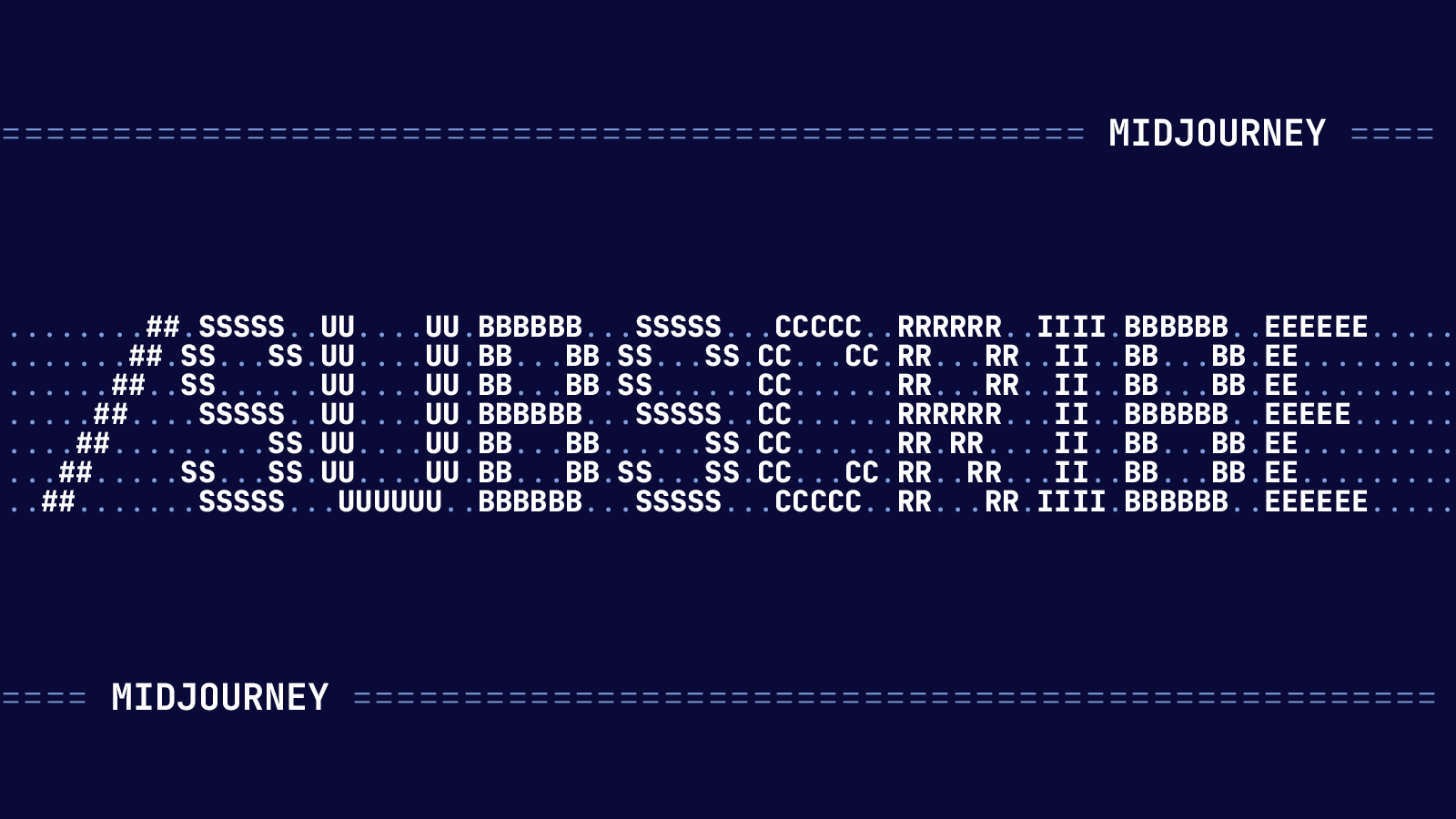
Pros & Cons
Pros:
- Innovative Technology: Midjourney is at the forefront of AI-driven creative tools, offering unparalleled capabilities in image generation.
- Expert Team: Backed by a team of experts and advisors from diverse tech backgrounds, ensuring continuous innovation and improvement.
- Versatility: Ideal for a wide range of users, from professional artists to casual creators.
Cons:
- Accessibility: The specifics of accessibility, such as ease of use for beginners, are not clear.
- Pricing Transparency: Lack of clear pricing information may be a barrier for potential users.
- Niche Focus: While powerful, its focus on AI-generated art may not appeal to those seeking more traditional creative tools.
3) DALL-E 3
DALL-E 3, a groundbreaking development by OpenAI, represents a significant advancement in the realm of AI-driven image generation.
This innovative tool has been engineered to understand and interpret nuances and details with unprecedented accuracy, enabling users to transform their ideas into highly precise images. DALL-E 3 operates natively on ChatGPT, enhancing its capability to generate images that precisely match the provided text prompts.
Use Case
The primary use of DALL-E 3 lies in its ability to create detailed and accurate images from textual descriptions.
This feature is particularly beneficial for artists, designers, and content creators who seek to bring their imaginative concepts to life.
Additionally, DALL-E 3's integration with ChatGPT allows for a collaborative and iterative process in refining image prompts, making it an invaluable tool for creative brainstorming and prompt refinement.
Pricing
As of now, DALL-E 3 is accessible to all ChatGPT Plus and Enterprise users.
It is also slated to be available via API and in Labs later this year.
The pricing details are aligned with the ChatGPT Plus and Enterprise plans, offering a range of options to accommodate different user needs.
Pros & Cons
Pros:
- Advanced Nuance Understanding: DALL-E 3's ability to grasp intricate details and nuances sets it apart from previous versions, offering a higher level of precision in image generation.
- Integration with ChatGPT: The seamless integration with ChatGPT enhances the user experience by allowing for prompt refinement and creative collaboration.
- User Ownership of Images: Images created with DALL-E 3 belong to the user, granting freedom to reprint, sell, or merchandise them without requiring permission from OpenAI.
- Safety Measures: OpenAI has implemented safety protocols to limit the generation of violent, adult, or hateful content, ensuring responsible use of the technology.
Cons:
- Limited Access: Currently, DALL-E 3 is only available to ChatGPT Plus and Enterprise users, which may limit accessibility for general users.
- Learning Curve: Users may need to learn prompt engineering to fully leverage the capabilities of DALL-E 3.
- Ethical Considerations: While safety measures are in place, the potential for misuse in generating realistic images remains a concern.
4) Artbreeder
Artbreeder is revolutionizing the realm of digital creativity.
It's a collaborative tool that harnesses the power of AI to create stunning images. With a user base of over 10 million and a vast library of 250 million images, Artbreeder stands out as a hub for artists and creators.
The website offers a range of tools like Mixer, Tuner, and Patterns, each designed to blend images and text, offering fine-tuned control and the ability to generate unique patterns.
These tools are accessible for free, making Artbreeder a go-to destination for innovative image creation.
Usecase
Artbreeder is ideal for artists, graphic designers, and anyone interested in exploring the intersection of art and technology.
Whether you're creating characters, artworks, or experimenting with AI-driven design, Artbreeder provides an intuitive and user-friendly platform.
Its AI algorithms allow for the mixing of images and text, offering endless possibilities for creative expression.
This makes it a valuable tool for those looking to push the boundaries of digital art.
Pricing
Artbreeder offers several pricing tiers to cater to different needs:
- Free Plan: Offers 3 credits per month with basic features.
- Starter Plan ($8.99/month): Includes 100 credits per month, Google Drive sync, privacy controls, and custom genes.
- Advanced Plan ($18.99/month): Offers 275 credits per month along with the Starter plan features.
- Champion Plan ($38.99/month): Provides 700 credits per month with all the features of the Advanced plan.
Pros & Cons:
- Pros:
- User-friendly interface suitable for beginners and professionals.
- Free access to basic tools, making it accessible to everyone.
- Advanced AI algorithms for unique and high-quality image creation.
- Flexible pricing plans to suit various user needs.
- Cons:
- The free plan has limited credits, which might restrict extensive usage.
- High-resolution downloads and faster rendering are limited to paid plans.
- Requires a learning curve to fully utilize advanced features.
5) Artsmart AI
ArtSmart.ai emerges as a groundbreaking AI Art Generator, revolutionizing the way we create visual content.
With its user-friendly interface and advanced AI technology, ArtSmart AI allows users to convert text into captivating visuals effortlessly.
This innovative tool stands out for its affordability, costing just $0.00542 per image, making it significantly more cost-effective than traditional graphic design services.
Usecase
ArtSmart.ai is ideal for a wide range of users, including bloggers, SEO agencies, small businesses, and print-on-demand services.
It's particularly beneficial for scenarios requiring rapid and cost-effective image creation.
The platform offers features like AI-driven image generation, upscale, inpainting, outpainting, and background removal, catering to diverse creative needs.
Whether it's generating a month's worth of website, blog, and social media images in hours or creating custom designs, ArtSmart.ai's versatility makes it a valuable asset for digital content creators.
Pricing
ArtSmart.ai offers flexible pricing plans tailored to different needs:
- Basic Plan: $16/month or $192/year, including 1,000 Playground Credits.
- Standard Plan: $24.50/month or $294/year, offering 2,500 Playground Credits.
- Business Plan: $32.50/month or $390/year, with 6,000 Playground Credits.
Each plan is designed to cater to varying levels of image generation requirements, ensuring there's a suitable option for everyone from individual creators to larger organizations.
Pros & Cons:
Pros:
- Cost-Effective: Drastically reduces the expense compared to hiring graphic designers.
- User-Friendly: Designed for ease of use, suitable for beginners and professionals alike.
- Versatile: Offers a wide range of features for different creative needs.
- Time-Saving: Enables quick creation of high-quality images, enhancing productivity.
Cons:
- Limited Customization: While versatile, it may not match the unique touch of a human designer in certain complex scenarios.
- Dependence on AI: Relies on AI algorithms, which might not always interpret prompts as expected.
6) NightCafe
NightCafe Studio is an innovative AI Art Generator application that harnesses the power of artificial intelligence to create stunning artworks.
This platform offers a unique blend of technology and creativity, allowing users to generate amazing art pieces in seconds.
NightCafe Creator stands out with its diverse AI algorithms, including Stable Diffusion, DALL-E 2, CLIP-Guided Diffusion, VQGAN+CLIP, and Neural Style Transfer.
The app is accessible both on the web and mobile devices, making it easy for users to create and share their AI-generated art from anywhere.
Usecase
NightCafe Creator is ideal for artists, hobbyists, and anyone interested in exploring the intersection of art and AI.
Users can start with a simple text prompt or an image, and the AI transforms these inputs into unique artworks.
The platform is also a hub for AI art enthusiasts, offering a vibrant community where users can participate in daily AI art challenges, share their creations, and engage with other artists.
Whether for personal enjoyment, artistic exploration, or community engagement, NightCafe Creator offers a versatile and user-friendly environment for AI art creation.
Pricing
NightCafe Creator offers several pricing tiers to cater to different user needs:
- AI Beginner: Priced at $5.99/month, this plan includes 100 credits per month, suitable for generating approximately 1240 images monthly.
- AI Hobbyist: At $9.99/month, users receive 100 credits monthly.
- AI Enthusiast: For $19.99/month, this plan provides 250 credits each month.
- AI Artist: The premium tier at $49.99/month, offering 700 credits monthly.
The platform also provides a free version with daily credit top-ups, allowing users to generate unlimited base Stable Diffusion creations at no cost.
Pros & Cons
Pros:
- Diverse AI Algorithms: Offers a wide range of state-of-the-art AI algorithms for varied artistic styles.
- Community Engagement: Features a thriving community for sharing, discussing, and participating in AI art challenges.
- Accessibility: Available on both web and mobile platforms, enhancing user convenience.
- User Ownership: Creators retain ownership of their artworks, subject to copyright laws.
Cons:
- Credit System: While there is a free version, more advanced features require purchasing credits.
- Learning Curve: New users may need time to familiarize themselves with the AI art creation process.
- Dependency on AI: Artistic control is partly surrendered to AI, which might not always align with the user's vision.
7) Leonardo AI
Leonardo AI stands out as a revolutionary platform in the realm of digital creativity and AI-driven art generation.
It's designed to cater to a wide range of creative needs, offering users the ability to create production-quality visual assets with unprecedented quality, speed, and style consistency.
The platform is intuitive, making it easy for users to generate distinctive art using pre-trained AI models or by training their own.
With Leonardo AI, users can fast-forward their ideation process, conceptualize, iterate, and experiment at light speed, making it an invaluable tool for various creative domains.
Usecase
Leonardo AI is versatile, serving a multitude of creative sectors.
It's ideal for generating inspiration, character design, game assets, concept art, graphic design, fashion, marketing, advertising, product photography, architecture, and interior design.
The platform's toolkit includes Image Generation, AI Canvas, 3D Texture Generation, and a range of fine-tuned models like Leonardo Diffusion XL, PhotoReal, and RPG v5, among others.
These tools are adept at creating everything from photorealistic images to whimsical character portraits, catering to both beginners and professionals.
Pricing
Leonardo AI offers a range of API plans tailored to different needs and budgets:
- API Basic: Priced at $9/month, offering 3,500 API credits per month.
- API Standard: Available for $49/month, providing 25,000 API credits per month.
- API Pro: At $299/month, this plan includes 200,000 API credits per month.
- API Custom: A customizable plan offering a tailored amount of API credits.
All plans include up to 5 concurrent generations and access to models like Alchemy, Prompt Magic v3, and PhotoReal. API credits do not expire, and users can purchase additional credits as needed.
Pros & Cons:
- Pros:
- Wide range of creative applications.
- User-friendly interface suitable for all skill levels.
- High-quality, diverse output with various AI models.
- Flexible pricing plans with non-expiring credits.
- Continuous updates and advancements in AI technology.
- Cons:
- The cost may be a barrier for individual users or small businesses.
- Requires some learning curve to fully utilize advanced features.
- Dependence on AI might limit unique artistic expressions in some cases.
8) Adobe Firefly 2
Adobe Firefly stands as a cutting-edge platform in the realm of generative AI, offering a suite of tools that transform creative ideas into reality.
It's a playground for experimentation with the latest advancements in AI, enabling users to generate unique images, fill spaces, apply text effects, and much more, all from detailed text descriptions.
The platform includes features like text-to-image generation, generative fill, text effects, generative recolor, and the ability to create vector graphics and editable templates.
Adobe Firefly is constantly evolving, with new features like 3D to image, sketch to image, and personalized results in exploration.
Usecase
Adobe Firefly is ideal for designers, artists, and creatives seeking to push the boundaries of digital art and design.
Whether it's generating images from text, creating vector graphics, or applying unique styles to text, Firefly offers a plethora of tools for creative expression.
It's particularly useful for those looking to explore the intersection of AI and art, offering a platform to experiment and create with unprecedented ease and flexibility.
Pricing
Adobe's Firefly access may be included with Adobe Creative Cloud subscriptions. Users interested in exploring Firefly's capabilities can visit Adobe's official website or contact Adobe for more detailed information on pricing and access.
Pros & Cons:
Pros:
- Innovative AI Capabilities: Firefly's generative AI technology opens new horizons in creative design and image generation.
- Versatile Applications: From text-to-image generation to vector graphics, it caters to a wide range of creative needs.
- User-Friendly Interface: Designed for ease of use, enabling both professionals and hobbyists to harness AI for creative work.
Cons:
- Learning Curve: New users may require time to fully grasp the potential and use of advanced AI features.
- Dependency on Adobe Ecosystem: Best used within the Adobe ecosystem, which might limit users who work with different software.
- Availability and Pricing Clarity: Detailed information on availability and pricing is not readily available, which may affect accessibility for some users.
9) DreamStudio
DreamStudio AI, developed by Stability.ai, is an innovative online tool designed for effortless image generation.
It empowers creators to bring their imaginative visions to life through AI-driven art, photographs, and illustrations.
The platform is at the forefront of generative AI technology, offering a suite of features that cater to diverse creative needs.
Usecase
DreamStudio AI is tailored for artists, designers, and anyone looking to explore the realms of digital creativity. Its capabilities include:
- DS Generate: A mode that allows users to create unique images using text-to-image, image-to-image transformations, and various style adaptations.
- DS Edit: An editing tool for expanding, adding, or removing elements from images and artwork, enhancing the creative workflow.
- Community Features: Including a history tracker, access to new models, multi-generations for exploring creative variations, and style presets for instant inspiration.
Pricing
As of now, DreamStudio AI offers early access to its SDXL model preview and new features.
For now it's free to use.
Pros:
- Cutting-edge StableDiffusion models.
- Diverse functionalities like inpainting, outpainting, and upscaling.
- User-friendly interface suitable for both beginners and professionals.
- Infinite canvas for limitless creativity.
Cons:
- Some features are still under development (e.g., multi-image editing).
- Requires internet connectivity for access.
- May require a learning curve for users new to AI-generated art.
10) Meta AI
Imagine with Meta AI is an innovative tool that leverages the power of artificial intelligence to generate high-resolution images based on user descriptions.
This cutting-edge technology, developed by Meta (formerly Facebook), utilizes Emu, their foundational image model, to transform textual descriptions into vivid, AI-generated images.
It represents a significant leap in AI-driven creative tools, offering a unique blend of technology and artistry.
Use Cases
The primary application of Imagine with Meta AI is in the realm of digital art and content creation.
It serves as a powerful tool for designers, marketers, and creatives who require quick, high-quality visual content.
By simply describing an image, users can receive a tailor-made, AI-generated visual, significantly reducing the time and effort typically required in graphic design.
This technology is also beneficial for educational purposes, aiding in visual learning and creative experimentation.
Pricing
Imagine with Meta AI offers its services for free.
Pros & Cons
Pros:
- Innovation: Utilizes advanced AI technology to create images from textual descriptions, showcasing the forefront of AI capabilities in image generation.
- Ease of Use: Simplifies the content creation process, making it accessible even to those with limited graphic design skills.
- Cost-Effective: Being a free tool, it provides significant value, especially for small businesses and individual creators.
Cons:
- Accuracy Concerns: AI-generated images may sometimes not perfectly align with the user's envisioned outcome, requiring iterations for accuracy.
- Ethical Considerations: The use of AI in creative processes raises questions about originality and the role of human creativity.
- Inappropriate Content Risk: There's a potential risk of generating inaccurate or inappropriate content, given the reliance on AI interpretation of textual descriptions.



